Labview code, Figure 6-12. helical arc move in labview, C/c++ code – National Instruments NI-Motion User Manual
Page 93: Labview code -15 c/c++ code -15
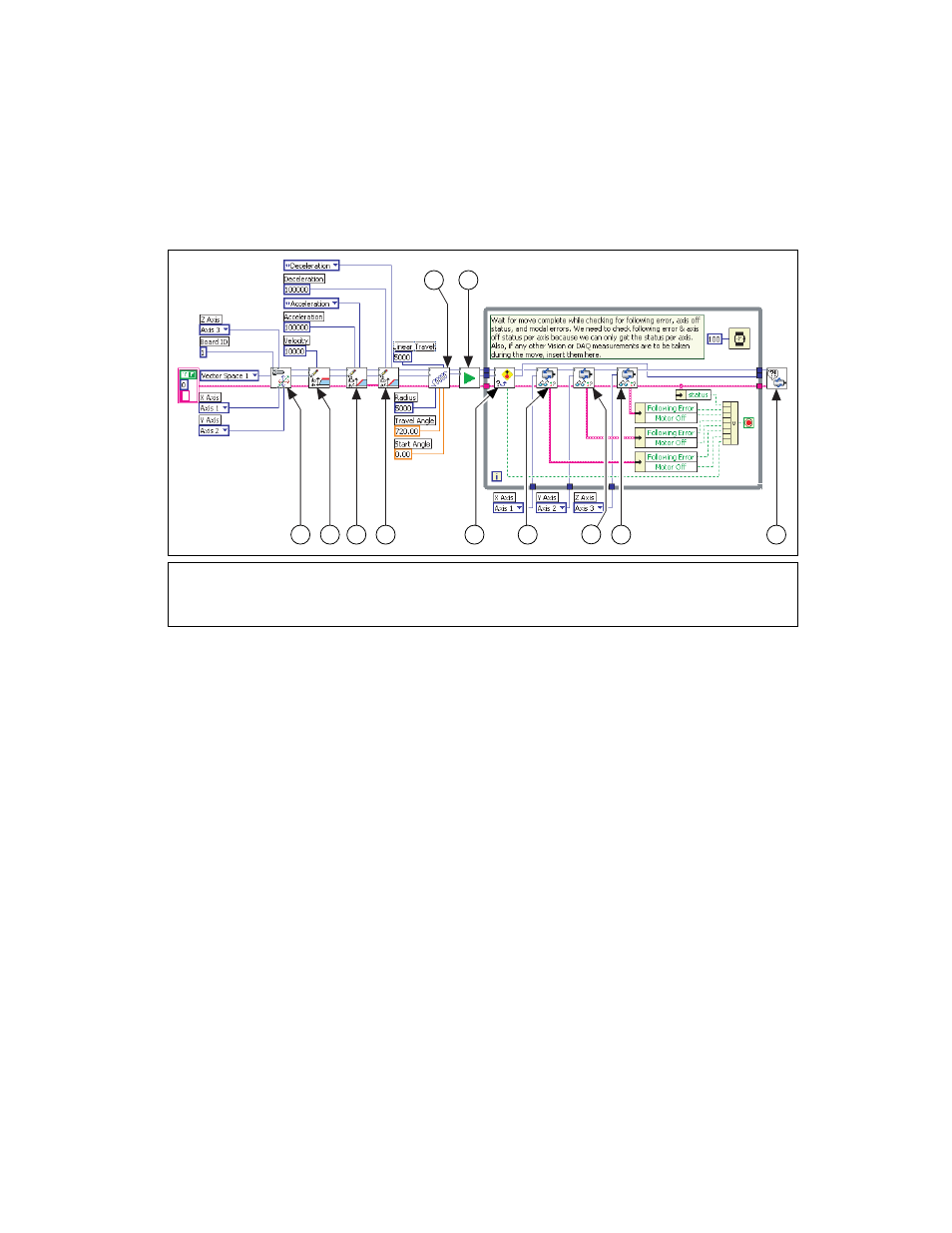
Chapter 6
Arc Moves
© National Instruments Corporation
6-15
LabVIEW Code
Figure 6-12. Helical Arc Move in LabVIEW
C/C++ Code
The following example code is not necessarily complete, and may
not compile if copied exactly. Refer to the
examples
folder on the
NI-Motion CD for files that are complete and compile as is.
// Main Function
void main(void){
u8
boardID;// Board identification number
u8
vectorSpace;// Vector space number
u16
csr = 0;// Communication status register
u16
axisStatus;// Axis status
u16
status;
u16
moveComplete;
//Variables for modal error handling
u16
commandID;// The commandID of the function
u16
resourceID;// The resource ID
i32
errorCode;// Error code
///////////////////////////////
1
Configure Vector Space
2
Load Velocity
3
Load Acceleration/Deceleration
4
Load Acceleration/Deceleration
5
Load Helical Arc
6
Start Motion
7
Check Move Complete Status
8
Read per Axis Status
9
Read per Axis Status
10 Read per Axis Status
11 Motion Error Handler
11
6
3
4
1
10
8
7
2
5
9
