Labview code, Figure 12-19. high-speed capture using labview, Labview code -34 – National Instruments NI-Motion User Manual
Page 184
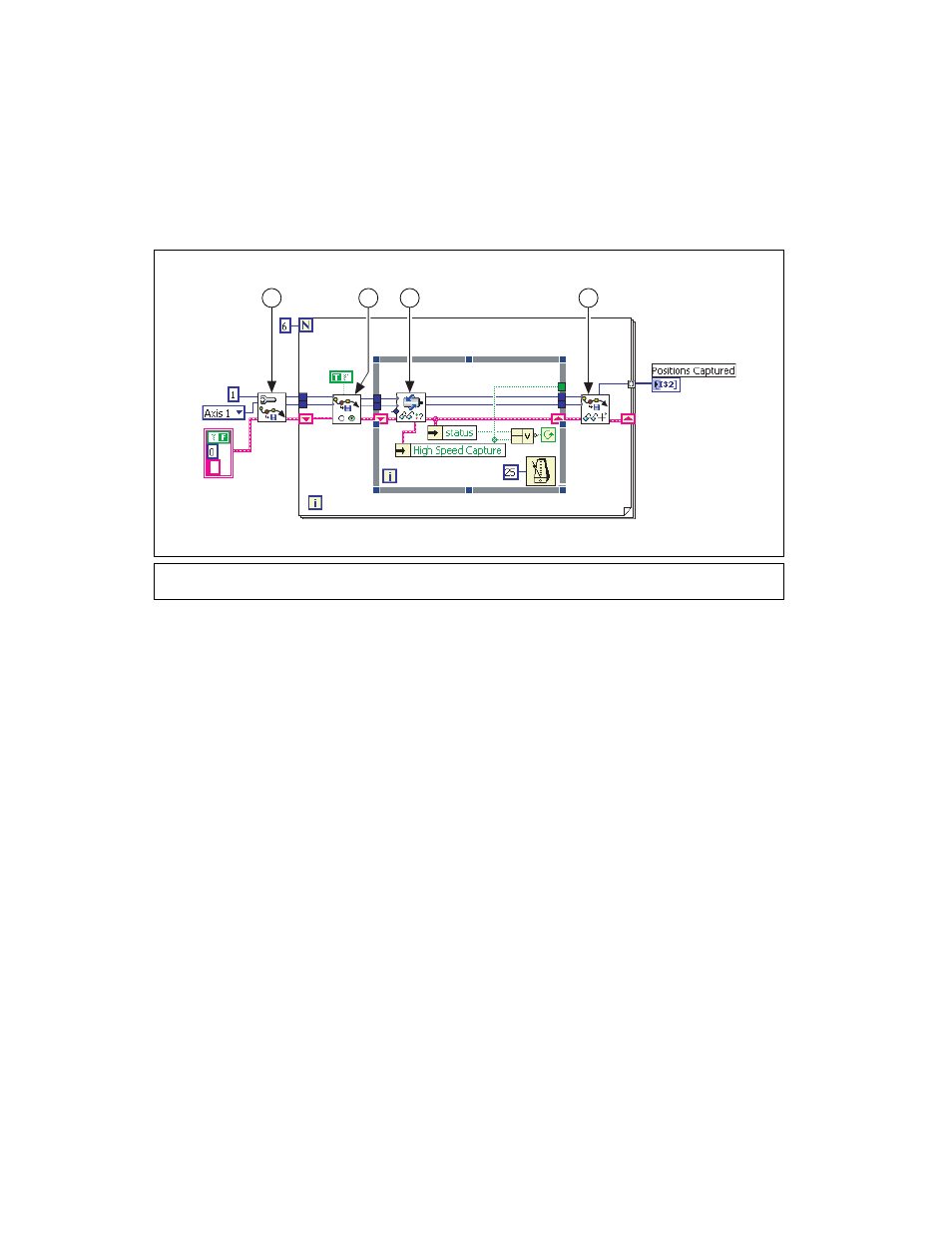
Chapter 12
Synchronization
12-34
ni.com
LabVIEW Code
Figure 12-19. High-Speed Capture Using LabVIEW
To trigger the high-speed capture from a RTSI line, set the Destination
parameter in Select Signal to High Speed Capture 1, as shown in
Figure 12-20.
1
Configure High-Speed Capture
2
Enable High-Speed Capture
3
Read per Axis Status
4
Read Captured Position
4
3
1
2
