Com1 properties window, Terminal keys configuration – Patton electronic 3196RC User Manual
Page 39
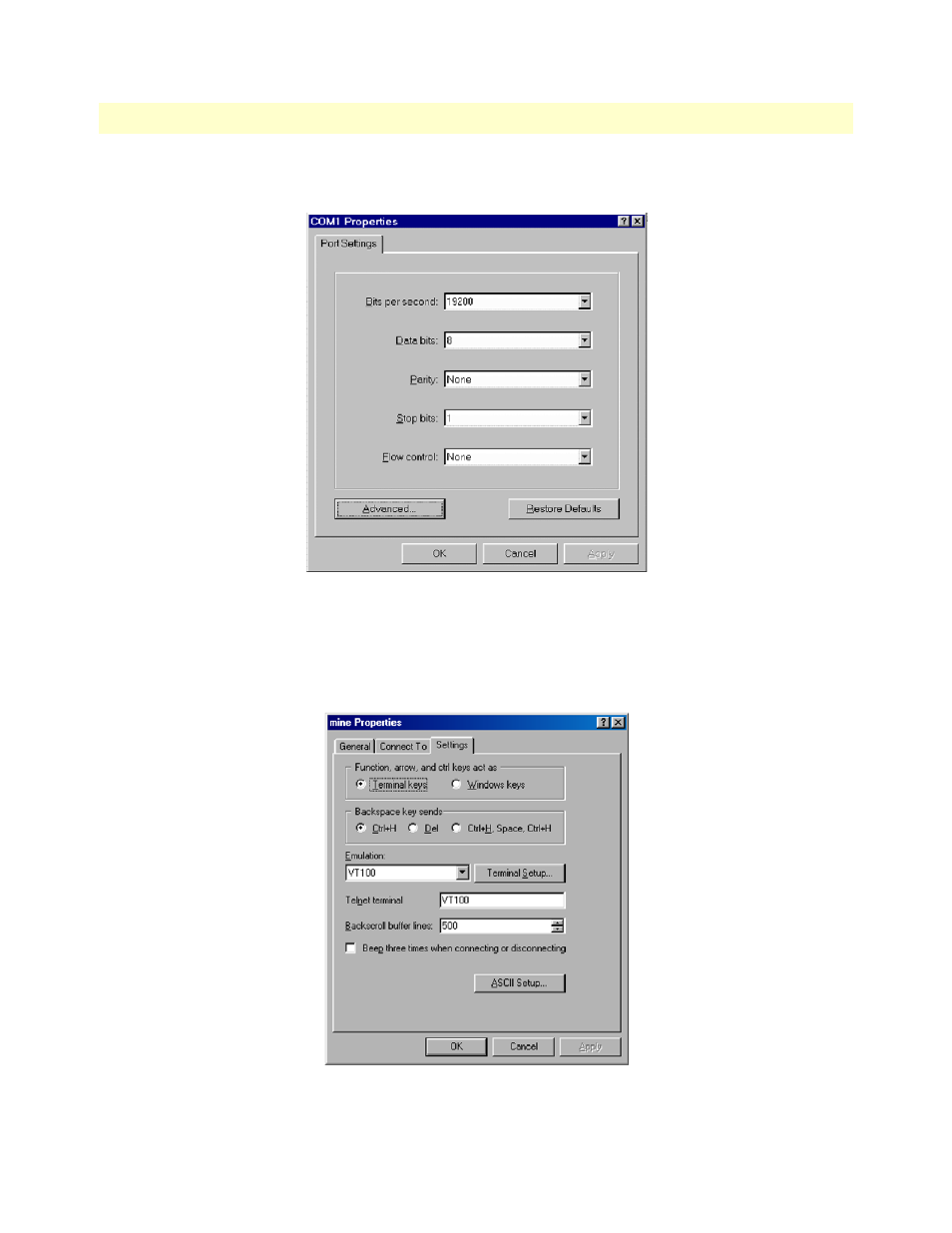
Initial configuration through the RS-232 control port
39
Model 3196RC T-DAC User Manual
3 • Configuring the T-DAC for operation
6. Configure your COM port settings as shown in
, then click
OK
.
Figure 17. COM1 Properties window
7. Click on the
File
menu, then select Properties.
8. Configure the settings for Function, arrow and ctrl keys act as to Terminal keys as shown in
, then
click
OK
.
Figure 18. Terminal keys configuration
See also other documents in the category Patton electronic Computer Accessories:
- 535 (3 pages)
- 2100 (1 page)
- 2173 (20 pages)
- COPPER LINK 2174 (24 pages)
- CopperLINK 2172A (20 pages)
- SmartNode 4400 (69 pages)
- 2616RC (80 pages)
- 457B (5 pages)
- 2124 (24 pages)
- 503S (8 pages)
- 2172R (2 pages)
- ENVIRONETTM 2100 (43 pages)
- 1068 VDSL (5 pages)
- 570 (7 pages)
- MODEL 2126 (16 pages)
- FAQs (4 pages)
- RS-485 (8 pages)
- COPPERLINK 2150 (20 pages)
- OnSite 9300 (8 pages)
- CopperLinkTM 2156 & 2157 (2 pages)
- 571 (16 pages)
- 2168B (20 pages)
- 2710 (44 pages)
- SmartNode 4658 Series (12 pages)
- MODEL 552 (12 pages)
- 6511RC (104 pages)
- 531 (4 pages)
- COPPERLINK 2151 (20 pages)
- 2707/I (24 pages)
- IM2RC/I-100B (20 pages)
- 552 (5 pages)
- 6511 (2 pages)
- SmartNode 4650 (12 pages)
- COPPERLINK 2160 (113 pages)
- 3231 (58 pages)
- 515 DB-15 (4 pages)
