Chapter 3 configuring the t-dac for operation, Configuring the t-dac for operation, Chapter 3 – Patton electronic 3196RC User Manual
Page 35: Configur, Ing the t-dac for operation
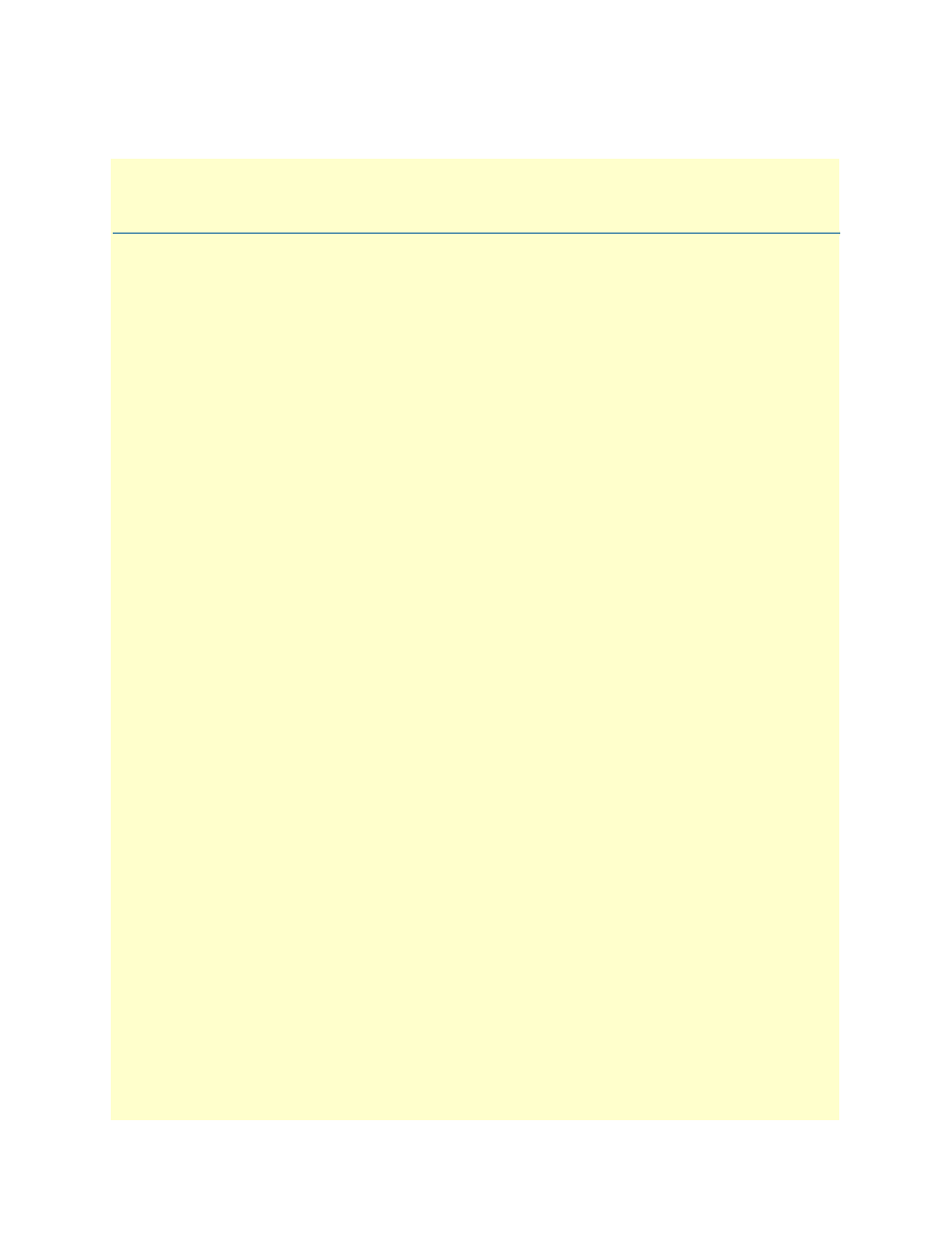
35
Chapter 3
Configuring the T-DAC for
operation
Chapter contents
..........................................................................................................................................................36
...................................................................................................................................36
Initial configuration through the RS-232 control port
...........................................................................................37
Connecting the DB9-RJ45 adapter with the included cable
............................................................................37
Setting up the HyperTerminal (or similar program) session
............................................................................38
Using a browser to complete Model 3196RC configuration
..................................................................................41
Displaying the T-DAC 3196RC web administration pages
.............................................................................41
.................................................................................................................................42
Configuring the default gateway
.....................................................................................................................44
Configuring the system clocking parameters
...................................................................................................45
........................................................................................................................47
Examples for configuring static connections.
.............................................................................................49
...............................................................................................................................54
Configuring Patton iDSL CPE device remotely via the Model 3196RC
.........................................................54
Configuring line settings and signaling for E1
.................................................................................................57
Accessing the Line Interface Settings
.........................................................................................................57
Configuring the E1 line interface settings
........................................................................................................58
Configuring line settings and signaling for T1
................................................................................................60
Accessing the Line Interface Settings
.........................................................................................................60
Configuring the T1 line settings
................................................................................................................61
......................................................................................................................................63
Backing up your configuration parameters
.............................................................................................................63
Backing up the configuration store in flash memory
.......................................................................................65
...................................................................................................................................66
