Introduction, Configuration prerequisites – Patton electronic 3196RC User Manual
Page 36
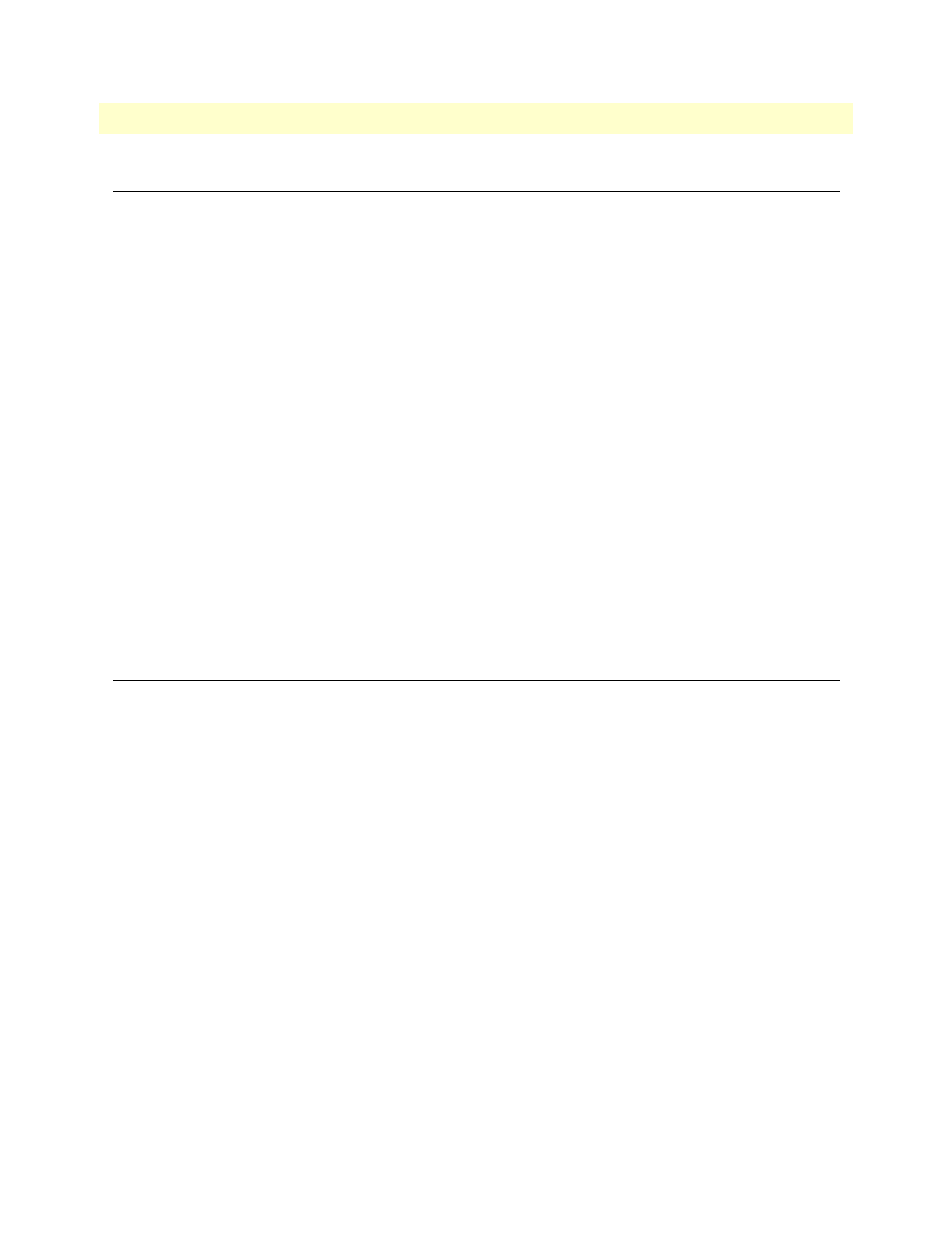
Introduction
36
Model 3196RC T-DAC User Manual
3 • Configuring the T-DAC for operation
Introduction
This chapter contains the following procedures that describe configuring the Model 3196RC T-DAC
for operation:
•
—lists the items you need to have on hand before configuring the T-DAC.
•
“Initial configuration through the RS-232 control port”
on page 37—describes how to define the
3196RC’s LAN IP address and netmask parameters.
•
“Using a browser to complete Model 3196RC configuration”
on page 41—describes how to define the
remaining basic configuration parameters in order to bring your T-DAC on-line. The steps are:
-
Defining static connections with DS0 mapping (see
)
-
Configuring the system clocking parameters (see
-
Defining the IP default gateway (see
)
-
Defining E1 WAN link parameters (see
“Configuring line settings and signaling for E1”
on page 57) or
T1 WAN link parameters (see
“Configuring line settings and signaling for T1”
•
on page 63—describes how to save your configuration settings.
•
“Backing up your configuration parameters”
on page 63—describes how save your configuration parame-
ters to a file
•
on page 66—describes how to verify that your 3196RC T-DAC is fully
operational.
Configuration prerequisites
You will need the following to configure the 3196RC T-DAC:
•
A PC equipped with the following:
-
RS-232/V.24 serial port
-
VT-100 terminal program, e.g., HyperTerminal
-
Ethernet port
-
Web browser (e.g., Netscape Communicator or Microsoft Internet Explorer)
•
You will need the following information to configure the Model 3196RC:
-
The IP address and subnet mask for the 3196RC’s Ethernet port
-
The IP address of the default gateway
-
The 3196RC iDSL port number to which each customer premises equipment (CPE) iDSL modem will
be connecting.
-
A mnemonic naming convention scheme for your iDSL circuit IDs (optional).
-
The data rate at which each CPE iDSL will be operating
-
The final destination port of the CPE's iDSL modem connection (WAN time slots or another iDSL port,
for example,).
