4 setup menu screens – Powerware 9330 User Manual
Page 106
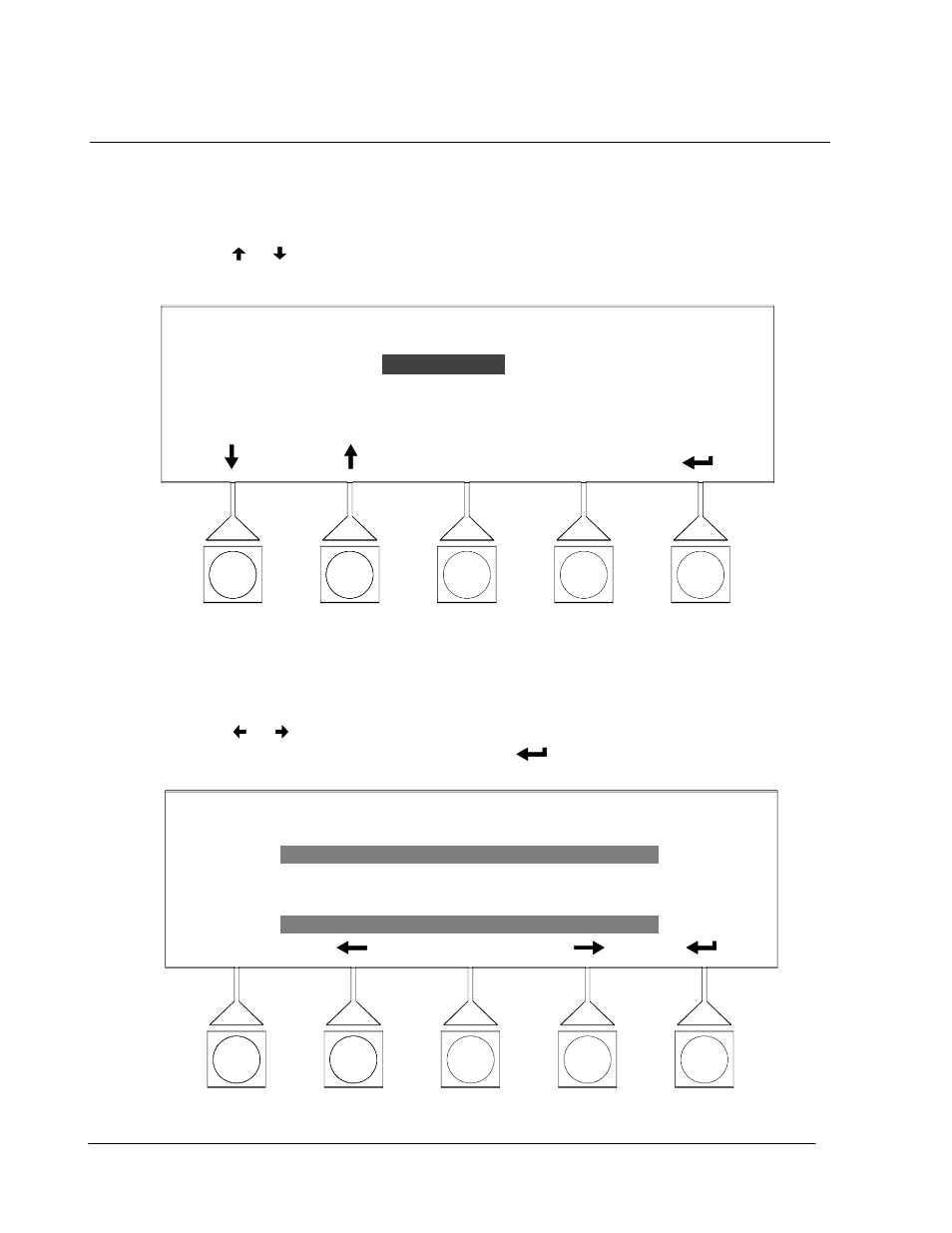
8--8
Powerware 9330 (10 kVA--40 kVA) Installation and Operation
164201300 REV. G 061502
8.3.4 Setup Menu Screens
Select
SETUP from the Main menu to display the System Setup Screen. This
screen can be used to set the screen contrast, the UPS date and time, the serial
ports, and show the firmware versions installed. Figure 8---11 shows the System
Setup menu screen.
Use the
or
pushbuttons to highlight the setup function desired, then choose
the function using the
SELECT pushbutton.
SYSTEM SETUP
SELECT
CONTRAST
DATE & TIME
SERIAL PORTS
VERSIONS
Figure 8---11. Setup Menu Screen
Select
CONTRAST from the System Setup menu to display the Contrast Adjust
screen. Figure 8---12 shows the Contrast Adjust screen.
Use the
or
pushbuttons to adjust the contrast for the LCD screen. To return
to the System Setup menu screen, select the
pushbutton.
CONTRAST ADJUST
70%
Figure 8---12. Contrast Adjust Menu Screen
