3 using the main menu, 1 mimic screen – Powerware 9330 User Manual
Page 101
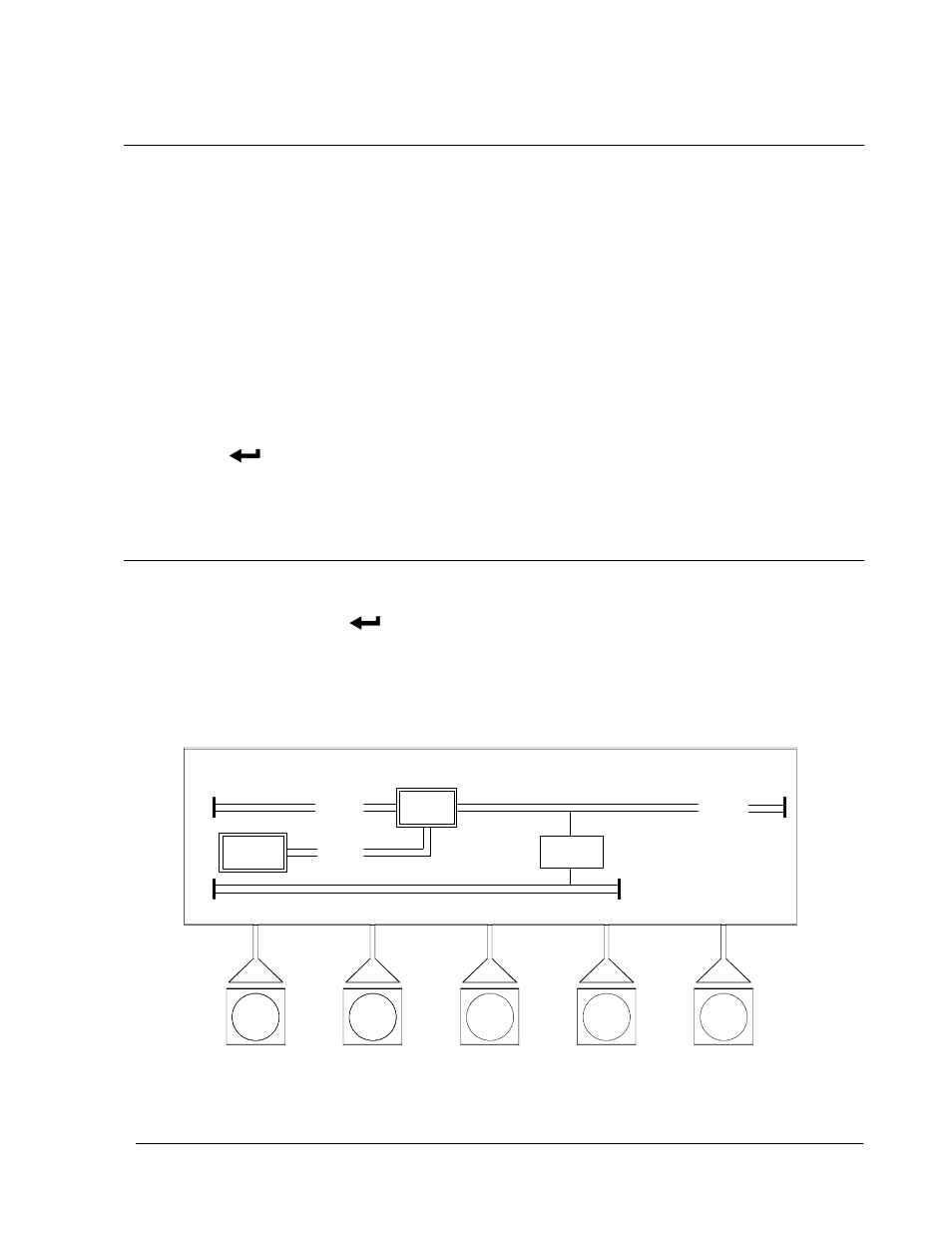
8--3
Powerware 9330 (10 kVA--40 kVA) Installation and Operation
164201300 REV. G 061502
8.3
Using the Main Menu
The UPS
main menu allows you to display data in the information area to help you
monitor and control UPS operation. The following menus and options are
available:
·
EVENTS
Displays the list of Active System Events and a historical log of
system events.
·
METERS
Displays performance meters for the system or critical load.
·
CONTROLS
Displays the System Controls screen.
·
SETUP
Allows you to set the display contrast, set the date and time for
the time stamp, configure the UPS serial communication ports
and view the firmware version numbers.
·
Returns to Main Menu and displays a real-time graphic
representation of the flow of current through the internal UPS
components.
8.3.1 Mimic Screen
Figure 8---3 shows the LCD screen as it appears when you first start the UPS. To
select the mimic screen from the Events, Meters, Setup or System Controls
screens, select the
pushbutton from the current display menu.
The Mimic screen shows the internal components of the UPS cabinet and a
real-time graphical representation of the flow of current through the system.
EVENTS
METERS
SETUP
DATE: 01/10/2001
TIME: 11:35:43
OUTPUT
CONTROLS
BATT
UPS
CB1
CB2
UPS
STSW
Figure 8---3. Mimic Screen
