3 system meter screens – Powerware 9330 User Manual
Page 103
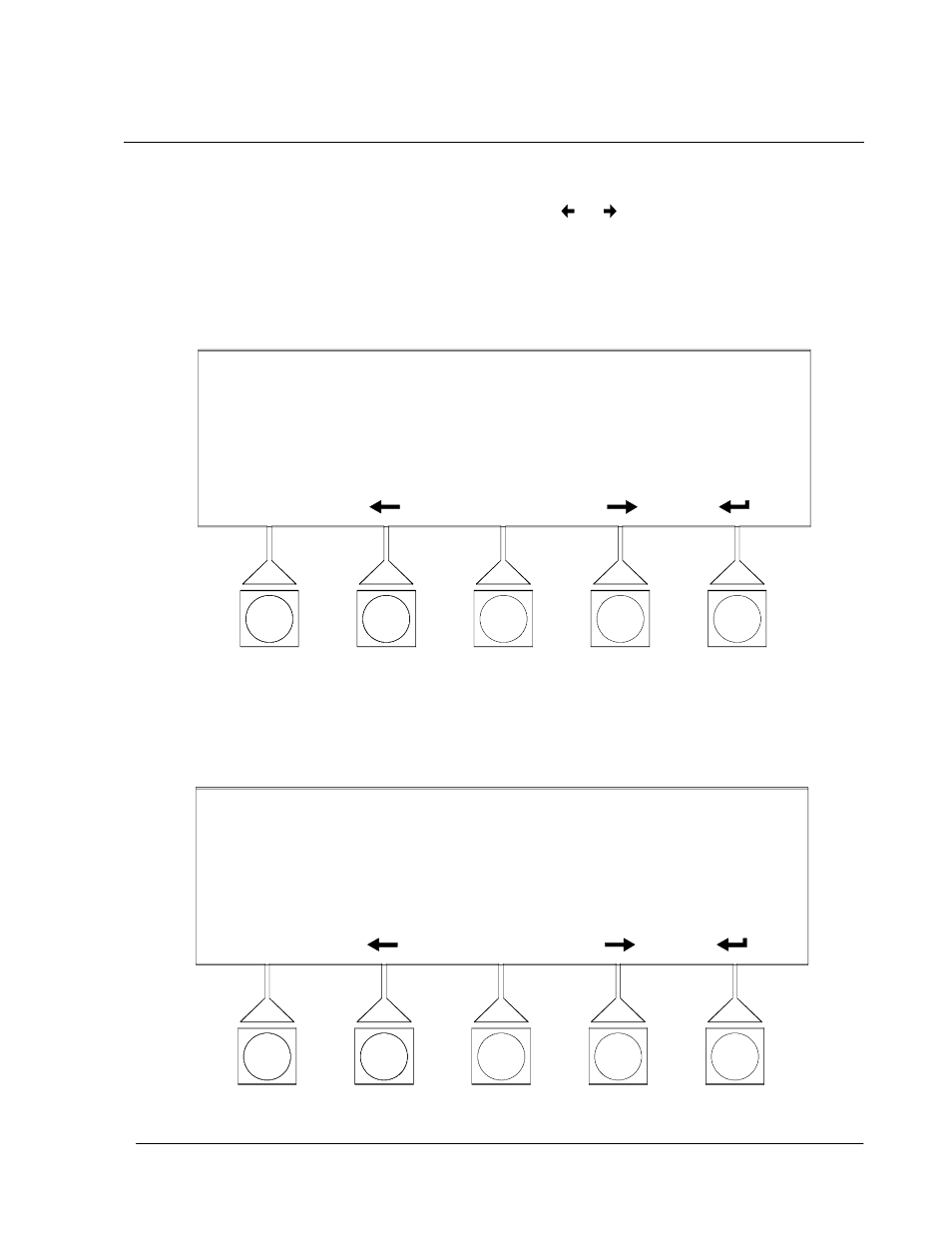
8--5
Powerware 9330 (10 kVA--40 kVA) Installation and Operation
164201300 REV. G 061502
8.3.3 System Meter Screens
Select
METERS from the Main menu to display the System Meter screens.
Figures 8---6 through 8---10 show the System Meter screens.
To scroll through the meter screens, select the
or
pushbuttons from the
display menu. The current UPS readings are displayed in the information area of
the screen.
The Input screen shows the phase-to-phase voltage, phase current, and frequency,
of the incoming utility, followed by the KVA, KW, and power factor measurements.
INPUT
VAB
VBC
VCA
KVA
KW
PF
IA
IB
IC
***
***
***
***
***
***
***
***
***
FREQ
***
Figure 8---6. Input Meter Screen
The Output screen shows the phase-to-neutral voltage, phase current, and
frequency, being supplied by the UPS, followed by the KVA, KW, and power factor
measurements.
OUTPUT
VA
VB
VC
KVA
KW
PF
IA
IB
IC
***
***
***
***
***
***
***
***
***
FREQ
***
Figure 8---7. Output Meter Screen
