Ipv6 settings, Overview field descriptions, Overview – Perle Systems 5500161-40 User Manual
Page 93: Field descriptions
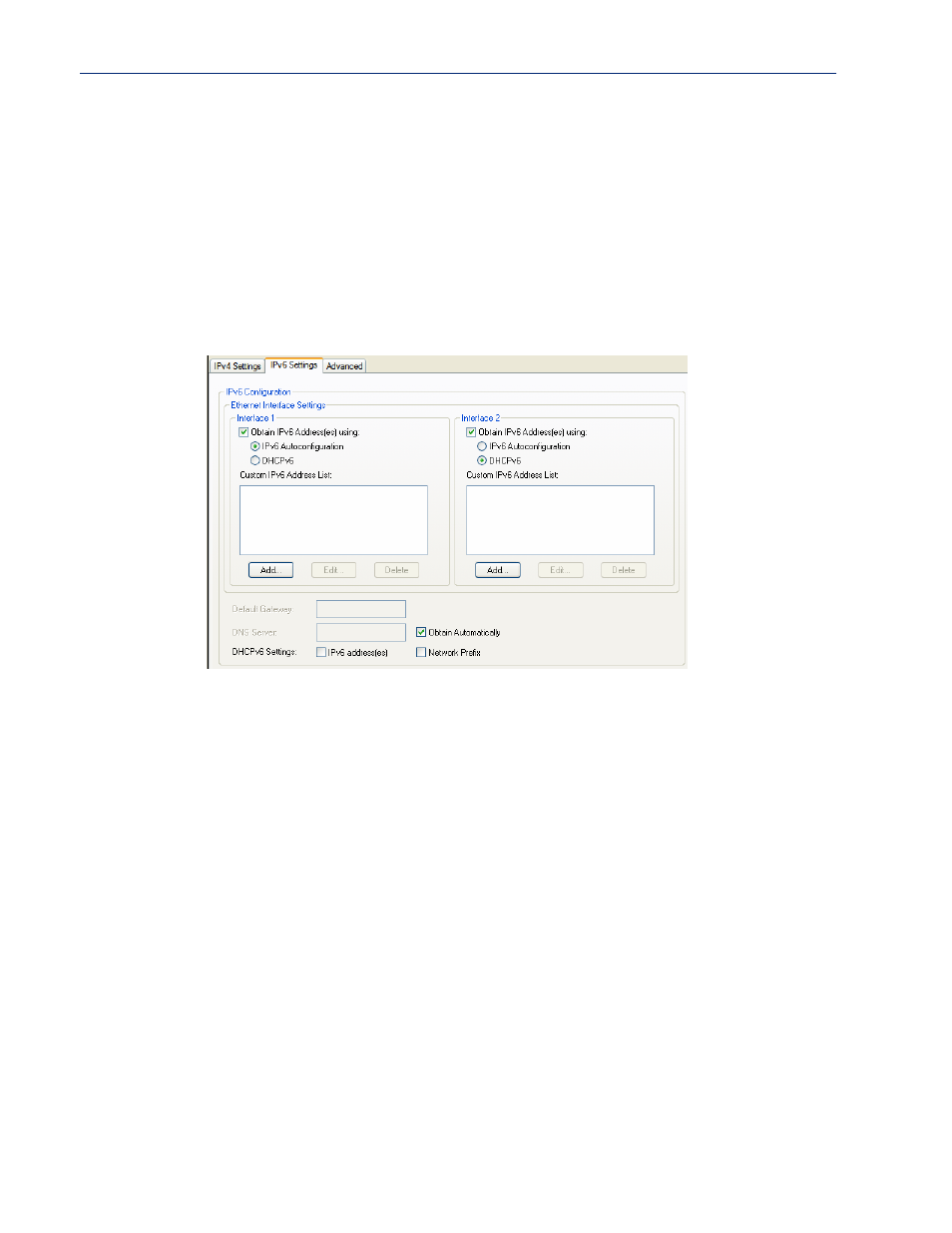
93
IP Settings
IPv6 Settings
Overview
Configure IPv6 settings when the IOLAN resides in an IPv6 network.
Field Descriptions
Configure the appropriate parameters:
WINS Server
Obtain
Automatically
When DHCP/BOOTP is enabled, you can enable this option to have the
IOLAN receive the WINS IP address from the DHCP/BOOTP server.
Default: Enabled
Obtain IPv6
Address(es) using
When enabled, you can configure the IOLAN to obtain the IPv6 address(es)
using IPv6 Autoconfiguration or a DHCPv6 server.
Default: Enabled
IPv6
Autoconfiguration
When enabled, the IOLAN will send out a Router Solicitation message. If a
Router Advertisement message is received, the IOLAN will configure the IPv6
address(es) and configuration parameters based on the information contained in
the advertisement. If no Router Advertisement message is received, the IOLAN
will attempt to connect to a DHCPv6 server to obtain IPv6 addresses and other
configuration parameters.
Default: Enabled
DHCPv6
When enabled, requests IPv6 address(es) and configuration information from
the DHCPv6 server.
Default: Disabled
Custom IPv6
Address List
Displays the list of custom configured IPv6 addresses.
Add Button
x
Adds a custom IPv6 address.
Edit Button
x
Edits an existing IPv6 address.
Delete Button
x
Deletes an IPv6 address from the Custom IPv6 address list.
