Slip settings – Perle Systems 5500161-40 User Manual
Page 154
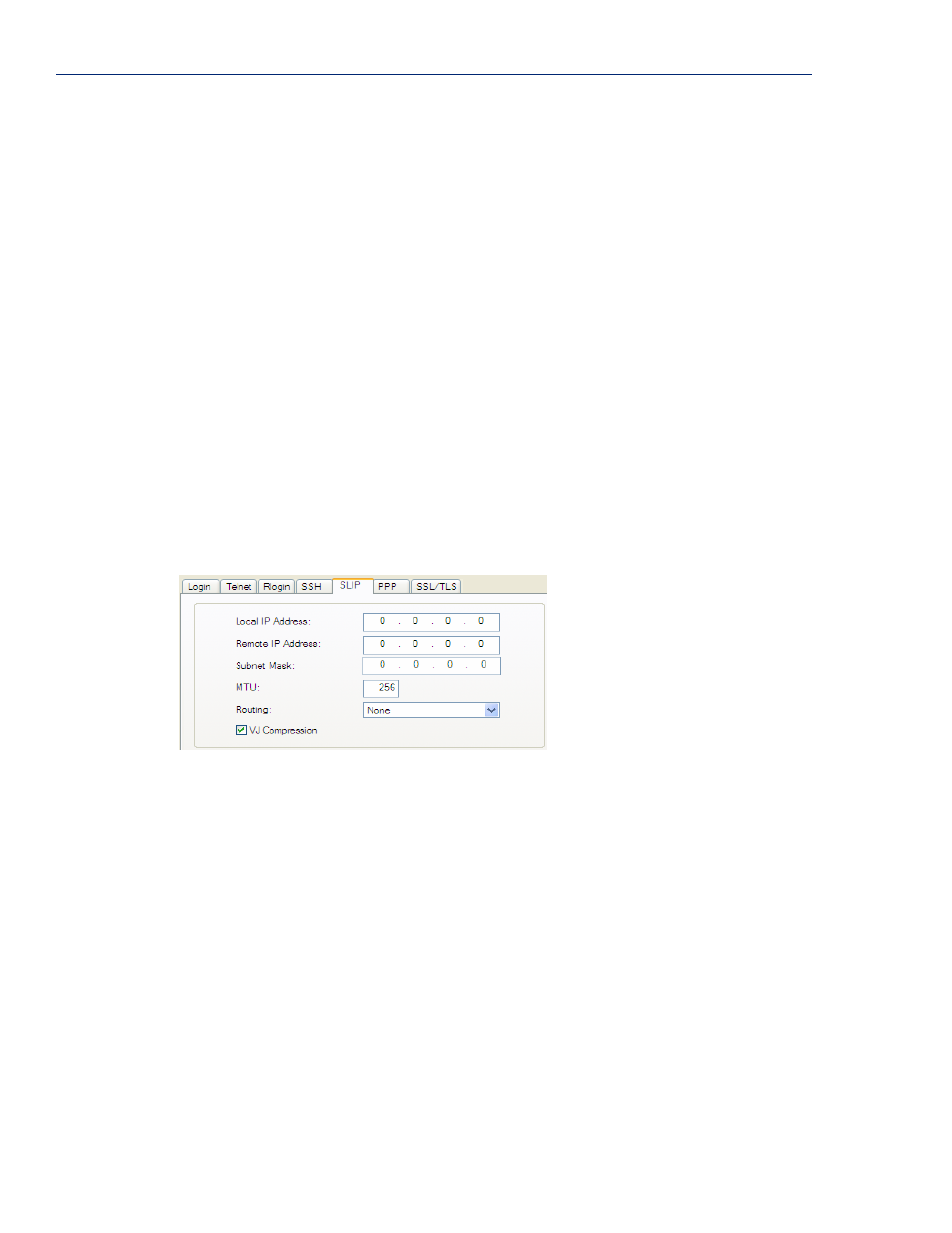
Serial Port Profiles
154
IOLAN SDS/SCS/STS/MDC User’s Guide, Version 4.0
SLIP Settings
The SLIP settings apply when the
User Service
is set to
SLIP
.
Configure the following parameters:
SSH2 Ciphers
Opt1-5
Select the order of negotiation for the encryption method (ciphers) that the
IOLAN will use for the SSH version 2 connection:
Data Options:
z
3DES
z
Blowfish
z
AES
z
Arcfour
z
CAST
RSA
When enabled, an authentication method used by SSH version 1 and 2. Use
RSA authentication for the SSH session.
Default: Enabled
DSA
When enabled, an authentication method used by SSH version 2. Use DSA
authentication for the SSH session.
Default: Enabled
Keyboard
Authentication
When enabled, the user types in a password for authentication.
Default: Enabled
Local IP Address
The IPv4 address of the IOLAN end of the SLIP link. For routing to work you
must enter an IP address in this field. Choose an address that is part of the same
network or subnetwork as the remote end; for example, if the remote end is
address 192.101.34.146, your local IP address can be 192.101.34.145. Do not
use the IOLAN’s (main) IP address in this field; if you do so, routing will not
take place correctly.
Remote IP Address The IPv4 address of the remote end of the SLIP link. Choose an address that is
part of the same network or subnetwork as the IOLAN. If your user is
authenticated by the IOLAN, this remote IP address will be overridden if you
have set a
Framed IP Address
for the user. If your user is authenticated by
RADIUS and the RADIUS parameter
Framed-Address
is set in the RADIUS
file, the IOLAN will use the value in the RADIUS file in preference to the
value configured here.
Subnet Mask
The network subnet mask. For example, 255.255.0.0. If your user is
authenticated by RADIUS and the RADIUS parameter
Framed-Netmask
is set
in the RADIUS file, the IOLAN will use the value in the RADIUS file in
preference to the value configured here.
