Setting up users – Perle Systems 5500161-40 User Manual
Page 81
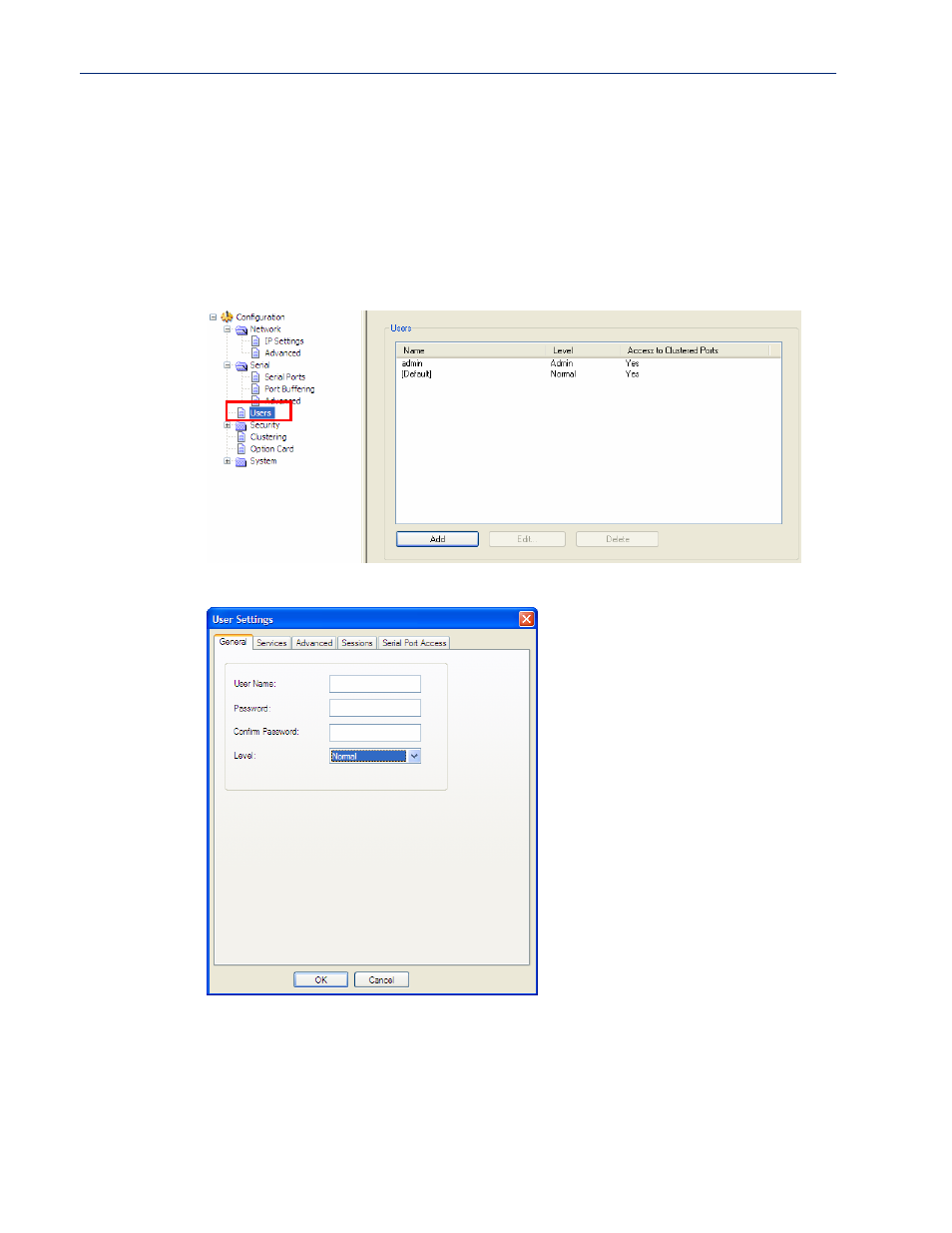
Getting Started 81
Setting Up Users
Setting Up Users
When you have a user who is accessing a device connected to a serial port from the network or who
is accessing the network from a device connected to a serial port through the IOLAN, you can create
a user account and configure the user’s access privileges. Notice that there is a Default user; the
Default user’s parameters are inherited by users logging into the IOLAN who are being authenticated
by an external authentication method (see
for more information) or are
accessing the IOLAN as a Guest (see
for more information).
To add a user account, click on the
Users
page in the navigation pane.
Click the
Add
button to create a user account.
To quickly add a user, fill out the field in the
General
tab and click
OK
.
Chapter 8, Configuring Users on page 201
for more information about the other user parameters
you can configure.
