Perle Systems 5500161-40 User Manual
Page 341
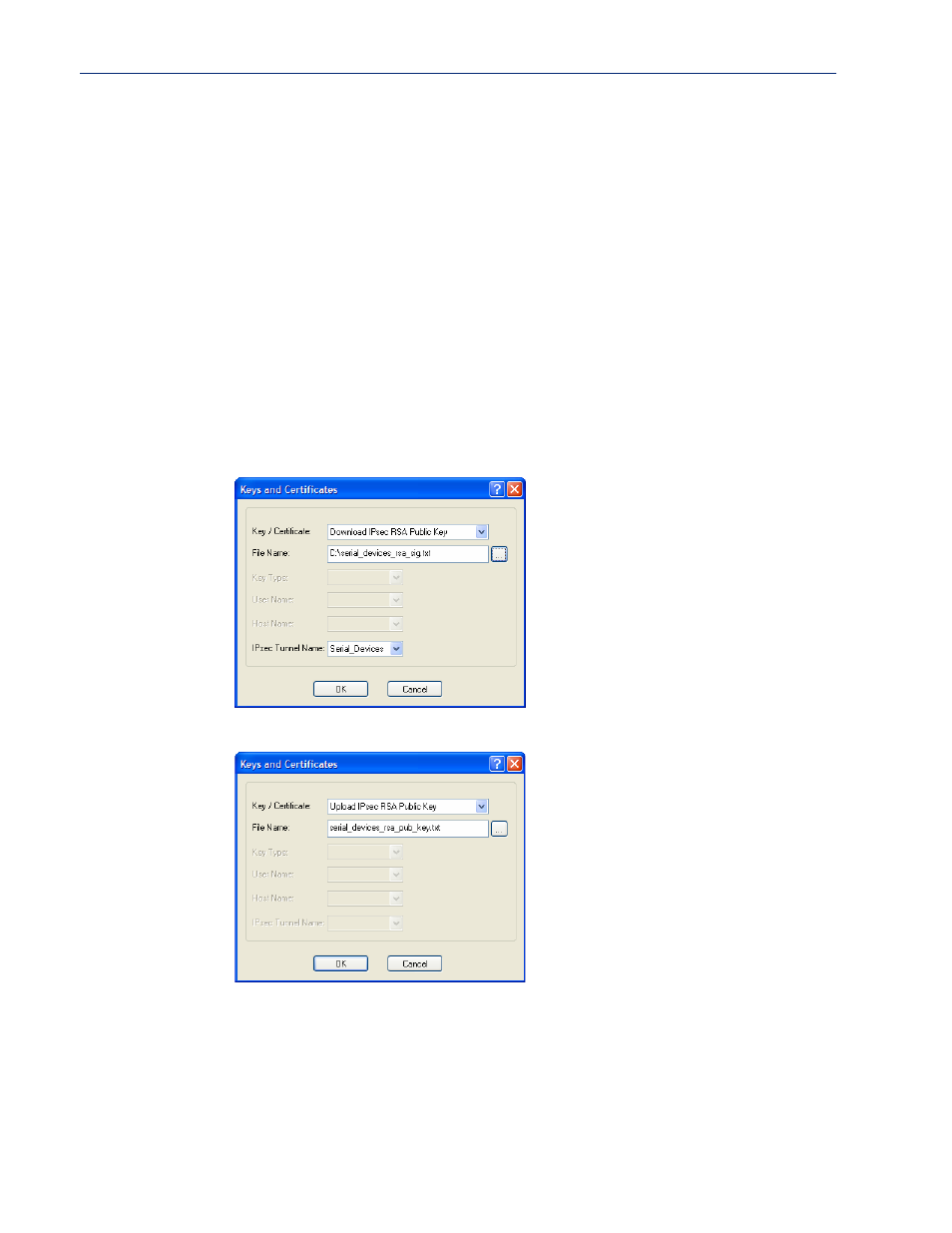
341
Configuring a Virtual Private Network
2.
Use a utility (for example, Openswan’s newhostkey/showhostkey utilities) to generate the RSA
signature public key. Copy the public key portion to a file using the following format:
<description>=<keydata>
or just
<keydata>
For example:
# RSA 1024 bits scs48_vpn Tue Jan 3 15:29:33 2006
leftrsasigkey=0sAQOEmzSTdNv1ZUJW9UmPtUY84gM5AGEAOq9gUwFqnOUsESfnuXlxPe+Mc+uf
XYvg1vxYZ0XhdIh1FwFeeIQLyRvD447mjriMFjJfheMUtHqOZhvWSE18ZfGEXNOo7yagZqLzjxu9
XJIA2SAGV+/LL3epPqW2fV5ORxVrf7uWn7I5FQ==
Note that the pound sign (#) indicates a comment line and all characters in that line are ignored.
The key value itself should not have an carriage returns.
3.
In the DeviceManager, select
Tools
,
Advanced
,
Keys and Certificates
. In the WebManager,
select
Tools
,
Administration
,
Keys/Certificates
. Download the RSA signature file to the
DeviceManager, specifying the IPsec tunnel it’s for:
4.
In the same Keys and Certificates window, upload the IOLAN’s RSA signature public key:
Install the IOLAN’s public key in the remote VPN gateway for the Serial_Devices IPsec tunnel.
5.
Enable the
IPsec
service found in
Security
,
Services
.
