Receiving sms, Replying sms & forwarding sms, Receiving sms: replying sms & forwarding sms – Palm XPLORE G18 User Manual
Page 91
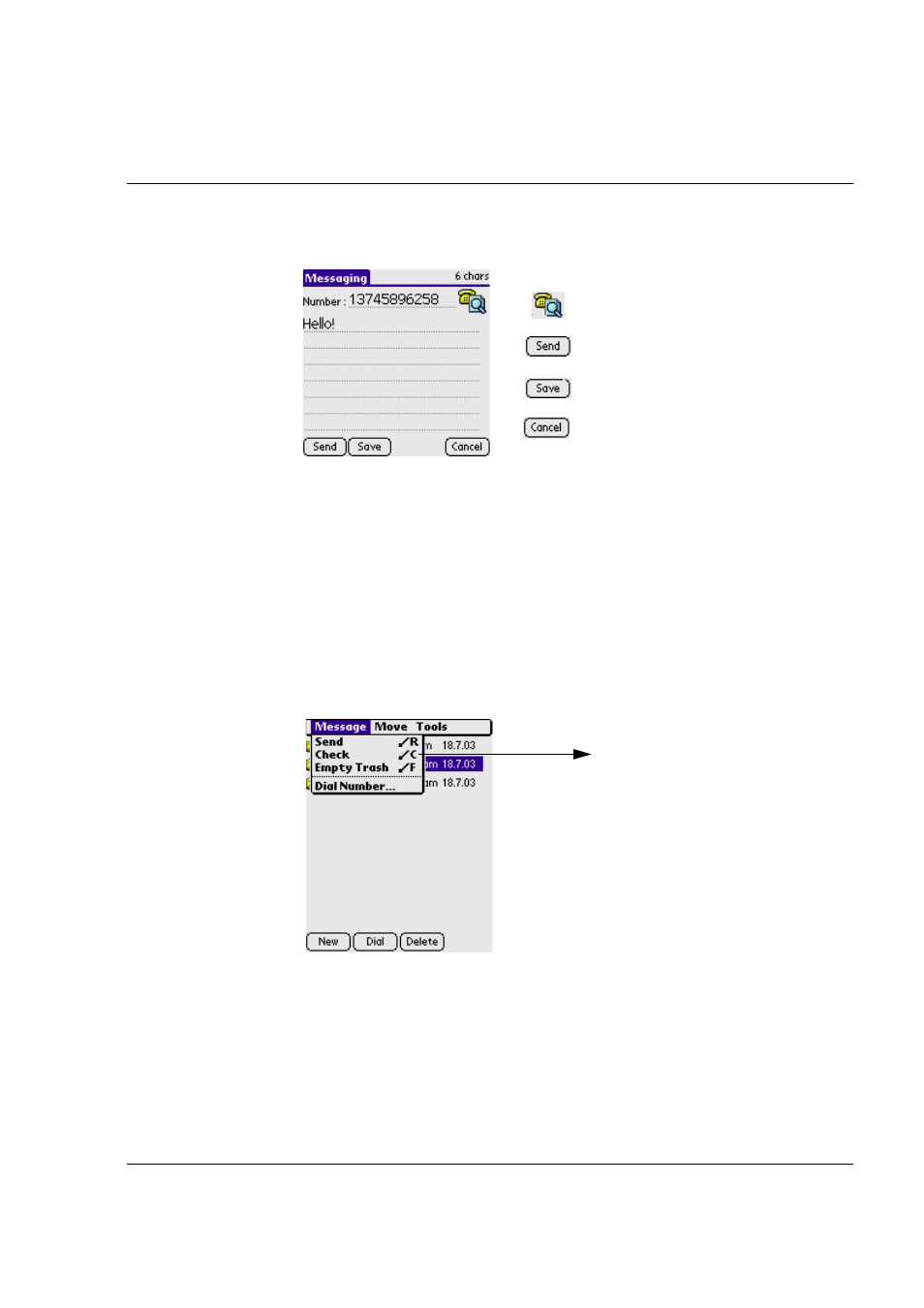
Using the SMS Short Message
G18 User Manual 80
4.
You can also set the font. Tap the function title. After the menu pops
up, tap Font, and then select Set Font to complete the operation.
Receiving SMS:
If you receive a short message, it will automatically show a dialog box(it
will appear a envelop icon). You can easily view its content. The short
message may be stored in Inbox or SIM according to the preferred storage
setting.
Replying SMS & Forwarding SMS:
1.
In the list view, select proper records in the relative box.
Enter Address Book to select phone
number
Send SMS, whatever success or not
you will get a return message
Save to draft box
Return to previous interface
Tap [Check]
