Selecting conduits for a modem hotsync operation – Palm XPLORE G18 User Manual
Page 259
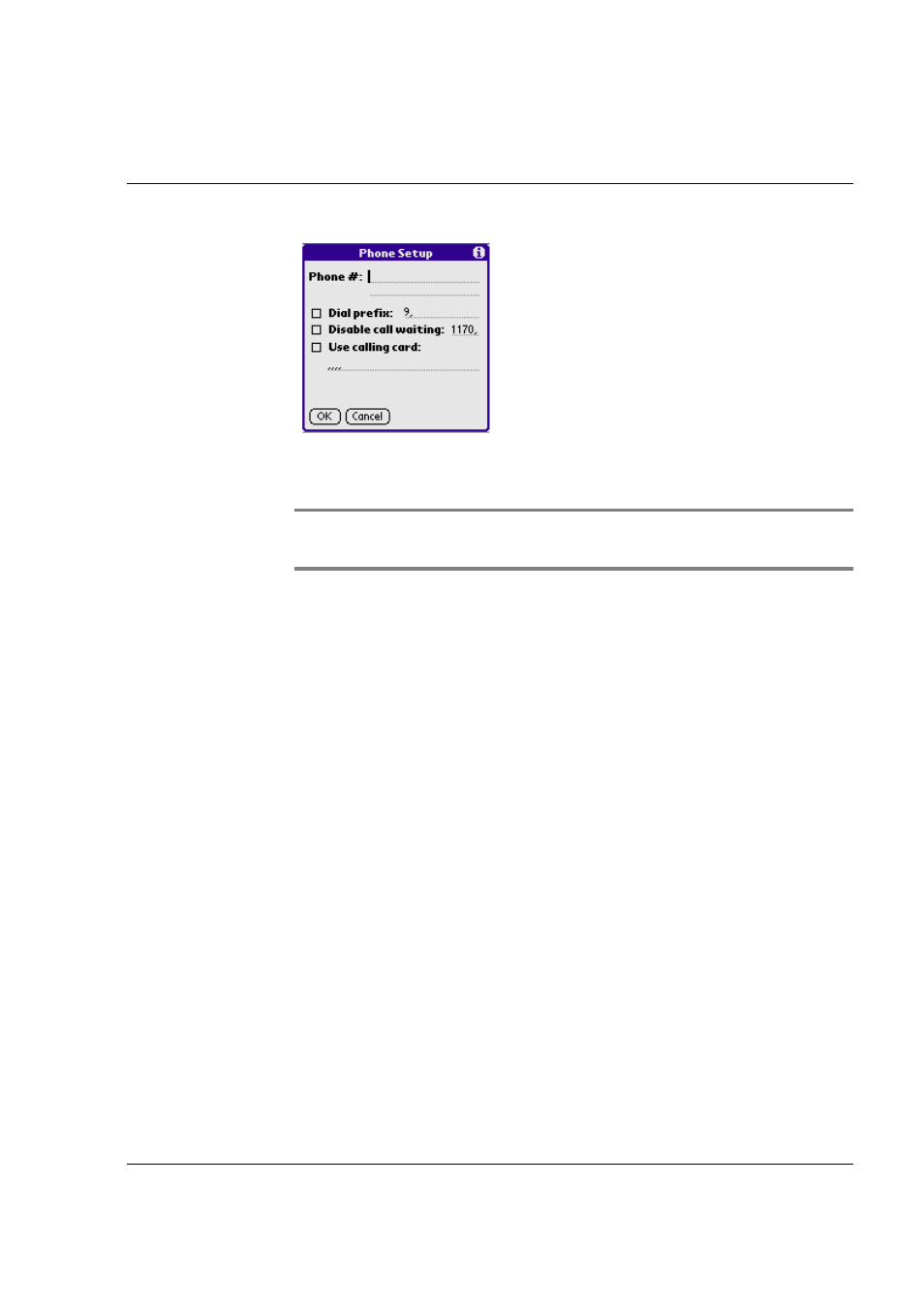
Exchanging and Updating Data using HotSync® Operations
Conducting a HotSync operation via the modem
G18 User Manual 248
5.
If needed, enter a dial prefix (such as “9”) to access an outside line, and
then tap the Dial Prefix check box.
TIP: You can enter a comma in the field to introduce a “pause” in the
dialing sequence.
6.
If the phone line you’re using for the pda phone has Call Waiting,
select the Disable call waiting check box to avoid an interruption
during the modem HotSync operation.
7.
If you want to use a calling card to place the call, select the check box
and enter the calling card number.
8.
Tap OK.
9.
Tap the Menu icon.
10.
Tap Options, and then tap Modem Setup.
11.
Enter the settings.
Selecting conduits for a modem HotSync operation
You can define which files, applications, or both on your pda phone
synchronize during a modem HotSync operation, to minimize the time
required to synchronize data. To define what synchronizes, you use the
Conduit Setup dialog box.
Applications that do not have a database (such as games) do not
synchronize—even if you select the item in the Conduit Setup dialog box.
