Palm XPLORE G18 User Manual
Page 29
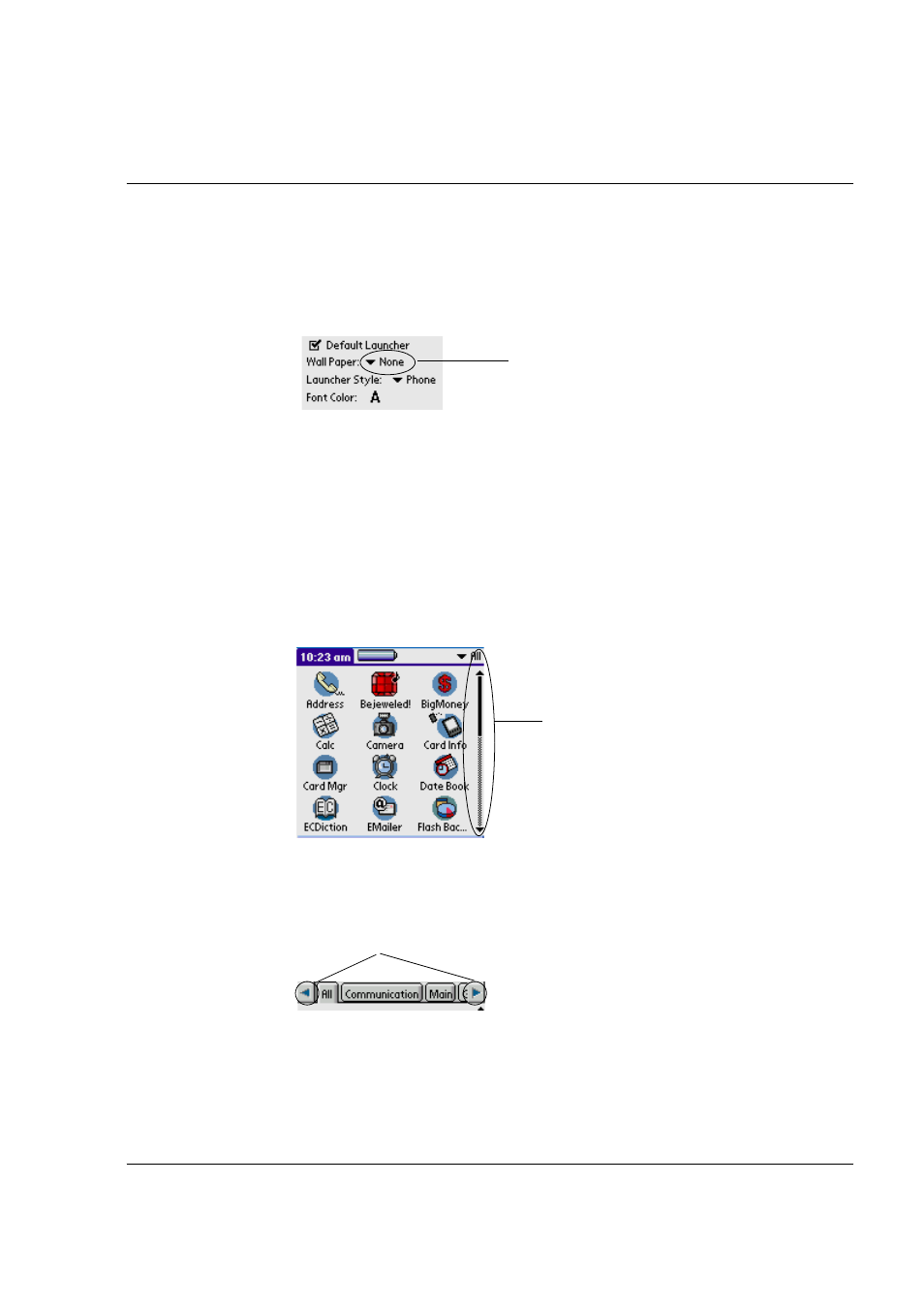
Introduction to the G18 PDA PHONE
Using the pda phone interface
G18 User Manual 18
• Pick lists that display a list of choices. Tap the black triangle next to
the pick list name to display a list of choices, and then tap an item in
the list to select it.
• A scroll bar to move through long notes or memos. Tap and hold
down the scroll bar slider to scroll through pages; tap the slider
arrow at either end to move one line at a time. To scroll to the
previous page, tap the scroll bar just above the slider; to scroll to the
next page, tap the scroll bar just below the slider. You can also
scroll to the previous and next pages by pressing the upper and
lower portions of the scroll button on the front panel of the pda
phone.
• Previous/ nextarrows that display the previous or next page of
information.
• Text areas and screens in which you can enter information.
pick list
scroll bar
next/previous arrows
