Displaying recent calculations – Palm XPLORE G18 User Manual
Page 150
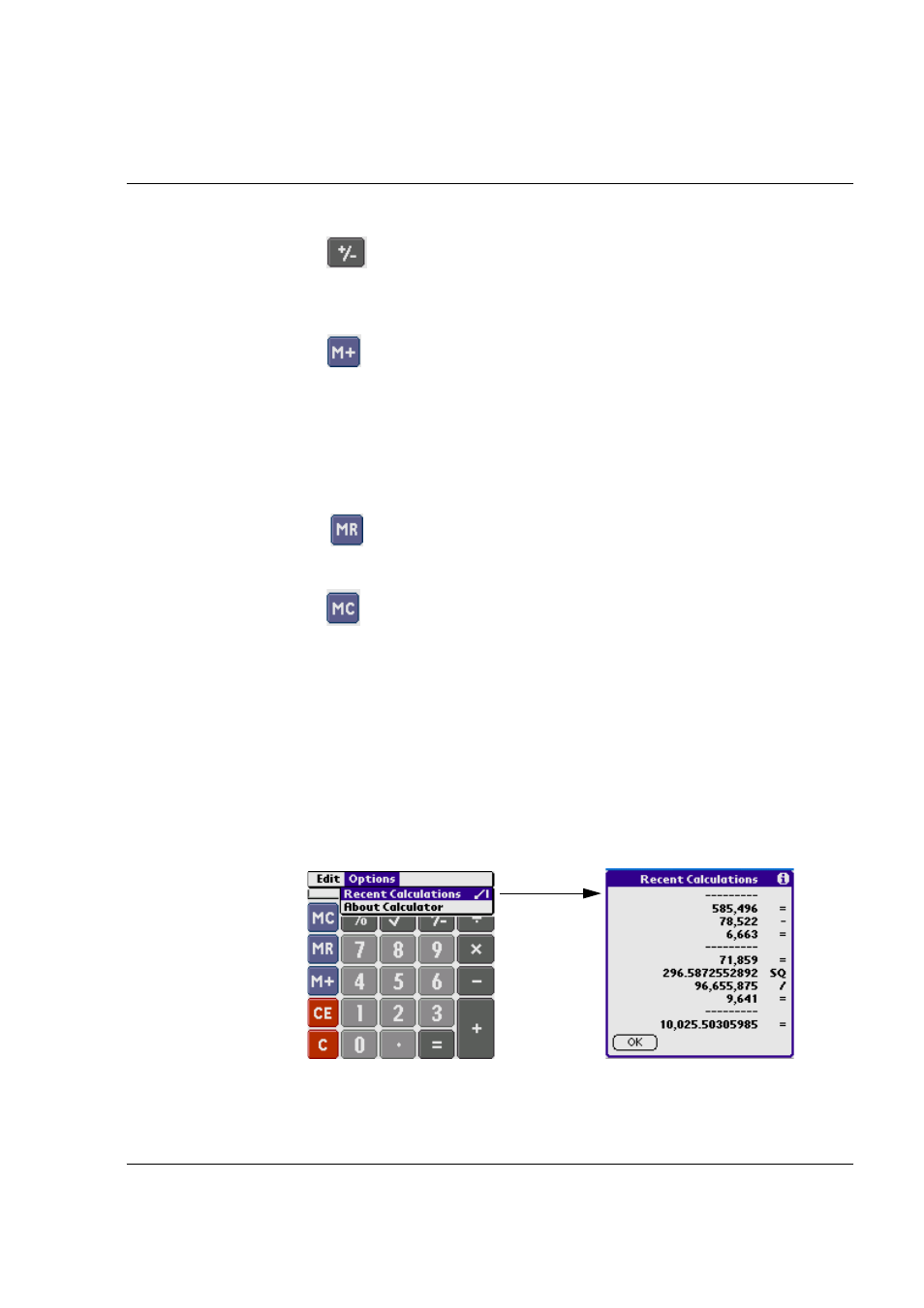
Using the Calculator
G18 User Manual 139
•
The Plus/Minus button switchs the current number between a
negative and positive value. If you want to enter a negative number,
enter the number first and then press the +/- button.
•
The M+ button places the current number in memory. Each
new number you enter with the M+ button is added to the total
stored in memory. The number that you add can be either a
calculated value or any number you enter by pressing the number
buttons. Pressing this button has no effect on the current calculation
(or series of calculations); it merely places the value into memory
until it is recalled.
•
The MR button recalls the stored value from memory and
inserts it in the current calculation.
•
The MC button clears any value that is stored in the
Calculator memory.
Displaying recent calculations
The Recent Calculations command lets you review the last series of
calculations and helps you confirm a chain of calculations.
To display recent calculations:
1.
In the Calculator application, tap the Menu icon.
2.
Tap the Options, and then tap the Recent Calculations.
3.
When you have finished reviewing the calculations, tap OK.
Tap “Recent
Calculations
”
