Using the graffiti 2 tuner – Palm XPLORE G18 User Manual
Page 41
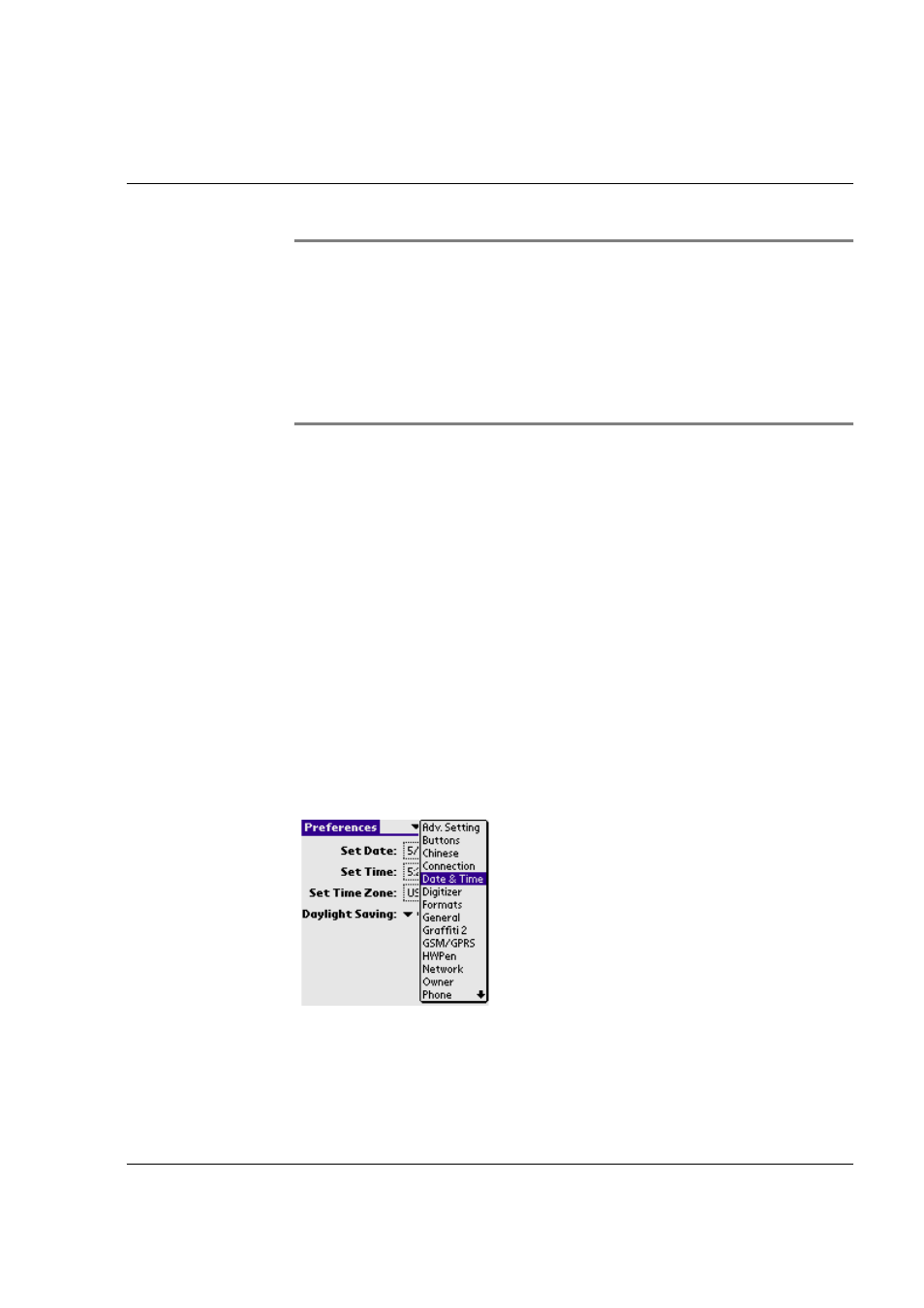
Entering Data in Your G18 PDA PHONE
Entering data using Graffiti 2 handwriting software
G18 User Manual 30
TIP: Samples of the character strokes are available in the Graffiti 2
Help file. To view the Help file, use the full-screen pen stroke, dragging
the stylus from the text input area to the top of the screen. Note that the
accented characters appear on a Punctuation Shift screen, but do not use
the Shift command. To write uppercase accented characters, write the
letter across the division mark, just as you would do with an ordinary
letter.
Using the Graffiti 2 tuner
The Graffiti 2 tuner provides alternate strokes for making the T, P, Y, and $
characters. For example, you may want to write the letter “T” by using
strokes similar to a space and an “L”. But if this technique is difficult to
control, you can turn off this option.
To use the tuner:
1.
Tap the Applications icon.
2.
In the pick list in the upper right corner of the screen, tap Main or
System.
3.
Tap on the Prefs icon.
4.
Select Graffiti 2 from the pick list in the upper right corner of the
screen.
