History, Statistics, History statistics – Palm XPLORE G18 User Manual
Page 117
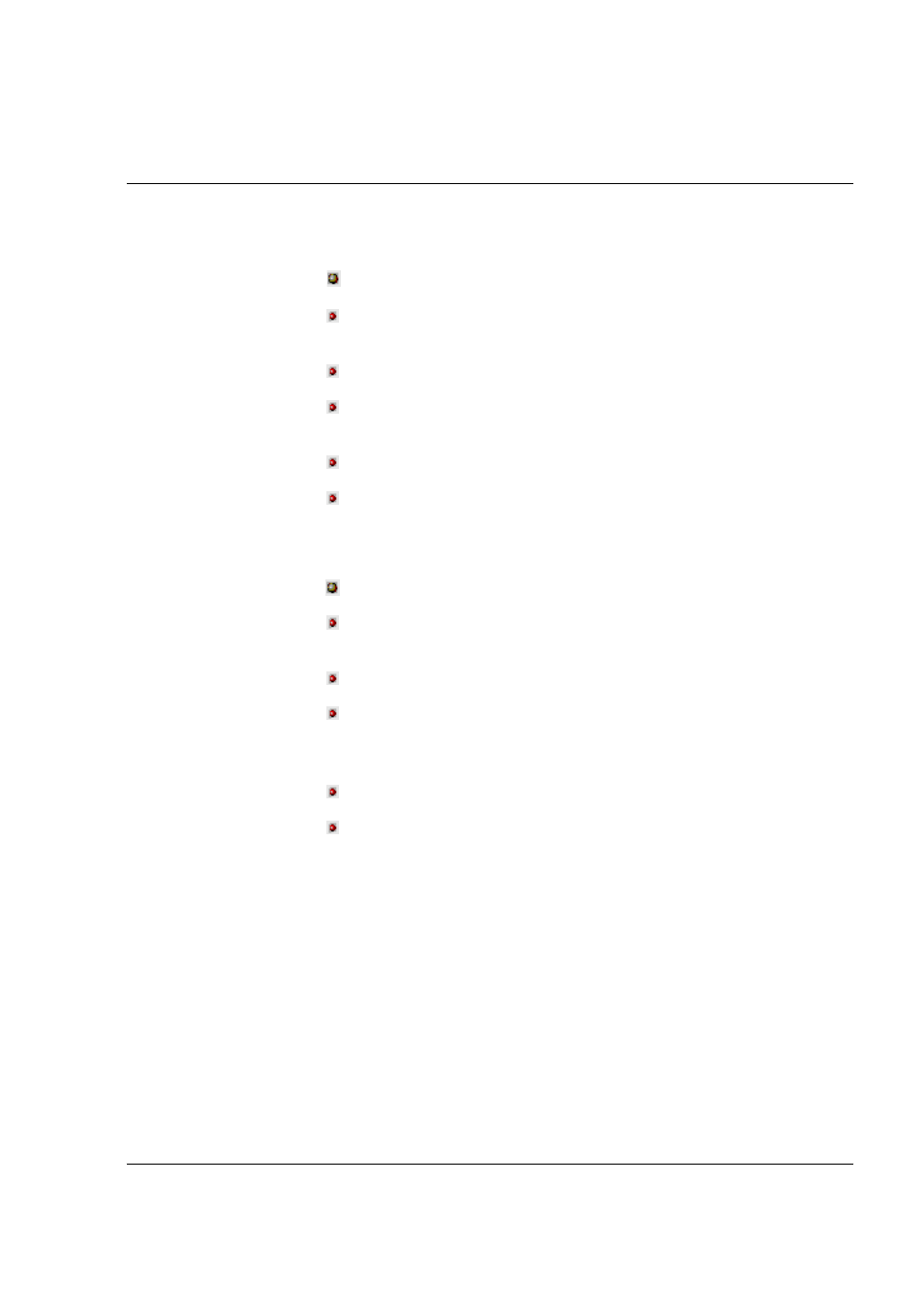
Using the WAP Browser
G18 User Manual 106
History
•
Recently visited Sites
•
Keep track of the web sites visited by you! URLs of the sites
visited by you are stored in History.
•
To see the URLs stored in History, click on Go->History.
•
History entries can be viewed by Page Title or by Page URL.
Select your option from the list provided.
•
To visit a site from history, just select that site and click Go.
•
To delete the history entries, click Clear.
Statistics
•
Statistics
•
To view the statistical information for a connection, click View -
> Statistics
•
Select the connection from the popup list.
•
Information of the pages viewed, object fetched, number of
bytes sent and received and the average page size for the selected
connection are displayed.
•
To view the total information, select Total from the popup list.
•
Click Reset to reset the values to default values.
