Recovering from a forgotten password – Palm XPLORE G18 User Manual
Page 237
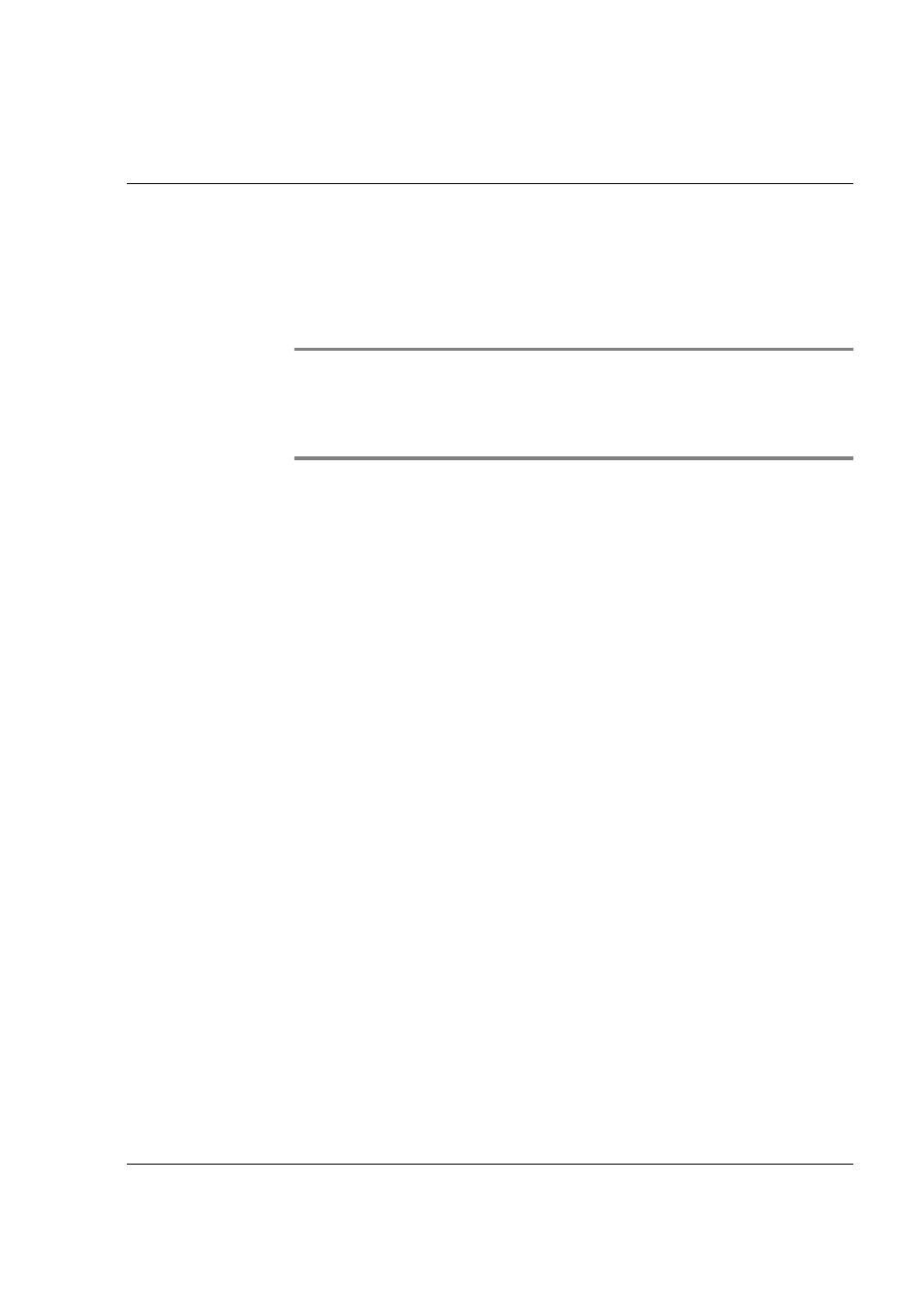
Assigning security options
G18 User Manual 226
Recovering from a forgotten password
If the Off & Lock option is not active, and you forget your password, you
can delete the forgotten password from your pda phone. Deleting a
forgotten password also deletes all entries and files marked as Private.
IMPORTANT: If you synchronize with your computer before
deleting a forgotten password, your pda phone restores private entries
the next time you perform a HotSync operation, but does not restore the
forgotten password.
To delete a forgotten password:
1.
From the Applications Launcher, tap the Security icon.
2.
From the Security dialog box, tap Forgotten Password.
3.
A message appears; tap Yes to delete the forgotten password.
