General guidelines for graffiti 2 writing – Palm XPLORE G18 User Manual
Page 36
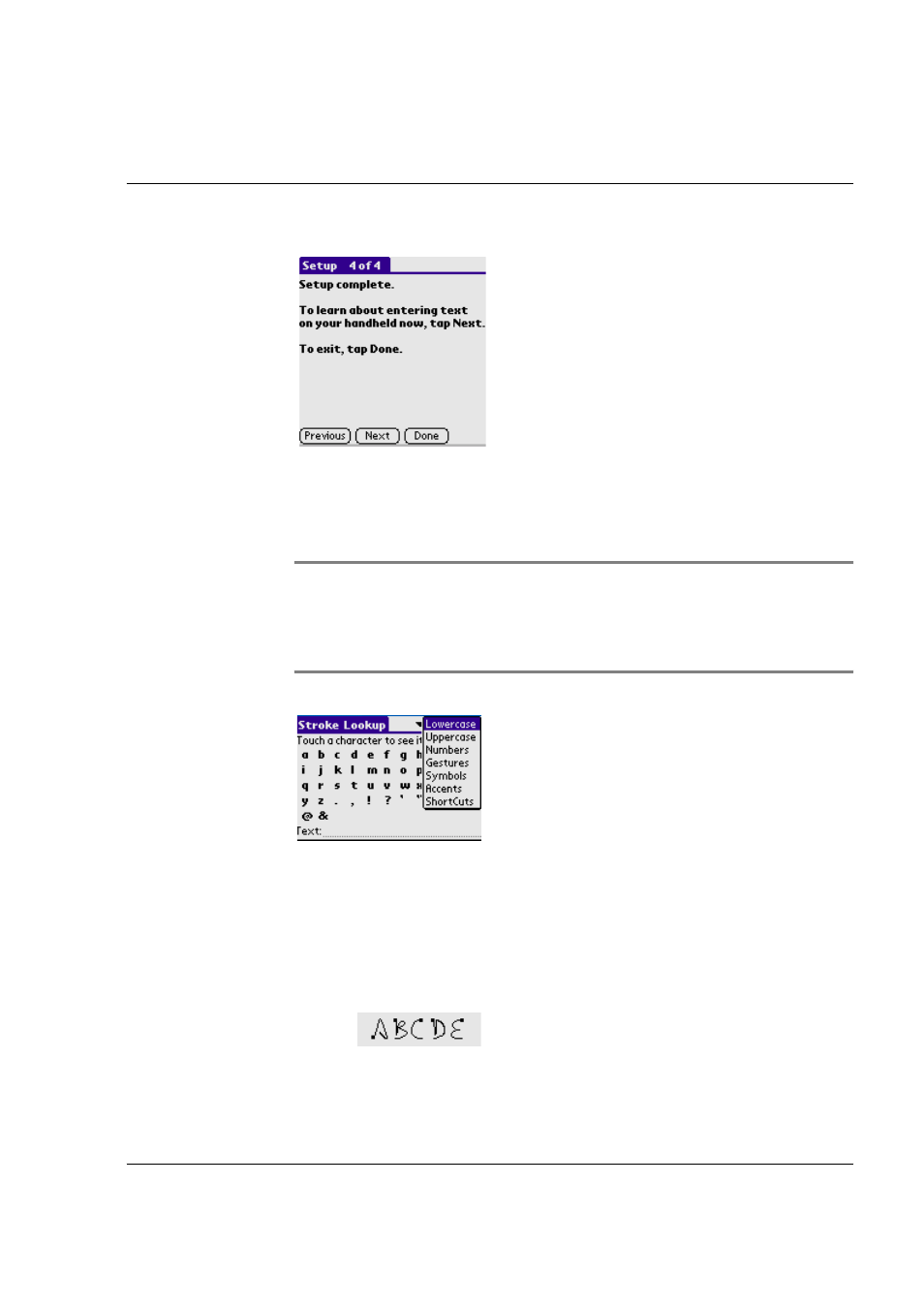
Entering Data in Your G18 PDA PHONE
Entering data using Graffiti 2 handwriting software
G18 User Manual 25
You should try the demo if Graffiti 2 is new to you. After you view the
Welcome application the first time, a Graffiti 2 Demo icon will appear on
the Applications Launcher screen. Tap on this icon to view the demo at any
time.
TIP: When you reach the Stroke Lookup screen of the demo, use the
pick list to view a wide variety of characters that you can make. As you
tap a character, you will see an animation of the strokes used to form
that character.
General Guidelines for Graffiti 2 Writing
Follow these guidelines to learn and use Graffiti 2 writing strokes
successfully:
• To achieve 100% accuracy, practice drawing characters exactly as
they appear in the tables later in this chapter.
• The heavy dot on each shape indicates where to start the stroke.
Some characters have similar shapes, but different starting and
