Flash backup manager, To open the flash backup manager – Palm XPLORE G18 User Manual
Page 240
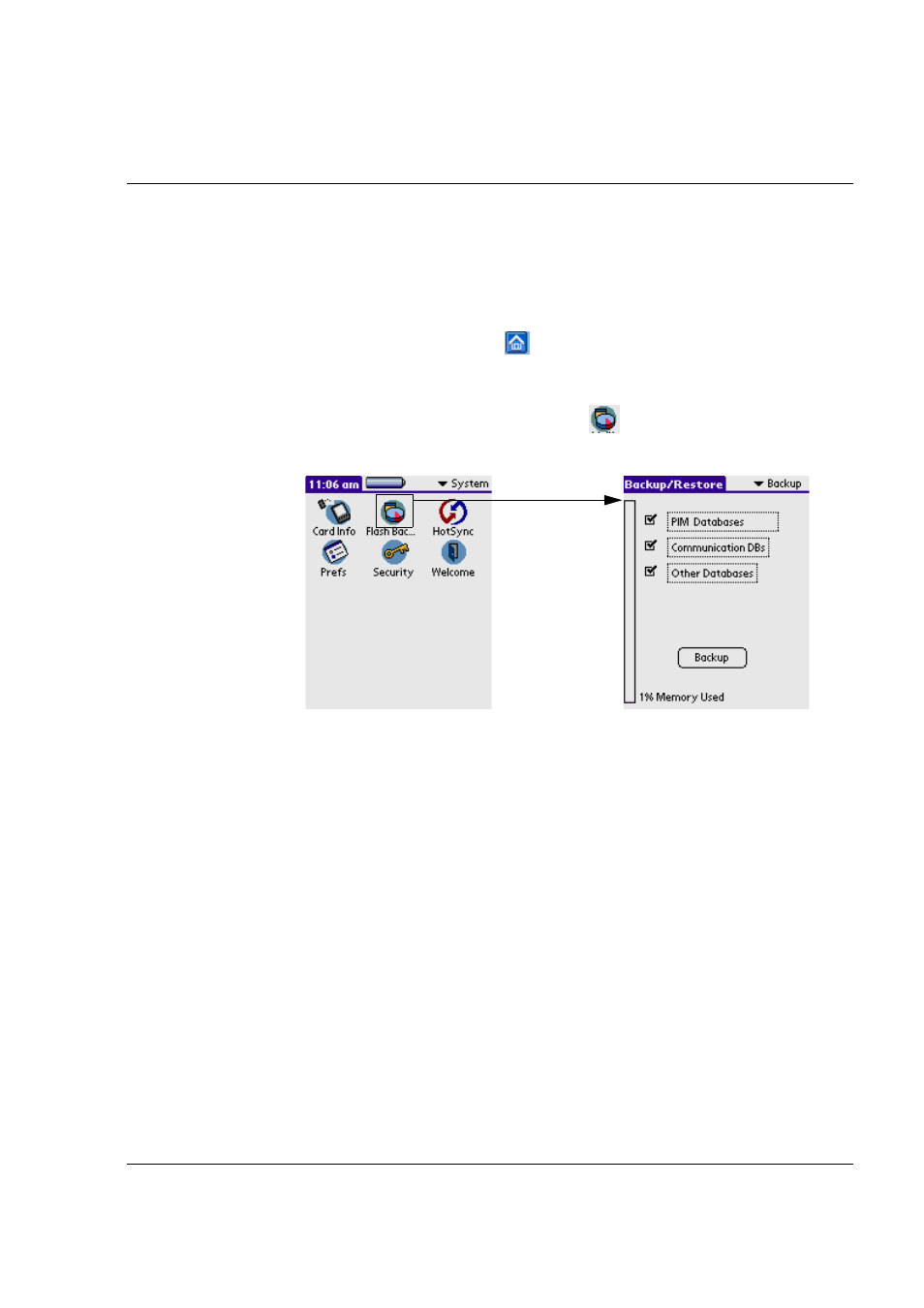
Flash Backup Manager
G18 User Manual 229
Flash Backup Manager
To open the Flash Backup Manager:
1.
Tap the Applications icon
.
2.
Select System from the pick list in the upper right corner.
3.
Tap the Flash Backup Manager icon
.
Backup Function
Zircon data storage:
1.
There are many applications for you to use, and they are stored in
ROM , so they will not be lost when the power is off.
2.
As for the data created by users, including those generated by
applications, e.g. the events created by NoteBook, photos/received
messeges and e-mails/data generated by the Palm Desktop
synchronization application and data generated by other devices. All
of them are stored in RAM, so the data will be lost in 3 minutes after
power off.
3.
In order to prevent the loss of data as a result of power off, there are
two ways to backup data.
a. Backup data to PC with Palm Desktop synchronization
application. Data will be restored via the synchronization
application when incidents happen.
Tap"Flash Backup
Manager"
