Using the camera, To open the camera application, To set the preferences of a photograph – Palm XPLORE G18 User Manual
Page 120
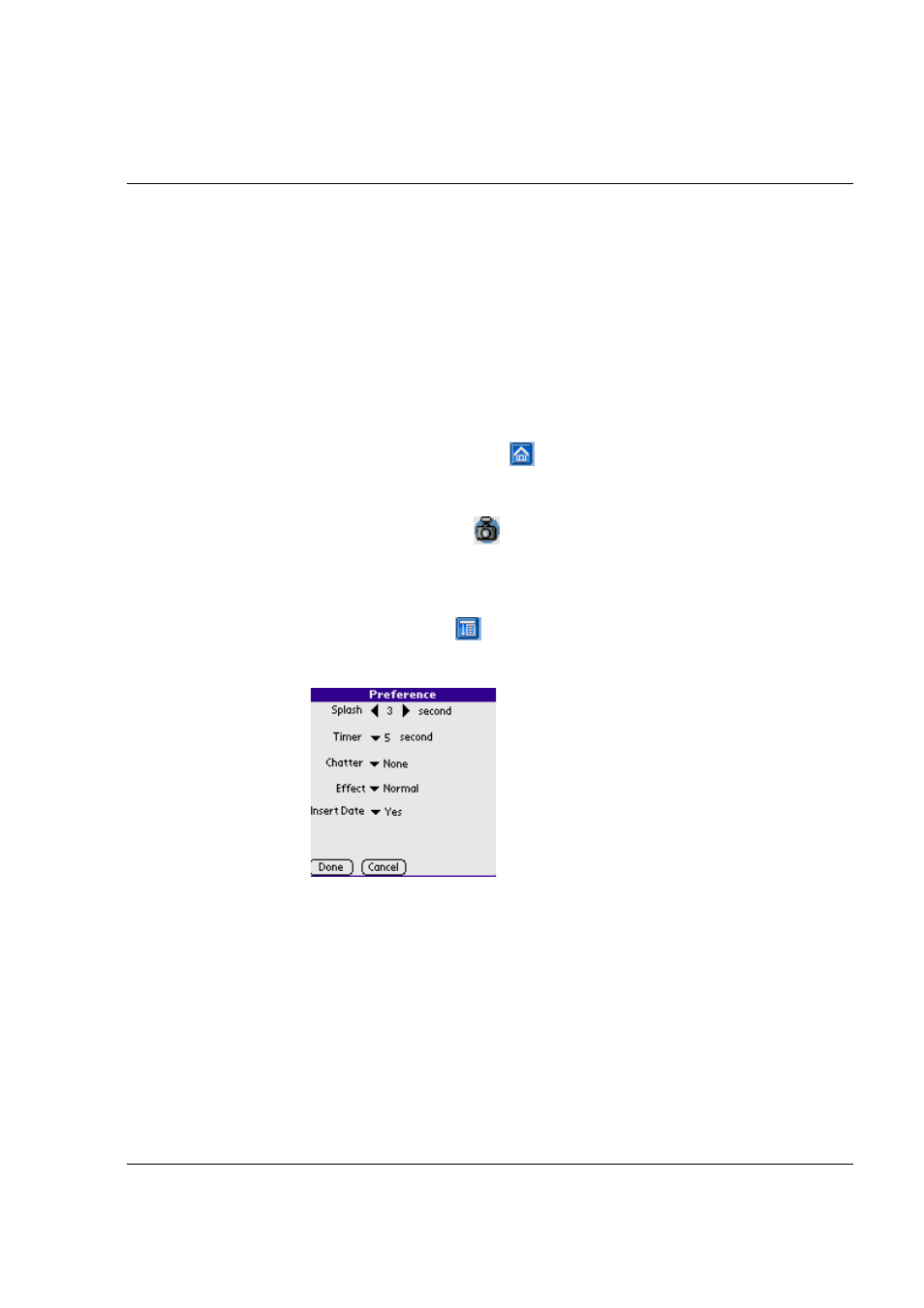
Using the Camera
G18 User Manual 109
Using the Camera
Use the camera to:
• To set the preferences of a photograph
• To take photos(including Normal mode, Postpone mode and
Speedup mode)
To open the Camera application:
1.
Tap the Applications icon
.
2.
Select Studio from the pick list in the upper right corner.
3.
Tap the Camera icon
.
To set the preferences of a photograph:
1.
Tap the Menu icon
on the front panel of your PDA phone.
2.
Choose Options > Preferences.
– Splash: The default time is 1 second.You can change it by
tapping left or right arrow.
– Timer : The Camera will take a photo every several seconds, 5/
10/15/20/25/30 seconds can be chosen.
– Chatter: New sound of shutter downloaded will be shown in the
list automatically.
– Effect: Normal/black-and-white effect can be chosen
– Insert Time:Set the option to “On”, the time will be shown, the
time will be shown if 'Off' is chosen.
