Learning to write graffiti 2 characters – Palm XPLORE G18 User Manual
Page 35
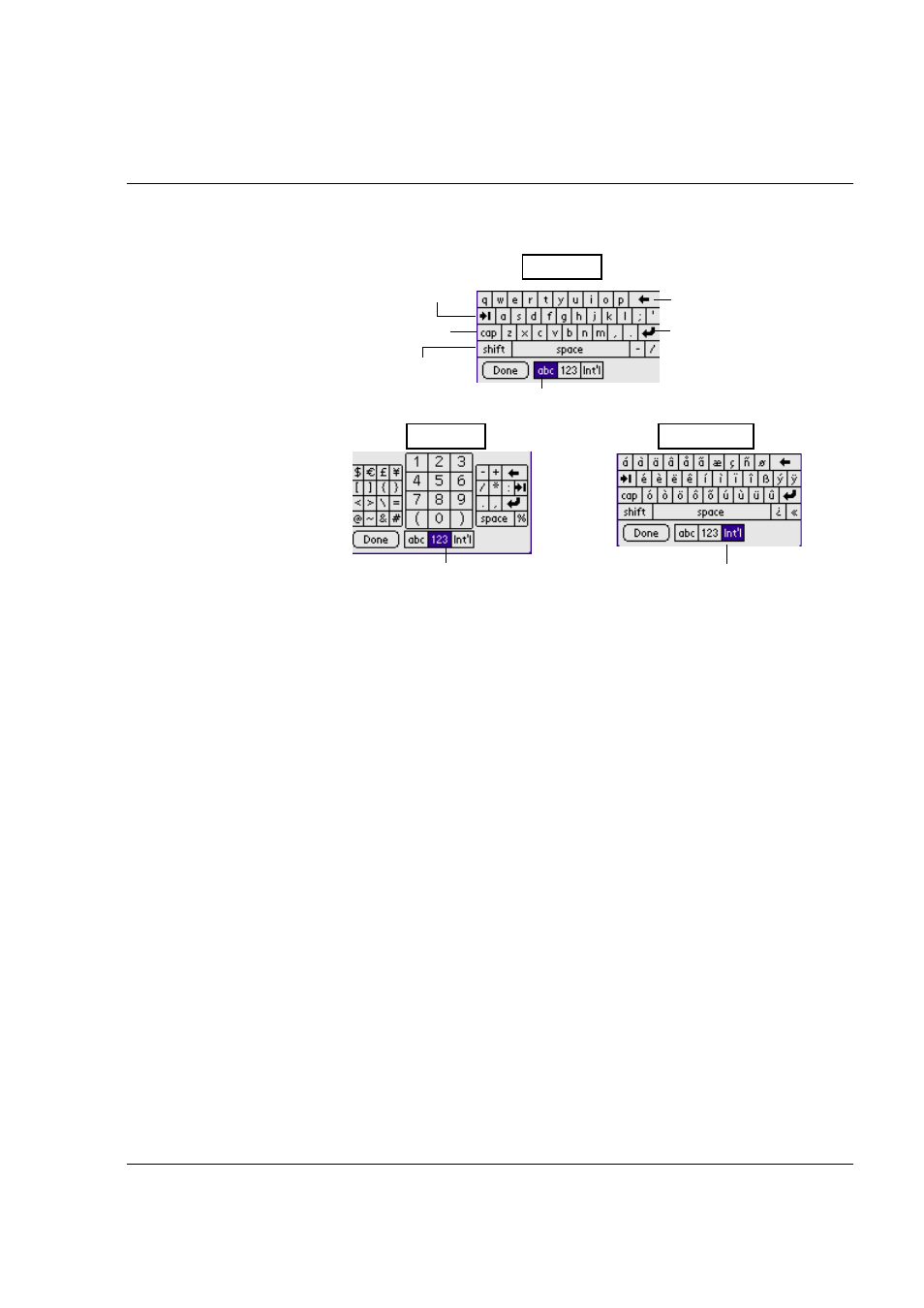
Entering Data in Your G18 PDA PHONE
Entering data using Graffiti 2 handwriting software
G18 User Manual 24
4.
Tap the desired characters or numbers; then tap Done to enter the text
or numbers.
Entering data using Graffiti 2 handwriting software
You can use Graffiti 2 strokes to create letters, numbers, punctuation, and
symbols. The Graffiti 2 writing strokes include all letters, numbers, and
symbols found on a standard keyboard.
Learning to write Graffiti 2 characters
With only a few minutes of practice, you’ll find it easy to enter accurate
text and numbers using Graffiti 2 writing strokes.
The Graffiti 2 demo shows how to use the handwriting software. The first
time you turn on your pda phone, or perform a hard reset, the Welcome
application will automatically guide you through the setup process. When
you complete setup, you will be invited to learn how to use your
handwriting software.
Backspace
Carriage return
Tab
Caps Lock
Caps Shift
Tap here to display alphabetic keyboard
Tap here to display
numeric keyboard.
Tap here to display
international keyboard.
Alpha
Numeric
International
