Input/output signal settings, 10. setting the ancillary data – Panasonic AV-HS400AE User Manual
Page 82
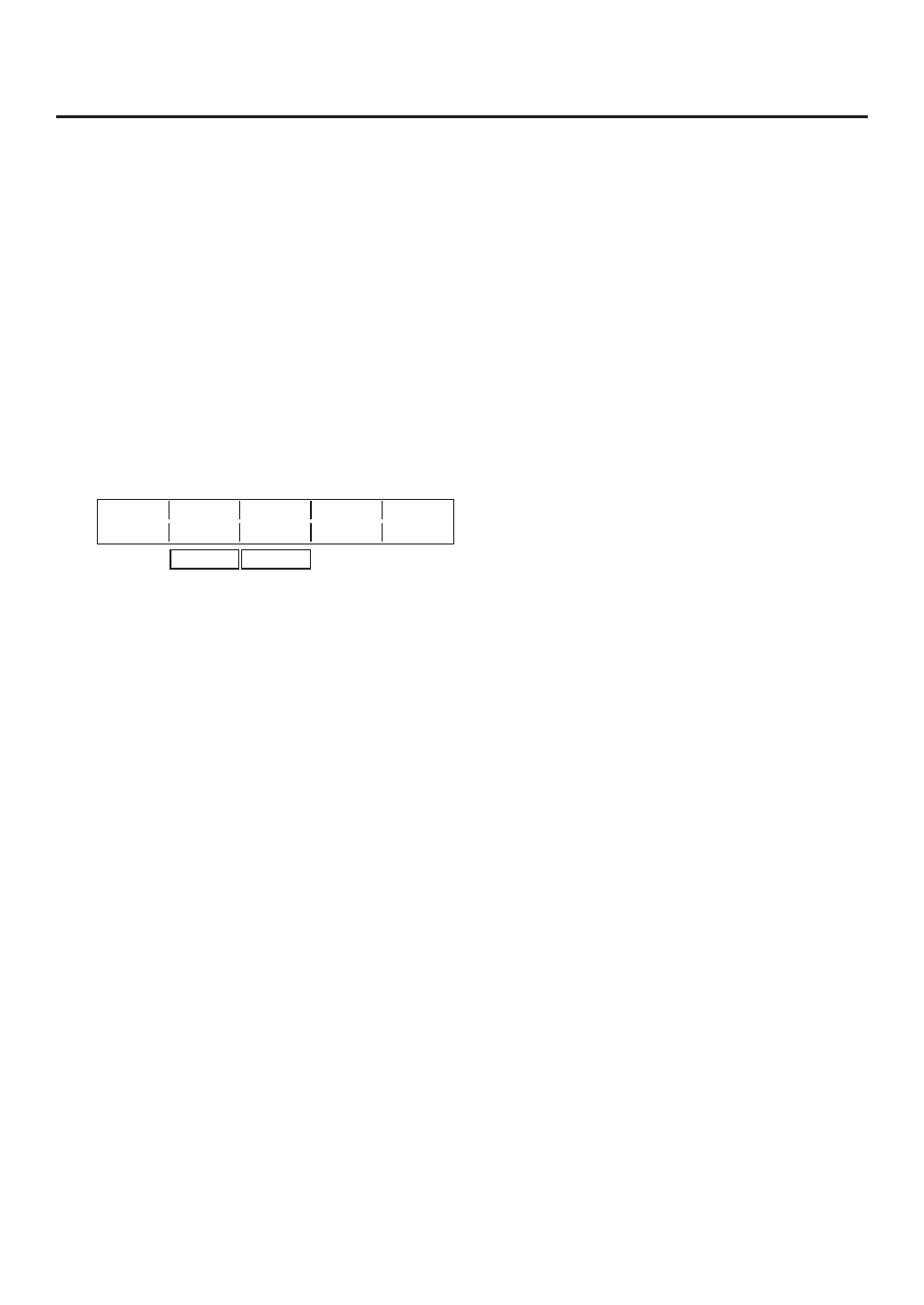
8
4. Input/output signal settings
4-10. Setting the ancillary data
In this section, the function for allowing the ancillary data of the SDI input signals to pass through is set.
If SD format signals are input while the HD format has been set as the system format, it will not be possible for
their ancillary data to be passed through.
Setting the V ancillary data
It is possible to decide whether to allow the V ancillary data, which is superimposed in the vertical blanking
period of the input images, to pass through the PGM bus.
The background bus data which is output to programme (PGM) is passed through for images whose transition
has been cut off.
During a transition, the background bus data which was output to programme (PGM) immediately before is
passed through.
1
Press the [FUNC] button to light its indicator, and press the [IN/OUT] button to display the IN/OUT menu.
2
Turn [F1] to display the Anci sub menu.
Anci
VAnci
E.Audio
9/15 Off Off
On On
3
Turn [F] to select On or Off for the V ancillary data using the VAnci item.
On: In the case of the HD format, the ancillary data starting with line 10 is passed through.
In the case of the SD format, the ancillary data starting with line 14 is passed through.
Off: The data is not passed through.
Setting the embedded audio data
The embedded audio data of the input images can be passed through the AUX bus.
(If PGM, PVW or CLN is selected as the AUX bus source, the embedded audio data cannot be passed
through.)
On the Anci sub menu, turn [F3] to select On or Off for the embedded audio data using the E.Audio item.
On: The data is passed through.
Off: The data is not passed through.
When “On” has been selected, the V ancillary data of the input images is also passed through at the same time.
