Functions in each area, 5. transition area, Bkgd] button – Panasonic AV-HS400AE User Manual
Page 13: Key] button, Key on tally led, Amix, wipe selection status tally leds, B[mix] button, C[wipe] button
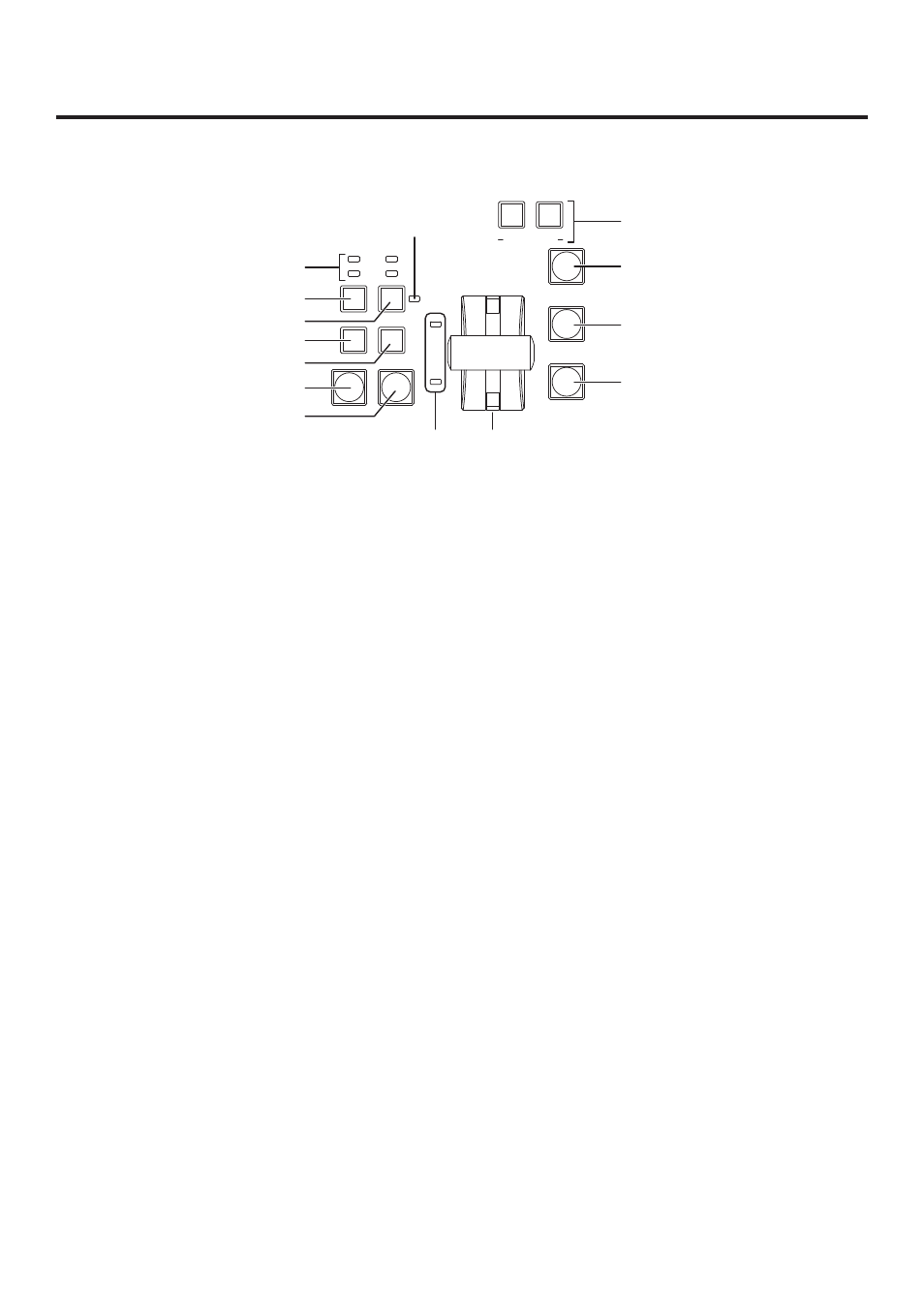
13
1. Functions in each area
1-5. Transition area
KEY PATT
FUNC
N/R
R
WIPE DIRECTION
WIPE PATTERN / FUNCTION
ON
FTB
PinP
DSK
CUT
AUTO
MIX
WIPE
BKGD
KEY
MIX
WIPE
DSK
PinP
IN/OUT
MEMORY
XPT
SYSTEM
7
8
9
10
11
12
>
[BKGD] button
This executes the background transition when the [AUTO] button (
D
) or fader lever (
J
) has been operated.
When the [BKGD] button is pressed and it is selected, its indicator lights in amber.
If the [KEY] button (
?
) is now pressed, the indicator goes off, and the de-selected status is established.
When the [BKGD] button and [KEY] button (
?
) are pressed at the same time, both buttons are set to the
selected status.
?
[KEY] button
This executes the key transition when the [AUTO] button (
D
) or fader lever (
J
) has been operated.
When the [KEY] button is pressed and it is selected, its indicator lights in amber.
If the [BKGD] button (
>
) is now pressed, the indicator goes off, and the de-selected status is established.
When the [BKGD] button (
>
) and [KEY] button are pressed at the same time, both buttons are set to the
selected status.
@
KEY ON tally LED
This lights in red when the key ON status is established.
A
MIX, WIPE selection status tally LEDs
These light up to indicate whether MIX or WIPE has been selected when background transitions or key
transitions are executed.
B
[MIX] button
This is used to switch the A and B bus images while making them overlap.
During the transition, the A and B bus output total is kept at 100 %.
When the [MIX] button is pressed and it is selected, its indicator lights in amber.
If the [WIPE] button (
C
) is now pressed, it goes off, and the de-selected status is established.
C
[WIPE] button
This is used to execute the transition using the pattern selected by the wipe pattern selector button (
8
).
When the [WIPE] button is pressed and it is selected, its indicator lights in amber.
If the [MIX] button (
B
) is now pressed, it goes off, and the de-selected status is established.
