Basic operations, 9. switching the aux output – Panasonic AV-HS400AE User Manual
Page 52
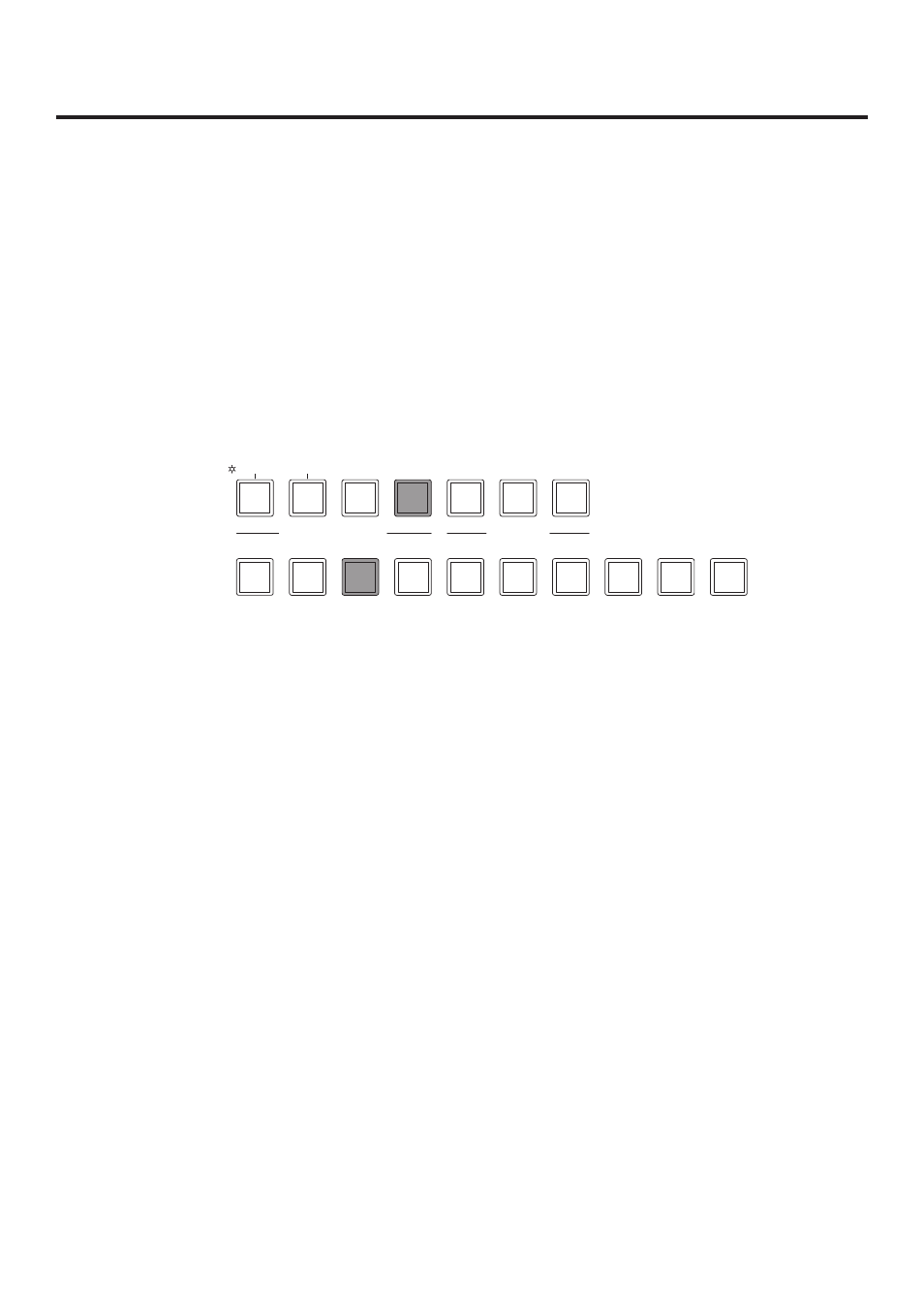
3. Basic operations
3-9. Switching the AUX output
The user can switch the AUX output signals.
The signals of any of the AUX bus crosspoint button 1 to 10, PGM (programme) signals, PVW (preview) signals or
CLN (clean) signals can be selected for output to the AUX bus.
[PGM]: The PGM signals are output to the AUX bus.
[PVW]: The PVW signals are output to the AUX bus.
[CLN]: The clean signals (images whose DSK signals have been removed from the PGM signals) are output to
the AUX bus.
Selecting the output signals using the crosspoint buttons
Press the [AUX] button among the AUX bus selector buttons to light its indicator, and press one of the AUX bus
crosspoint buttons 1 to 10, CLN, PVW or PGM button to select the AUX output signals.
The indicators of the [AUX] button and the selected button light in amber.
KEY
DSK
PinP
AUX
CLN
PVW
PGM
AUX SOURCE
AUX BUS DELEGATION
AUX
AMB:FILL / GRN:SOURCE
- Schottky Barrier Diodes MA3S795EG (4 pages)
- MA6Z718 (3 pages)
- AV-HS400 (8 pages)
- Transistors 2SB1218A (4 pages)
- 15000 (152 pages)
- CF-VDD372 (8 pages)
- 470 (132 pages)
- CGR-B6N3AE (5 pages)
- LC2H (34 pages)
- WJ-SX650 (98 pages)
- ABJ (11 pages)
- CR Relays (4 pages)
- AJ8R (5 pages)
- 2SC5829 (3 pages)
- ABV (5 pages)
- TB5560187 (3 pages)
- ZNR TYPE E (3 pages)
- EVQWH (2 pages)
- 2SD1450 (3 pages)
- AW-SW350 (4 pages)
- EVQ11 (2 pages)
- LK-T Relays (3 pages)
- UB-5325 (28 pages)
- AW-HB605 (11 pages)
- LD Relays (ALD) (3 pages)
- Schottky Barrier Diodes MA6X718 (MA718) (3 pages)
- ESP Series (2 pages)
- 2SA1806J (3 pages)
- Schottky Barrier Diodes MA2Z785 (MA785) (3 pages)
- EVQPU (4 pages)
- WJ-SQ308 (14 pages)
- AJ8 (J8) (6 pages)
- 2SA1022 (3 pages)
- EJ Relays (4 pages)
- AV-HS450N (190 pages)
- WJ-SX 150A (220 pages)
- WJ-PC10 (24 pages)
- 2SA1739G (4 pages)
- Zener Diodes MAZAxxx Series (3 pages)
- ASCT1F46E (26 pages)
- WJ-MPU855 (4 pages)
- AW-SW350P (23 pages)
- FP2 (56 pages)
- Schottky Barrier Diodes MA3SE020G (4 pages)
