C.5 configuring static wep security on a client, Table c.1 association settings – Psion Teklogix 9160 G2 User Manual
Page 300
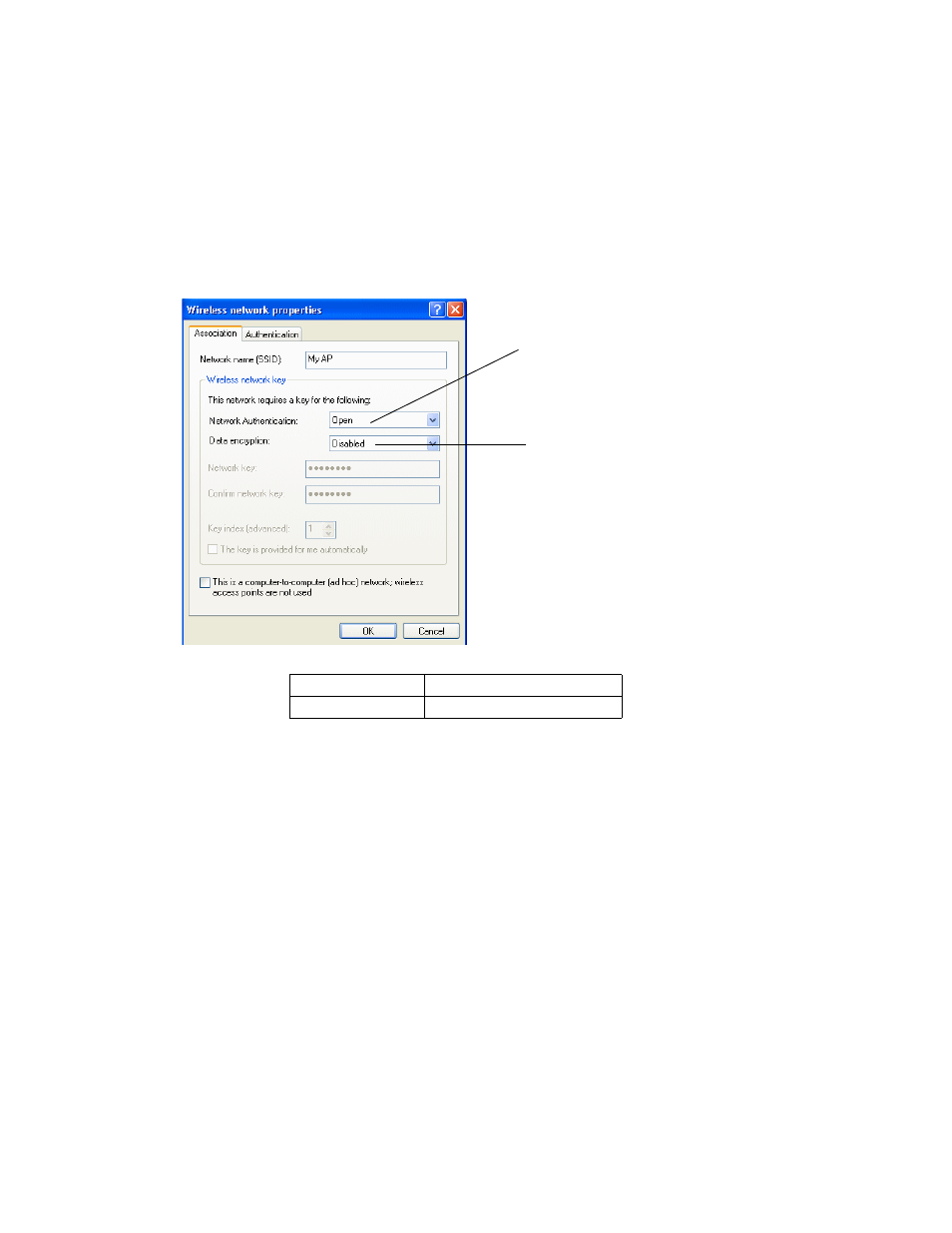
Appendix C: Security Settings On Wireless Clients And RADIUS Server Setup
Configuring Static WEP Security On A Client
C-8
Psion Teklogix 9160 G2 Wireless Gateway User Manual
To configure the client to not use any security, bring up the client Network Properties
dialog, and configure the following settings.
C.5 Configuring Static WEP Security On A Client
Static Wired Equivalent Privacy (WEP) encrypts data moving across a wireless
network based on a static (non-changing) key. The encryption algorithm is a
“stream” cipher called RC4. The access point uses a key to transmit data to the
client stations. Each client must use that same key to decrypt data it receives from
the access point. Different clients can use different keys to transmit data to the
access point. (Or they can all use the same key, but this is less secure because it
means one station can decrypt the data being sent by another.)
Network Authentication
Open
Data Encryption
Disabled
Table C.1 Association Settings
Set Network Authentication to Open
Set Data Encryption to Disabled
