1 navigating to ethernet (wired) settings – Psion Teklogix 9160 G2 User Manual
Page 155
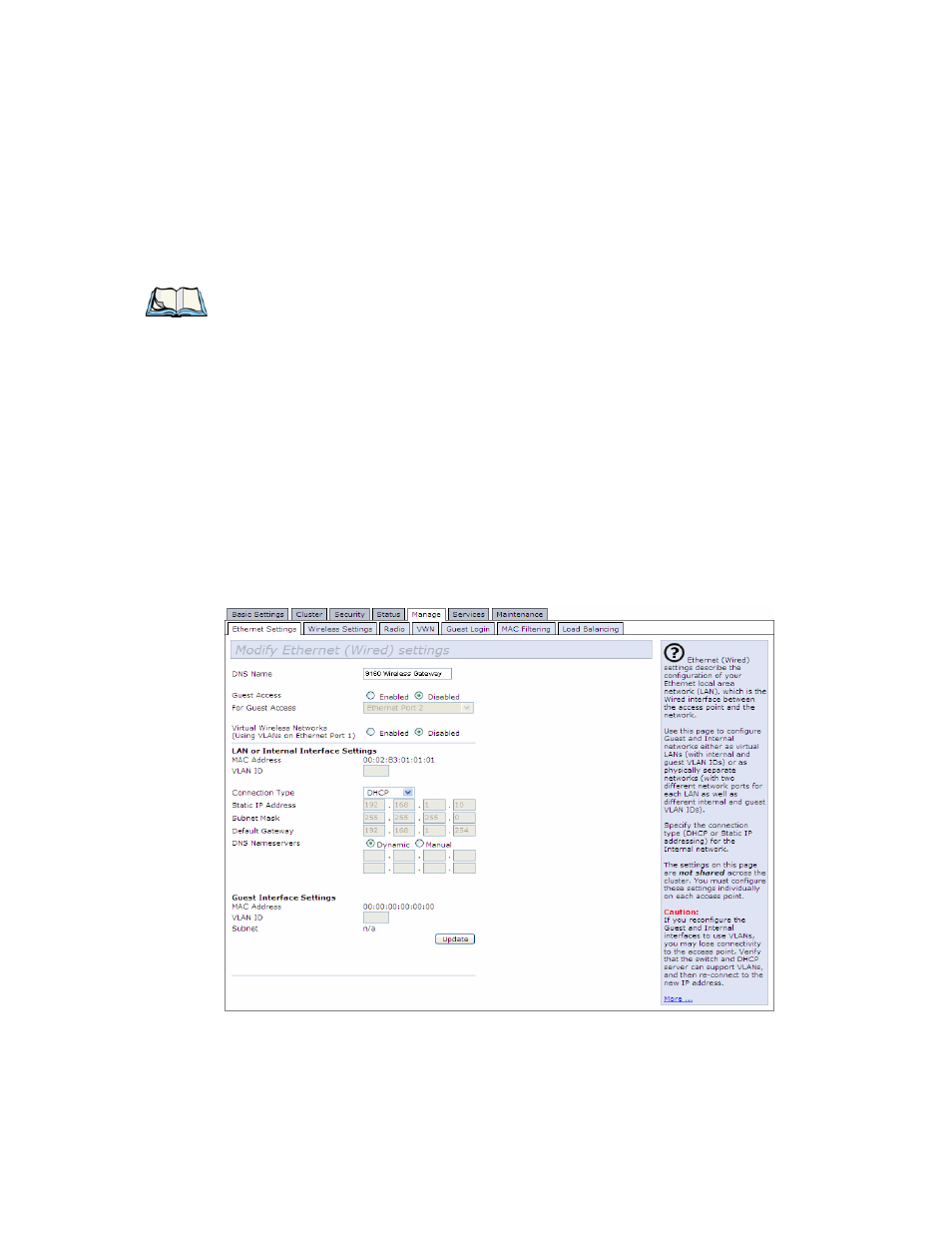
Psion Teklogix 9160 G2 Wireless Gateway User Manual
133
Chapter 12: The Ethernet (Wired) Interface
Navigating To Ethernet (Wired) Settings
Ethernet (Wired) Settings describe the configuration of your Ethernet local area
network (LAN).
Note:
The Ethernet Settings are not shared across the cluster. These settings must
be configured individually on the Administration pages for each access
point. To get to the Administration pages for an access point that is a mem-
ber of the current cluster, click on its IP Address link on the Cluster >
Access Points page of the current AP. For more information about which
settings are shared by the cluster and which are not, see “Which Settings
Are Shared As Part Of The Cluster Configuration And Which Are Not?” on
page 57.
The following sections describe how to configure “Wired” address and related set-
tings on the 9160 G2 Wireless Gateway:
12.1 Navigating To Ethernet (Wired) Settings
To set the wired address for an access point, navigate to the Manage > Ethernet Set-
tings tab, and update the fields as described below.
