2 configuring qos queues – Psion Teklogix 9160 G2 User Manual
Page 213
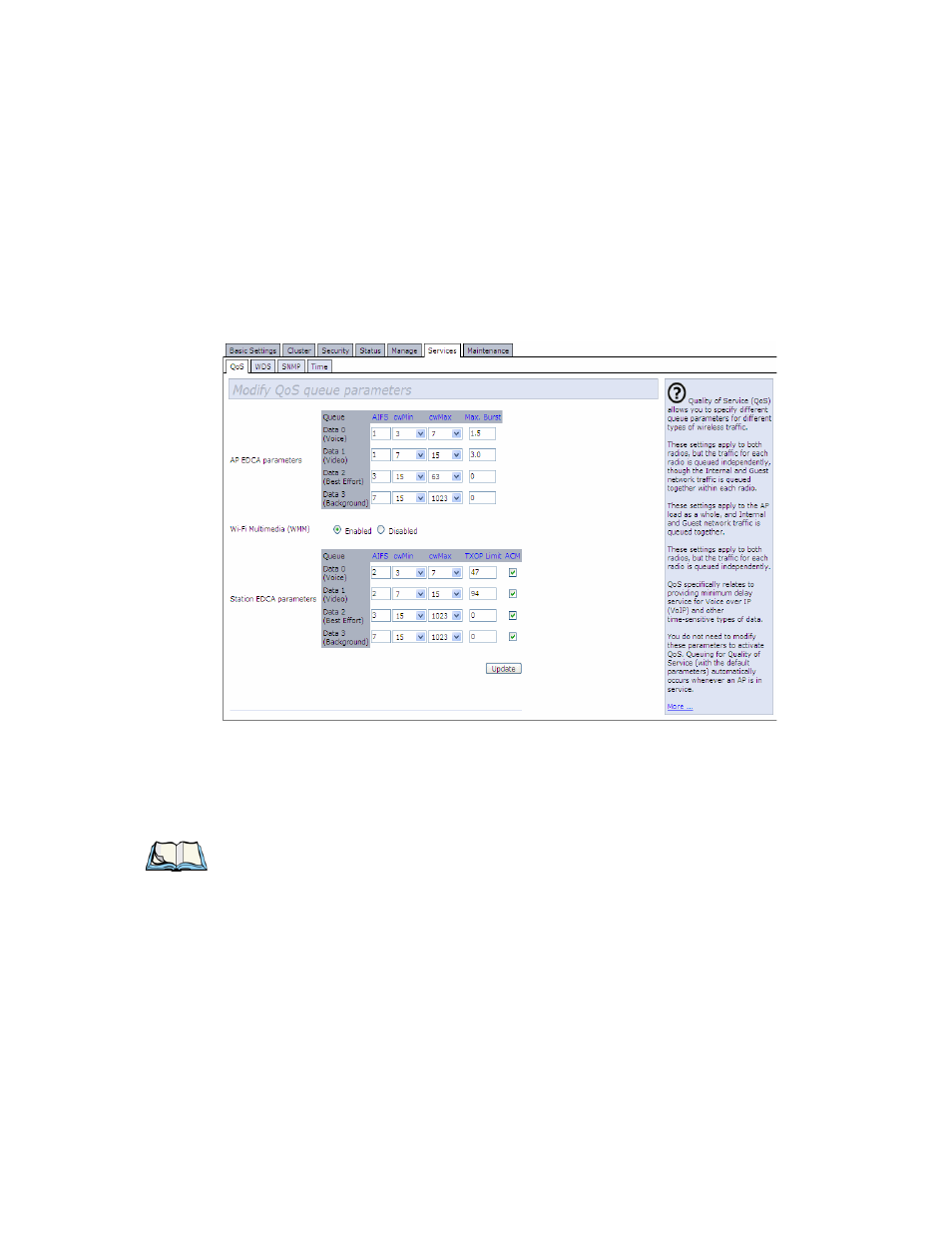
Psion Teklogix 9160 G2 Wireless Gateway User Manual
191
Chapter 19: Quality of Service (QoS)
Configuring QoS Queues
19.2 Configuring QoS Queues
To set up queues for QoS, navigate to the Services > QoS tab, and configure settings
as described below.
Configuring Quality of Service (QoS) on the 9160 G2 Wireless Gateway consists of
setting parameters on existing queues for different types of wireless traffic, and
effectively specifying minimum and maximum wait times (via Contention Win-
dows) for transmission. The settings described here apply to data transmission
behaviour on the access point only, not to that of the client stations.
Notes: For the Guest interface, QoS queue settings apply to the access point load
as a whole (both BSSes together).
On a two-radio access point these settings apply to both radios but the traf-
fic for each radio is queued independently. (The exception to this is guest
traffic as noted below.)
Internal and Guest network traffic is always queued together within each
radio. This is the case on both one-radio and two-radio APs.
