Table 11.3 neighboring access point statistics – Psion Teklogix 9160 G2 User Manual
Page 150
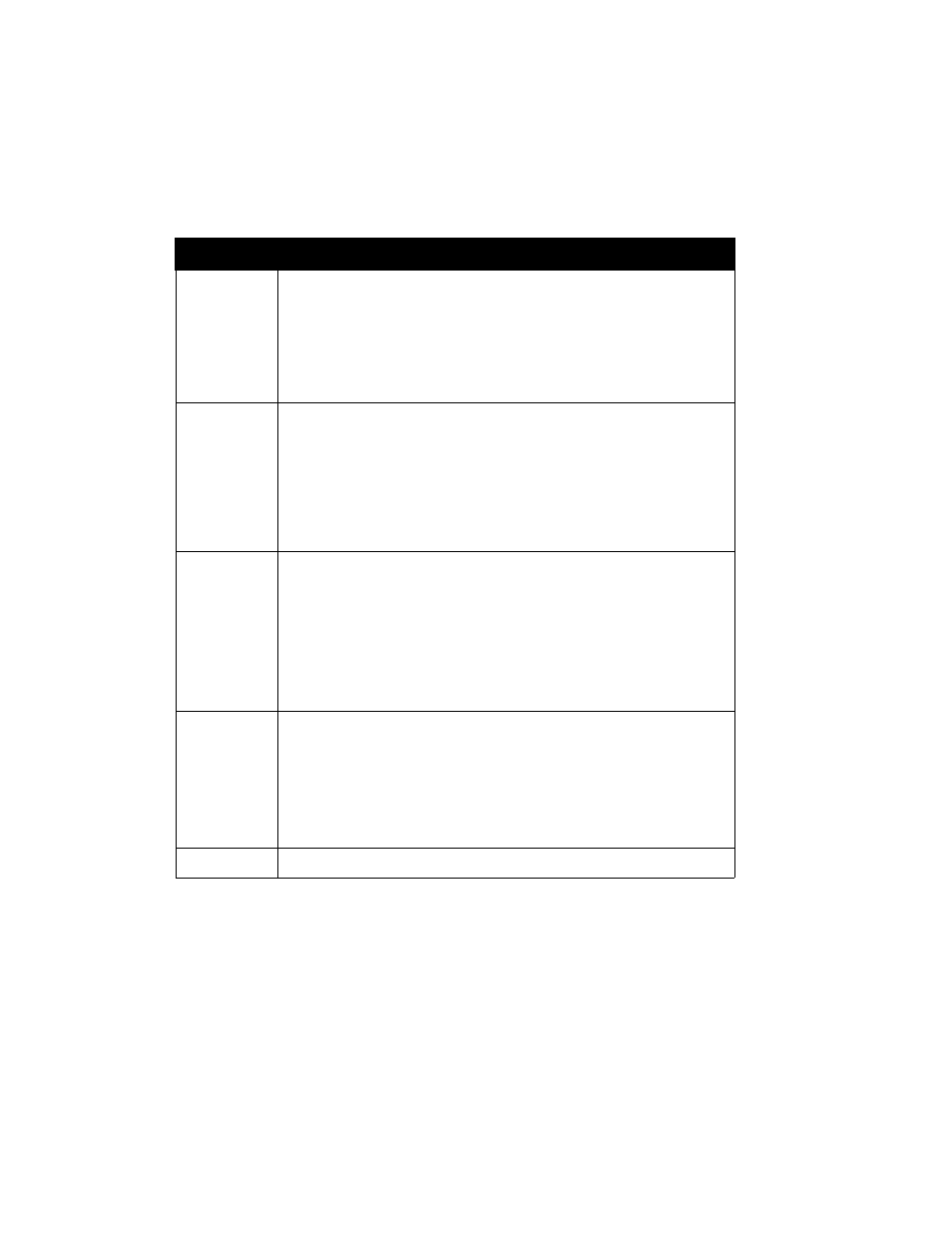
Chapter 11: Maintenance And Monitoring
Neighboring Access Points
128
Psion Teklogix 9160 G2 Wireless Gateway User Manual
Beacon Interval
Shows the Beacon interval being used by this access point.
Beacon frames are transmitted by an access point at regular intervals to announce the existence of
the wireless network. The default behaviour is to send a beacon frame once every 100 milliseconds
(or 10 per second).
The Beacon Interval is set on the Manage > Radio tab page. (See Chapter 16: “Configuring 802.11
Radio Settings”.)
Type
Indicates the type of device:
• AP indicates the neighboring device is an access point that supports the IEEE 802.11
Wireless Networking Framework in Infrastructure Mode.
• Ad hoc indicates a neighboring station running in Ad hoc Mode. Stations set to ad hoc
mode communicate with each other directly, without the use of a traditional access point.
Ad-hoc mode is an IEEE 802.11 Wireless Networking Framework also referred to as
“peer-to-peer” mode or an Independent Basic Service Set (IBSS).
SSID
The Service Set Identifier (SSID) for the access point.
The SSID is an alphanumeric string of up to 32 characters that uniquely identifies a wireless local
area network. It is also referred to as the “Network Name”.
The SSID is set in Basic Settings. (See Chapter 5: “Configuring Basic Settings”) or in Manage >
Wireless Settings (see Chapter 13: “Setting the Wireless Interface”.)
A Guest network and an Internal network running on the same access point must always have two
different network names.
Privacy
Indicates whether there is any security on the neighboring device.
• Off indicates that the Security mode on the neighboring device is set to “None” mode (no
security).
• On indicates that the neighboring device has some security in place.
Security is configured on the AP from the Security tab page. For more information on security set-
tings, see Chapter 10: “Configuring Security”.
WPA
Indicates whether WPA security is On or Off” or this access point.
Field
Description
Table 11.3 Neighboring Access Point Statistics
