Pitney Bowes J693 User Manual
Page 53
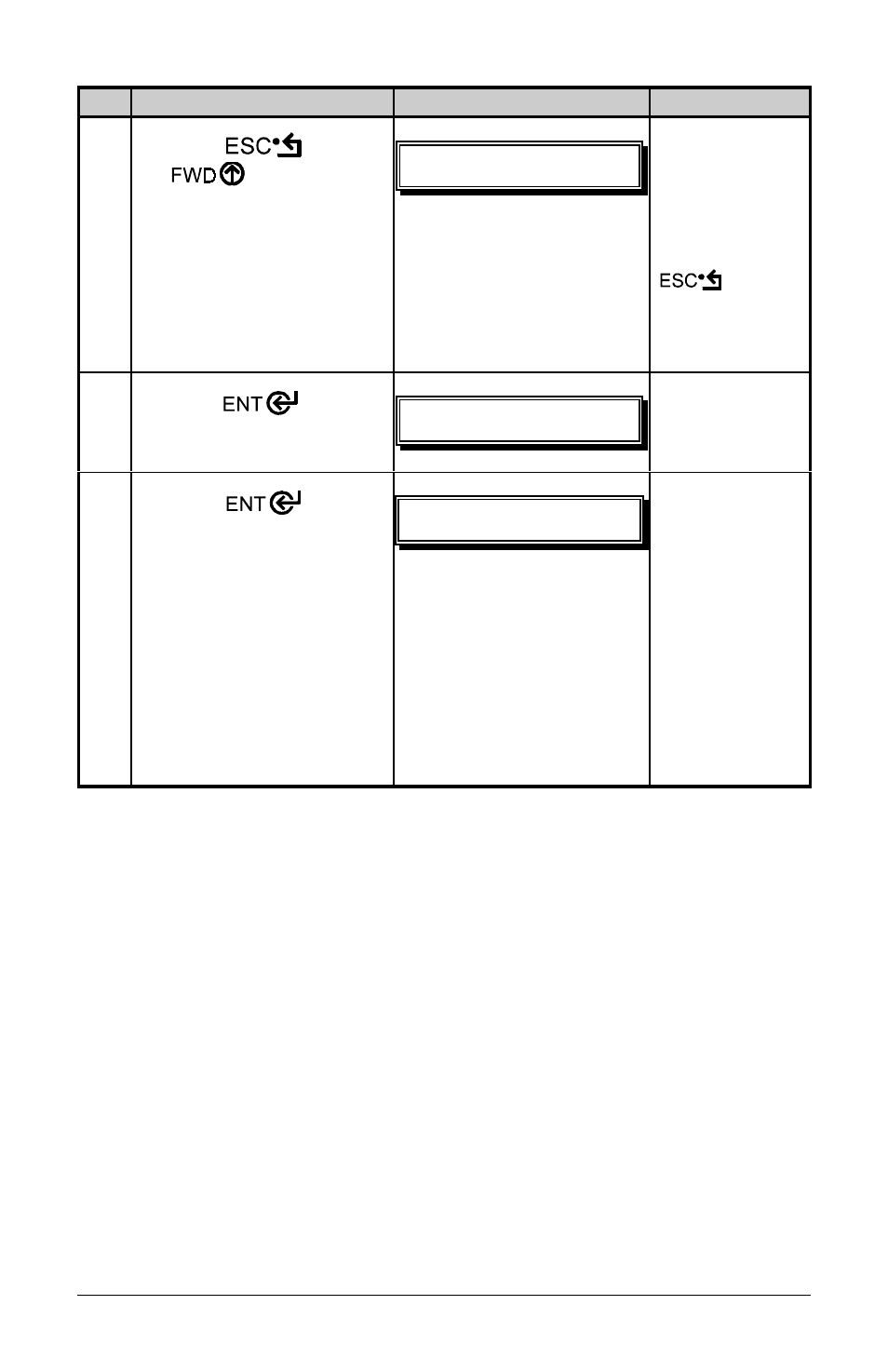
J693
43
Step
Operator Action
Displayed Message
Comment
6
Press the
key. Use
the
key
to scroll
to ‘Sensor Calibration’.
"
" #"
See Section
4.1.1 for
details.
Press the
key to
abort this
procedure.
7
Press the
key.
" #"
" #"
See Section
4.1.1 for
details.
8
Press the
key.
Ensure no label media is in
the Media Sensor then press
any key.
"#
" ]<<<_
Sets the
parameter for
the ‘out of
stock’
condition.
‘yyy’ is a
numerical value
representing the
current sensor
reading.
(Continued next page)
