Pitney Bowes J693 User Manual
Page 42
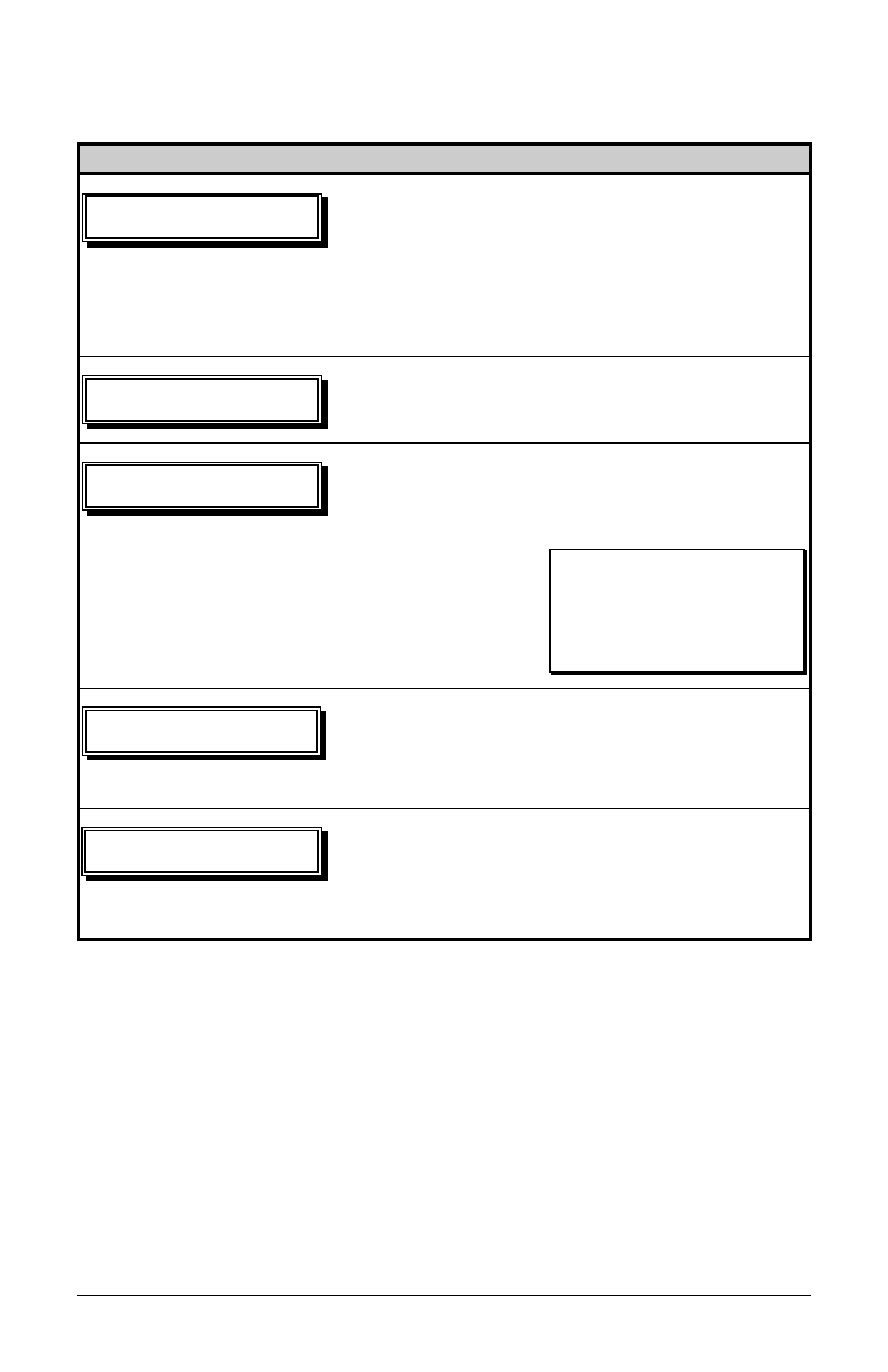
32
J693
User Prompts and Condition Messages (continued):
Displayed Message
Description
Condition(s)
"`
^
You are now
entering the Menu
Mode and existing
host changes have
affected the menu
settings.
Pressing ENTER will save
these host changes to the
menu; otherwise, the
printer will revert to
previously saved settings.
"
The printer is paused
or offline.
The printer is in a paused
condition.
The print job is
being processed.
Batch status indication,
updated with each label
printed.
;
;
Note: If the printer is
powered off while labels
remain to be printed,
printing will resume upon
power up.
"
READY Mode.
Normal operating mode.
The printer is ready to
receive and process label
formats.
"#
The Present Sensor
option is enabled and
a printed label is
awaiting removal.
A label blocks the Present
Sensor; remove it to
continue printing.
(Continued next page)
