2 understanding the display messages, 1 the user prompts and condition messages – Pitney Bowes J693 User Manual
Page 41
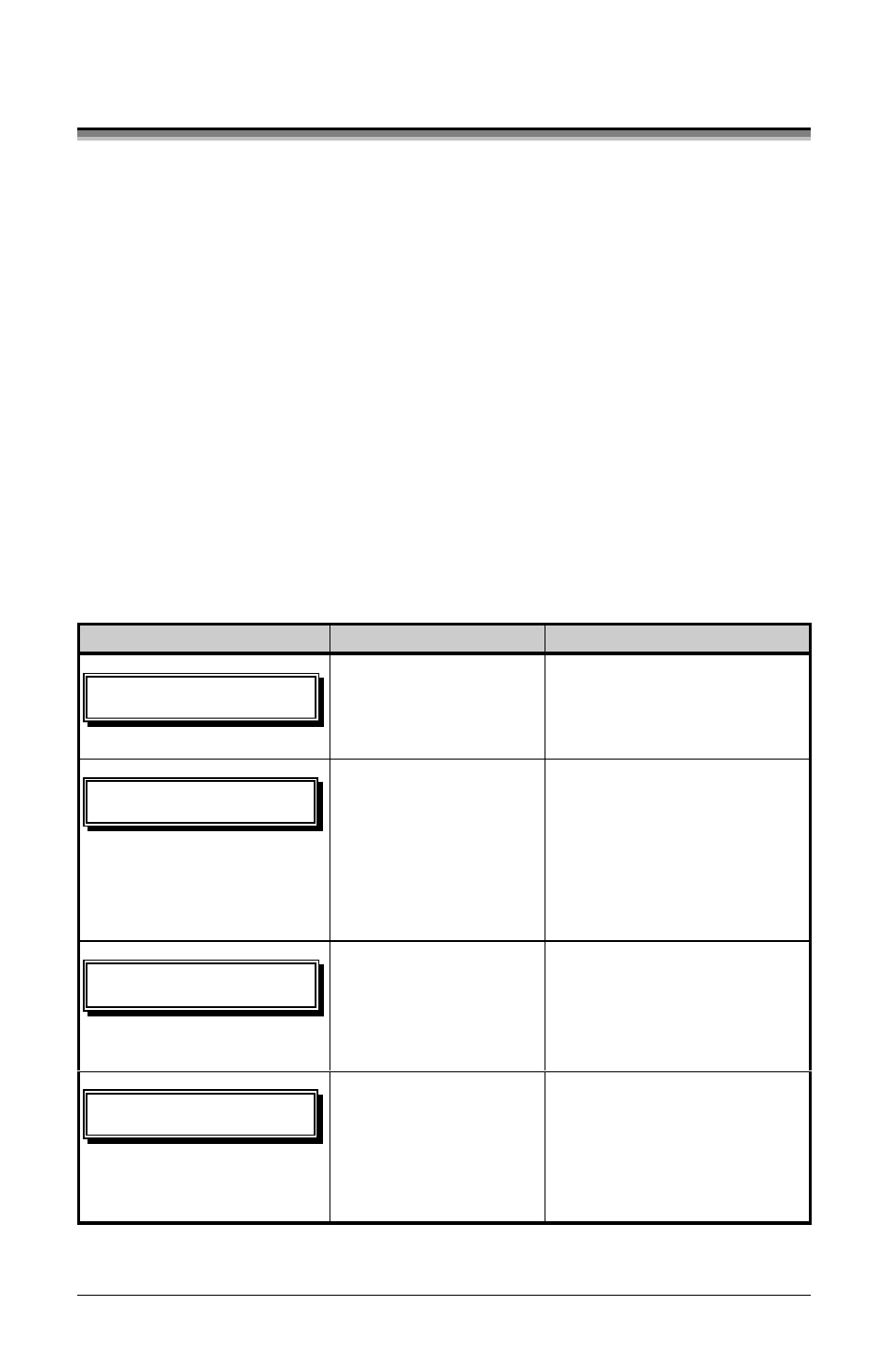
J693
31
4.2
Understanding the Display Messages
The printer generates and displays four different types of information (if not in
the menu system or Quick Test Mode):
¾
User Prompts and Condition Messages
¾
Application Update Messages (see Section 5.6)
¾
Fault Messages (see Section 6.1)
¾
Warning Messages (see Section 6.1)
4.2.1
The User Prompts and Condition Messages
User Prompts indicate a required user operation. When outside the menu system,
Condition Messages indicate a current printer operation or state.
User Prompts and Condition Messages:
Displayed Message
Description
Condition(s)
" "
The printer is trying
to clear a fault
condition.
Occurs when the FEED
key is pressed after the
correction of a fault.
" #"
A calibrated feed
operation is being
performed.
The FEED key was pressed
and held four seconds, or
during a label feed when
the TOF was expected but
the media sensor did not
detect one.
" #`
^
The CANCEL or
TEST key was
pressed during a
batch job.
The current print batch will
be cancelled if ENTER is
pressed; the remaining
labels will not be printed.
"
;;;;
Security protection is
enabled on the
printer. Provide the
correct user-definable
password to proceed.
You are attempting to enter
Menu Mode; however, a
password entry is required
for access.
(Continued next page)
