Powerware 5140 User Manual
Page 67
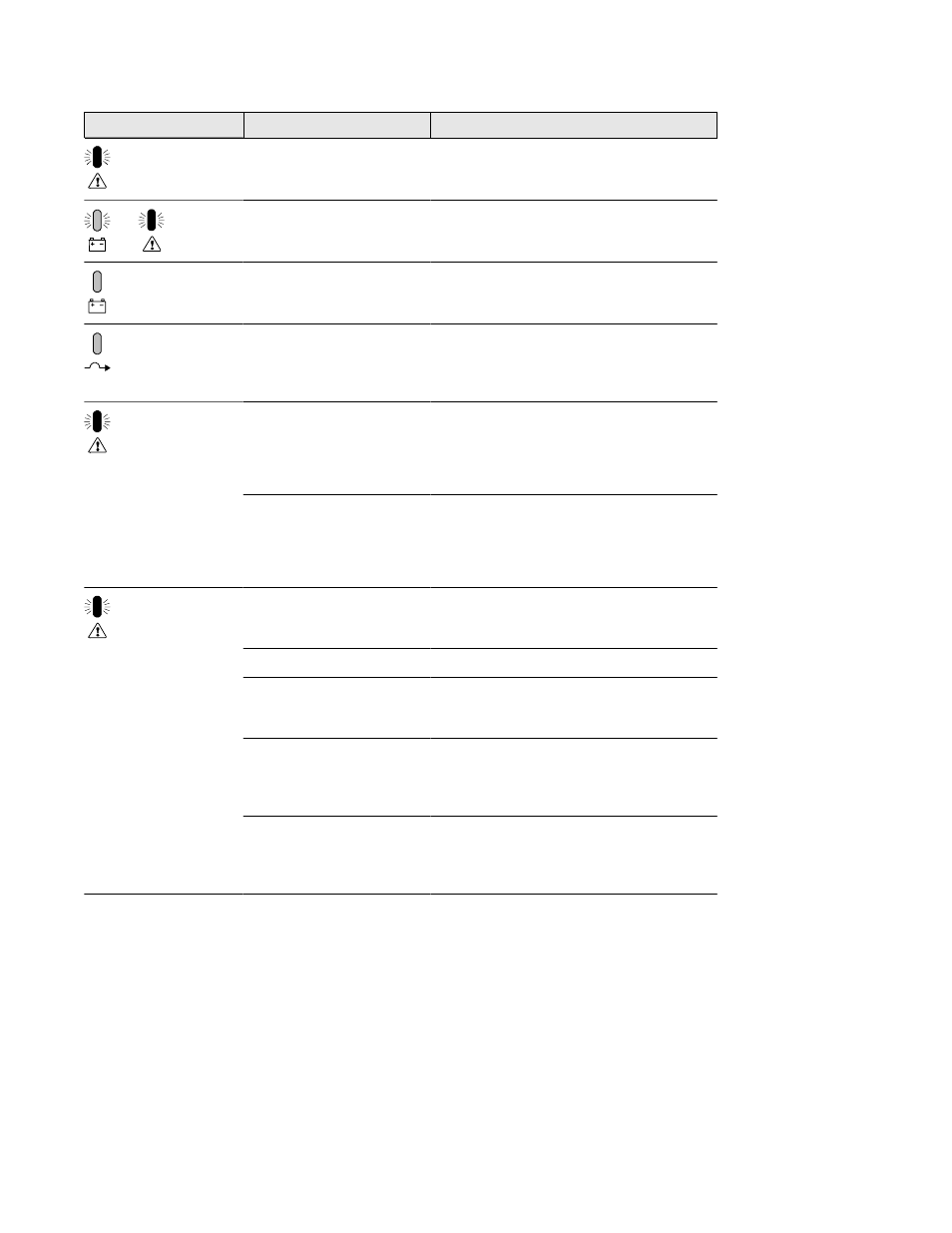
Troubleshooting
59
Powerware
®
5140 User’s Guide
:
www.powerware.com
Action
Possible Cause
Alarm or Condition
Continuous Tone.
Overload. Power requirements
exceed 105% of UPS capacity
UPS shuts down in 2 minutes. Reduce the load to clear
the alarm If the overload increases to 120% the UPS
exceed 105% of UPS capacity.
the alarm. If the overload increases to 120%, the UPS
shuts down immediately.
Battery time is low while in Battery
mode (2 beeps per second). UPS
shutdown is imminent.
Prepare for UPS shutdown.
The UPS is on battery and beeps
every 5 seconds.
Prepare your equipment for shutdown. (You can also use
the front panel to determine the approximate battery
time remaining. See “Battery Data” on page 38.)
The Bypass switch was turned to
the BYPASS position.
None. The UPS beeps and Bypass indicator remains
illuminated as long as the UPS is in Maintenance
Bypass mode. The alarm clears when the Bypass switch
is turned back to the NORMAL position.
2 beeps per second.
The self-test failed.
Allow the batteries to charge for at least 4 hours.
Repeat the self-test. If self-test fails again, shut down
and restart the UPS.
If the condition persists, turn off the UPS and contact
your service representative.
UPS internal temperature is too
high. The fan speed increases to
cool off the UPS.
Check to ensure the airflow around the UPS is not
restricted. Remove any heat sources.
If the condition persists, shut down the UPS and restart
in approximately 5 minutes. Contact your service
representative if alarm does not clear.
1 beep every 5 seconds.
Load is greater than 100%.
Reduce the load to clear the alarm. (You can also use
the front panel menu to view the total load. See
“Meters” on page 37.)
Site wiring fault.
Have a qualified electrician correct the wiring fault.
Memory error during startup.
Shut down and restart the UPS.
If the condition persists, turn off the UPS and contact
your service representative.
UPS unable to charge batteries.
Check battery connections and verify that the battery
breaker is in the ON position. Allow the batteries to
charge for 24 hours. Contact your service representative
if alarm persists.
Ambient overtemperature or
undertemperature.
Check to ensure the airflow around the UPS is not
restricted. Verify that the ambient room temperature is
within operating specifications. Contact your service
representative if alarm does not clear.
