Powerware 5140 User Manual
Page 34
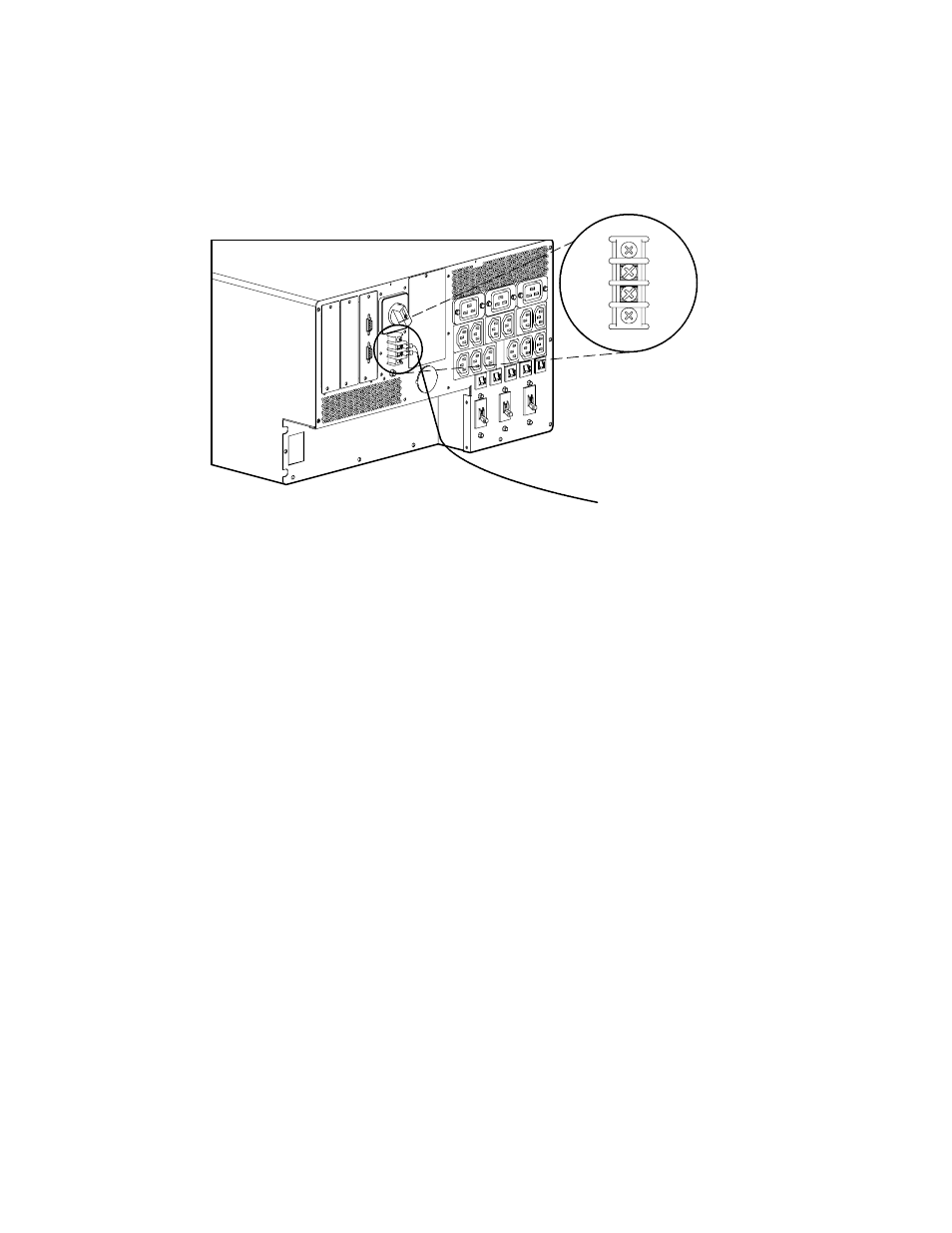
Installation
26
Powerware
®
5140 User’s Guide
:
www.powerware.com
Use the following procedure to install the REPO switch:
1. Confirm that the power is off at the main utility breaker.
2. Connect the switch or circuit to the REPO port on the UPS rear
panel using insulated 18 - 20 AWG (0.75 mm
2
- 0.5 mm
2
) wire.
Figure 14. REPO Port
3. Verify that the remote circuit is off.
4. Verify that the REPO switch is in the OFF position to enable
power to the output receptacles.
Option Modules
Option modules help your UPS communicate in a variety of networking
environments and are installed in the UPS option slot. See the manual
that accompanies each module for installation instructions.
Power Distribution Unit
The high-to-low voltage PDU provides 120V output and up to 250 VA
with two low-voltage outlets (see Figure 15). Use the IEC jumper cords
provided with the PDU kit to connect to an IEC-320-C13 receptacle on
the UPS rear panel.
