Audible alarms and ups conditions, Silencing an audible alarm – Powerware 5140 User Manual
Page 66
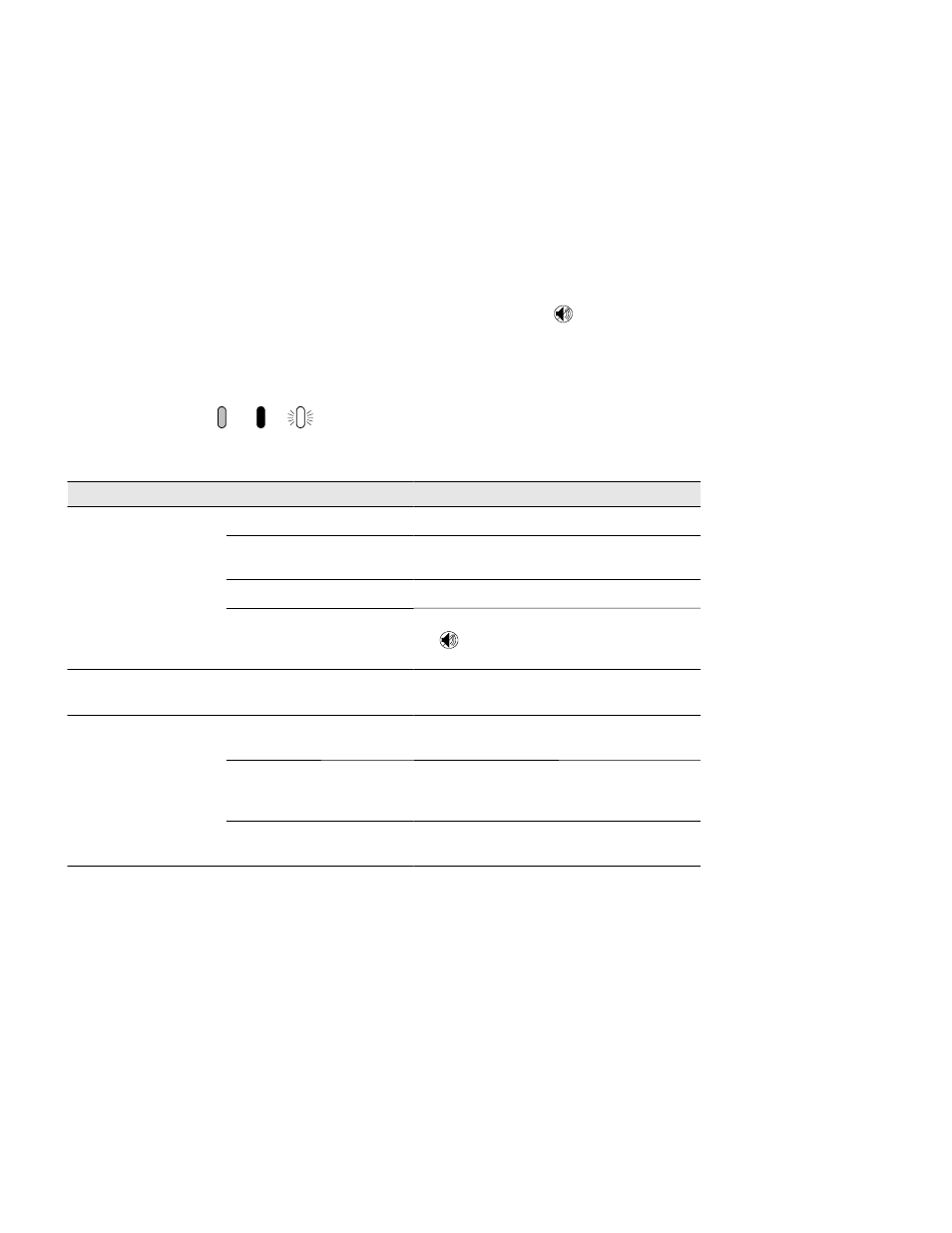
Troubleshooting
58
Powerware
®
5140 User’s Guide
:
www.powerware.com
Audible Alarms and UPS Conditions
The UPS has an audible alarm feature to alert you of potential power
problems. To determine the cause of an alarm, select Status from the
Main Menu, and then select Alarms. The LCD panel displays the alarm
condition and the number of alarms. Use
?
and
+
to scroll through the
Active Alarms Menu. See Table 10 to determine and resolve the UPS
alarms and conditions.
Silencing an Audible Alarm
To silence the alarm for an existing fault, press the
button for less
than a second. If UPS status changes, the alarm beeps, overriding the
previous alarm silencing.
Yellow
Red
Flashing
Indicator Legend
Table 10. Troubleshooting Guide
Alarm or Condition
Possible Cause
Action
UPS will not start.
The main utility breaker is off.
Verify that the main utility breaker is on.
The UPS is not correctly connected
to the power source.
Contact a qualified electrician to check connections to
the power source.
REPO switch is on.
Turn off the REPO switch.
The front panel was removed and
the UPS automatically shut down.
Replace the front panel. Then press and hold
the
button for five seconds to restart the
UPS.
UPS frequently switches to
battery power.
Input voltage in your area differs
from the UPS nominal voltage.
Change UPS input voltage to match your local voltage
(see page 42).
Accelerated beeping (begins
slowly and increases as the
UPS
h
h td
)
An unresolved alarm is causing a
UPS shutdown.
The UPS shuts down in 30 seconds after the
accelerated beeping begins.
UPS approaches shutdown).
Programmed shutdown delay.
If a shutdown delay has been programmed, the
accelerated alarm begins 30 seconds before the last
output segment shutoff.
Sleep mode shutdown.
If Sleep mode is enabled, the alarm occurs during the
last minute of the sleep timer.
