Powerware 5140 User Manual
Page 46
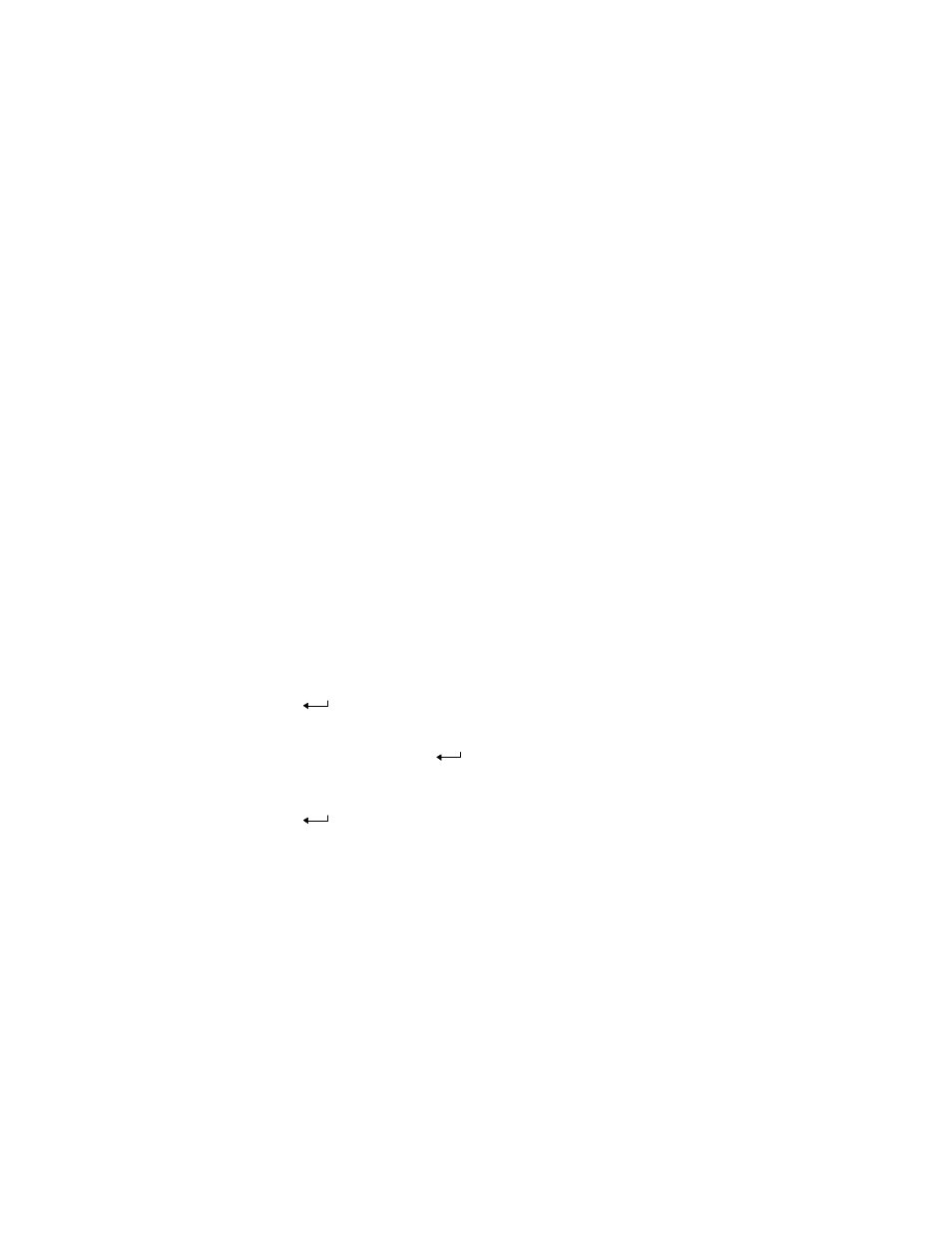
Front Panel Menus
38
Powerware
®
5140 User’s Guide
:
www.powerware.com
: Battery Low
: Utility Not Present
: Battery Totally Discharged
: UPS on Battery
: Load Power Off
: Battery Test Failed
: Site Wiring Fault
Battery Data
The Battery Data option displays information about the battery. If the
UPS is operating in Normal mode, the Battery Charge bar chart is
displayed. If the UPS is on battery, the Battery Time Remaining bar chart
is displayed.
Each block on the Battery Charge/Battery Time Remaining bar chart
represents approximately 10% of the total time. This calculation assumes
a constant load on the UPS.
Firmware Version
You can view the firmware version for the control board or the
communication board.
Load Control
The Load Control option enables you to turn on and off the load
segments. The factory-default is On for all load segments. To change a
load segment:
1. Use
*
and
to scroll through the load segment numbers.
2. Press
to select the load segment.
3. Use
?
and
+
to toggle between Y and N.
4. Select Y or N by pressing
. The display reflects the changes:
a dash (–) represents off and the load segment number
represents on.
5. Press
to confirm your selection.
