Powerware 5140 User Manual
Page 59
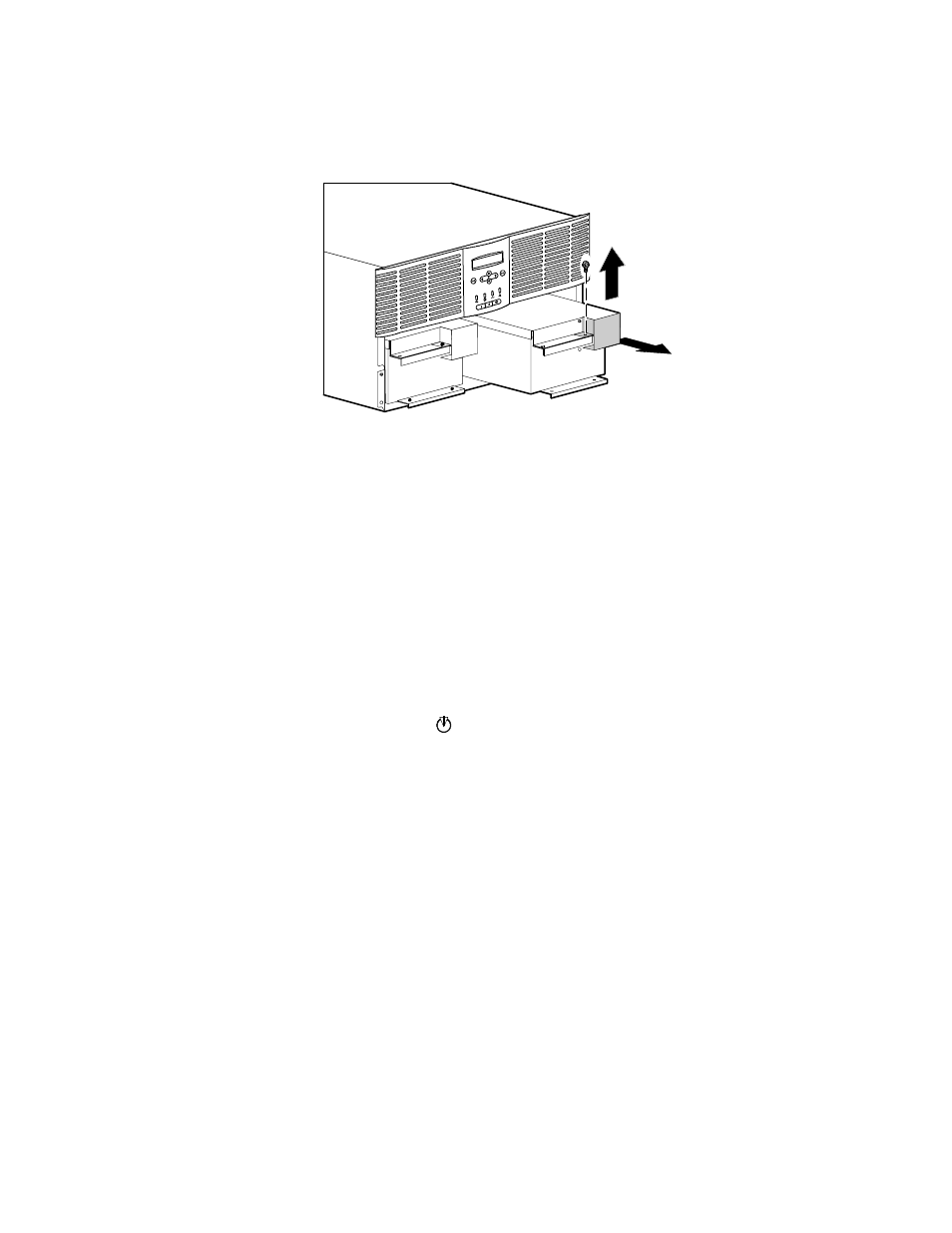
Battery Maintenance
51
Powerware
®
5140 User’s Guide
:
www.powerware.com
7. Remove the connector covers on the new battery trays and
retain the cover screw. Reinstall the screw to secure the sheet
metal. Place the covers on the used battery connectors.
Figure 33. Removing the Battery Covers
8. Reconnect the battery cables.
9. Secure the battery trays to the chassis using the screws
removed in Step 4.
10. If you have optional EBMs, switch the battery breaker to the
ON position and replace the EBM front panel.
11. Turn the UPS battery breaker to the ON position and replace
the battery front panel.
12. Turn the Bypass switch to the NORMAL position.
Replacing the Batteries Without Utility Power
If you prefer to shut down the UPS to change the battery:
1. Press and hold the Off
button for three seconds. The
indicator flashes.
2. Disconnect the UPS from the utility power source by switching
off the main utility breaker.
3. Follow Steps 2 through 11 in “Hot-Swapping the Batteries” on
page 49.
