Powerware 5140 User Manual
Page 53
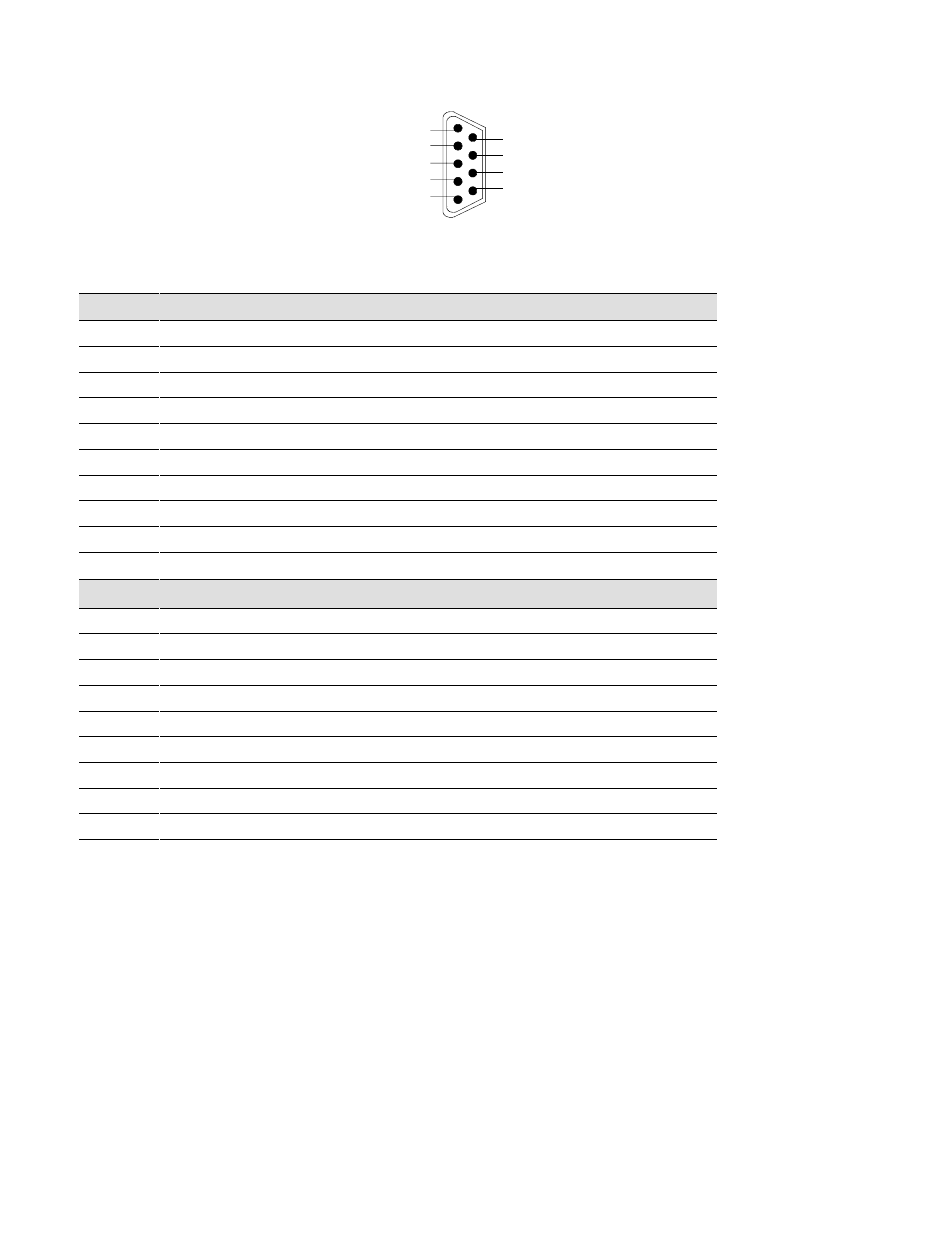
Configuration
45
Powerware
®
5140 User’s Guide
:
www.powerware.com
5
4
3
2
1
9
8
7
6
Figure 29. DE-9 Communication Port
Table 2. Communication Port 1 Pin Assignment
Pin Number
Signal Name
Function
1
No Connection
Low Battery relay contact
2
TxD
Transmit to external device
3
RxD
Receive from external device
4
DTR
PnP from external device
5
Signal Ground
Signal ground
6
DSR
To external device
7
RTS
From external device
8
CTS
AC Fail relay contact
9
+V (8 to 24 volts DC)
Power
Table 3. Communication Port 2 Pin Assignment
Pin Number
Signal Name
Function
1
No Connection
No connection
2
TxD
Transmit to external device
3
RxD
Receive from external device
4
DTR
PnP from external device
5
Signal Ground
Signal ground
6
DSR
To external device
7
RTS
From external device
8
CTS
To external device
9
+V (8 to 24 volts DC)
Power
