Powerware 5140 User Manual
Page 58
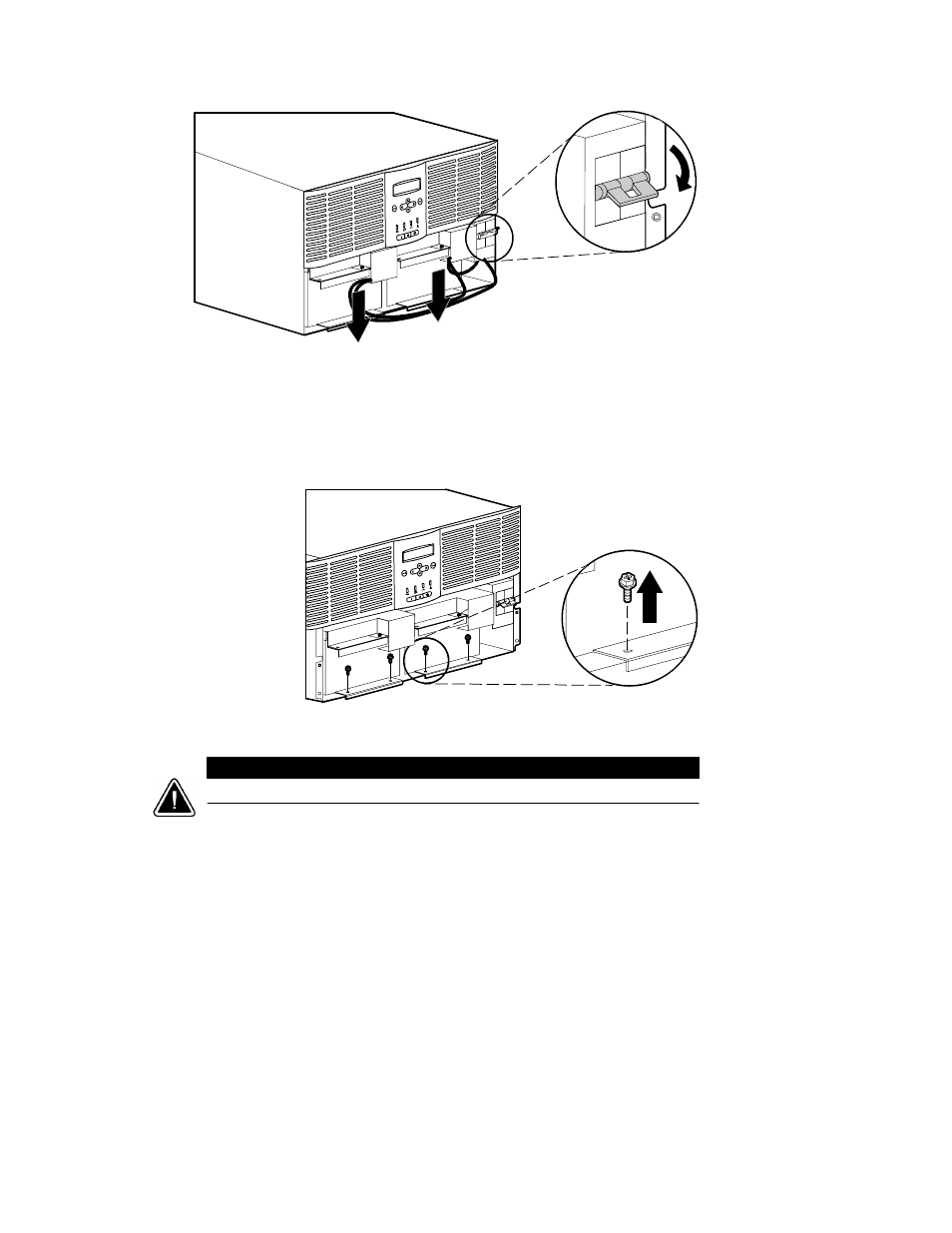
Battery Maintenance
50
Powerware
®
5140 User’s Guide
:
www.powerware.com
Figure 31. Turning Off the Battery Breaker and Removing Cables
3. If you have optional EBMs, remove the EBM front panel and
switch the battery breaker to the OFF position. Disconnect the
battery cables.
4. Remove the screws from the battery trays. Retain the screws.
Figure 32. Unscrewing the Battery Trays
C A U T I O N
The battery trays are heavy (see page 54). Use caution when lifting the battery trays.
5. Using two people, pull out the old battery trays. See “Recycling
the Used Batteries” on page 52 for proper disposal.
6. Slide in the new battery trays.
See also other documents in the category Powerware Tools:
- 5110 (14 pages)
- UPS 1000 - 2200 (24 pages)
- 9 (70 pages)
- 9155 UPS20-30kVA (52 pages)
- 8 - 15 kVA (46 pages)
- 9125 Two-in-One UPS 5000 (66 pages)
- Model V-2000B (137 pages)
- 9335 (100 pages)
- 9120 (5 pages)
- 5115RM (24 pages)
- P93 (6 pages)
- 9390 UPS 100160 kVA (216 pages)
- Horsepower Computer System ST-2400S (17 pages)
- 9155 (10 pages)
- 9125 Two-in-One UPS 2500 (78 pages)
- 5075 kVA (162 pages)
- 380/220V (72 pages)
- 30-160kVA (48 pages)
- Ferrups FE/QFE 500VA (76 pages)
- FSS-0342J (44 pages)
- 9395 UPS and Plus 1 UPS 650825 kVA (192 pages)
- 9315s (205 pages)
- Ferrups FE/QFE UPS (72 pages)
- 9315 UPS (84 pages)
- 9330 (246 pages)
- 9355 (62 pages)
- BladeUPS none (32 pages)
- 5115A USB (44 pages)
- 9170+ (12 pages)
- 9170+ (94 pages)
- 9910 p Series (6 pages)
- 9125 (30 pages)
- 4500 (92 pages)
- 9395 (4 pages)
- X-Slot USB Module (10 pages)
- 9150 (64 pages)
- 5105 (4 pages)
