Figure 8.7, Pnni summary edit dialog box – Lucent Technologies M770 User Manual
Page 53
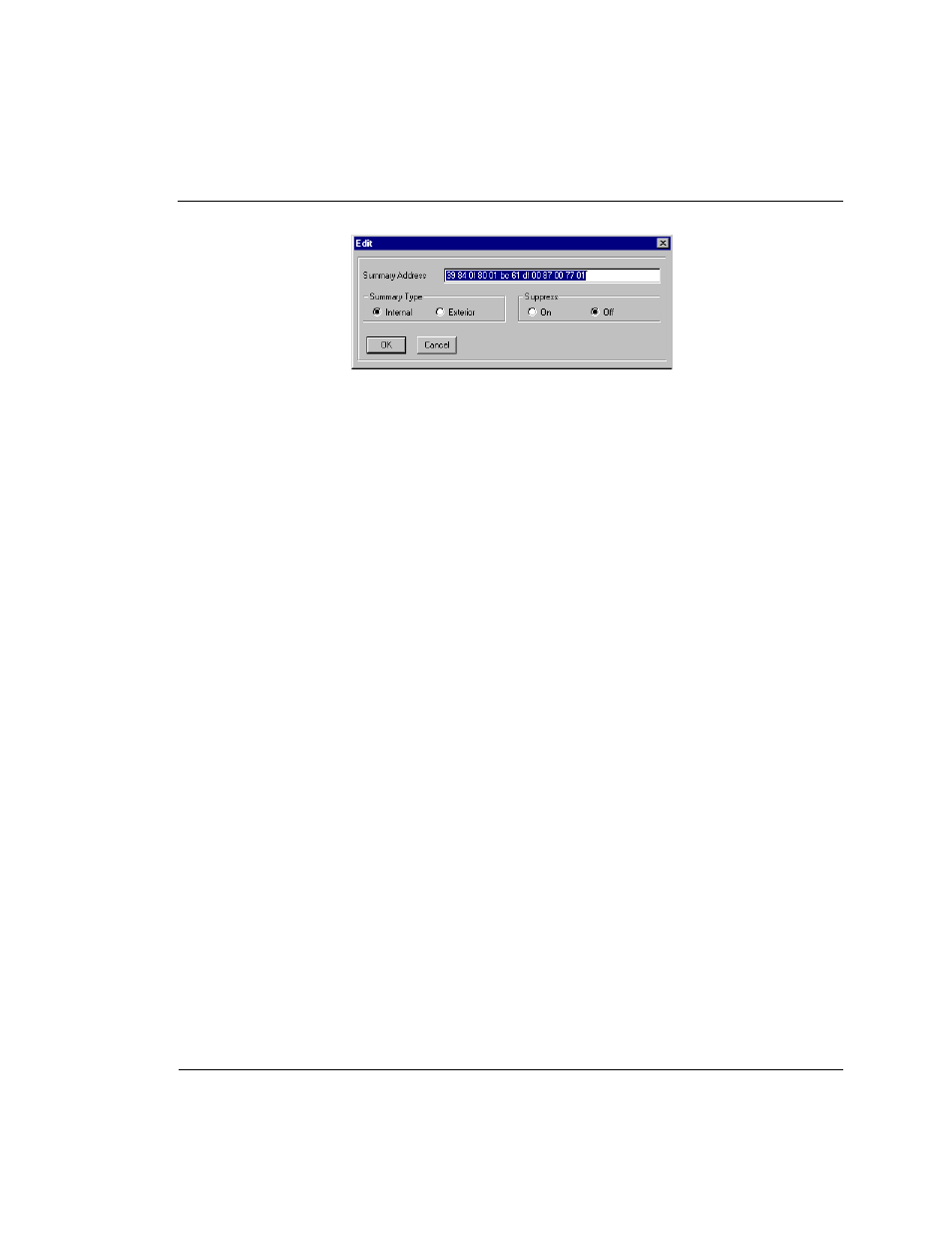
Chapter 8
Managing Routing
Cajun M770 ATM Switch Manager User’s Guide
43
Figure 8.7
PNNI Summary Edit Dialog Box
2
Edit the information, and click
OK
. The information is updated immediately.
For a full description of the fields in the PNNI Summary Table, refer to Appendix B,
Configuration Fields.
