Viewing the managers table, Adding managers to the managers table, Removing managers from the managers table – Lucent Technologies M770 User Manual
Page 19: Figure 2.2, Managers table
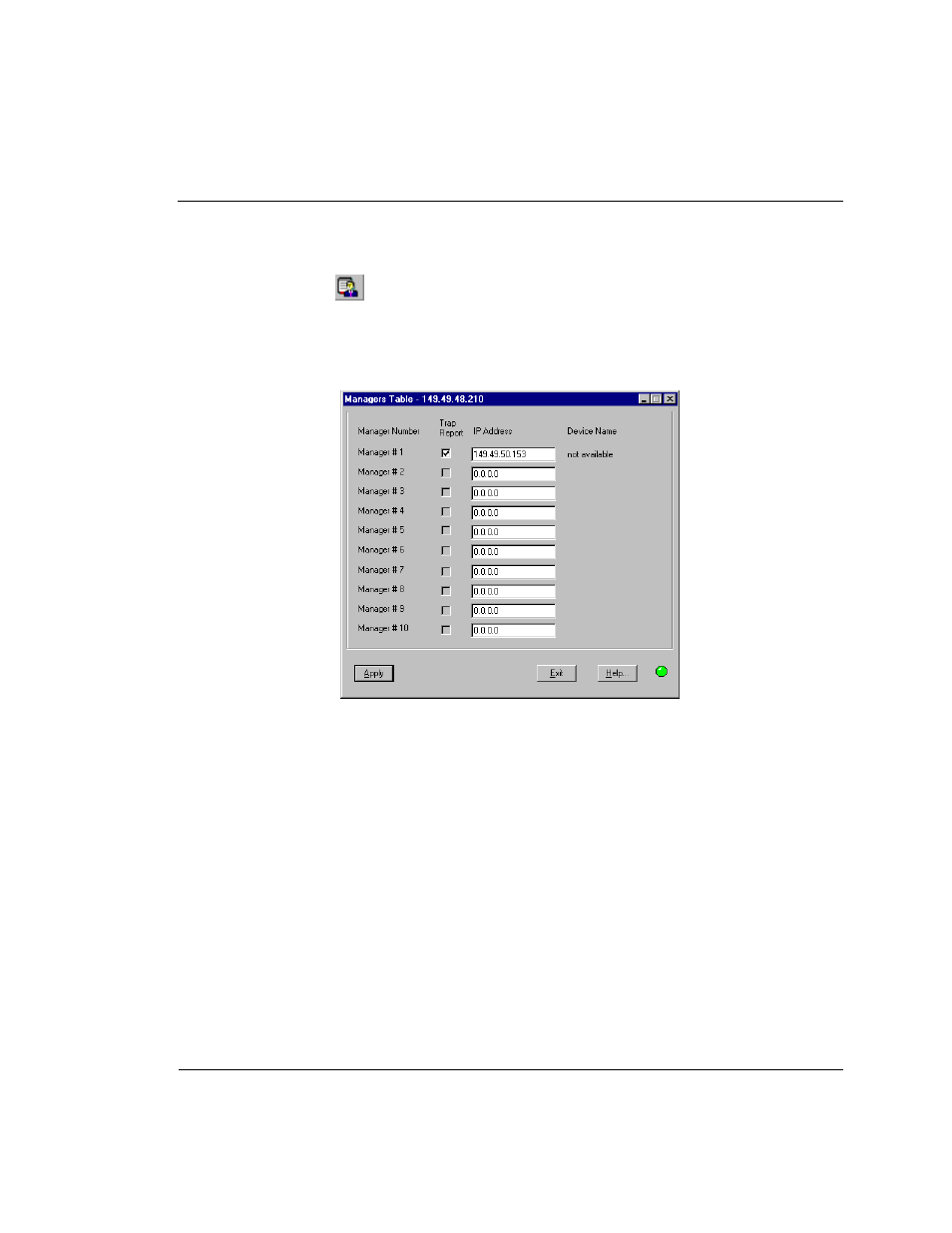
Chapter 2
Agent Configuration
Cajun M770 ATM Switch Manager User’s Guide
9
Viewing the Managers Table
To view the Managers list of a Cajun M770 ATM Switch:
1
Open the Cajun M770 ATM Switch Zoom View.
2
Click .
OR
Open the
Configuration
menu and select
Managers Table
. The Managers Table is
displayed.
Figure 2.2
Managers Table
The dialog box lists the IP addresses and device names of the managers, and their trap
reporting status.
Adding Managers to the Managers Table
To add managers to the list:
1
Click on the IP address field and enter the IP address of the designated
management station. After the changes take effect, the management station’s name
will be displayed automatically in the
Device Name
column, if available.
2
Repeat the procedure for each manager.
3
Click
Apply
. The change takes effect immediately.
Removing Managers from the Managers Table
To remove managers from the list:
1
Click on the IP address field.
2
Enter
0.0.0.0
.
