Viewing module configuration, Figure 3.1, Device information window – Lucent Technologies M770 User Manual
Page 22
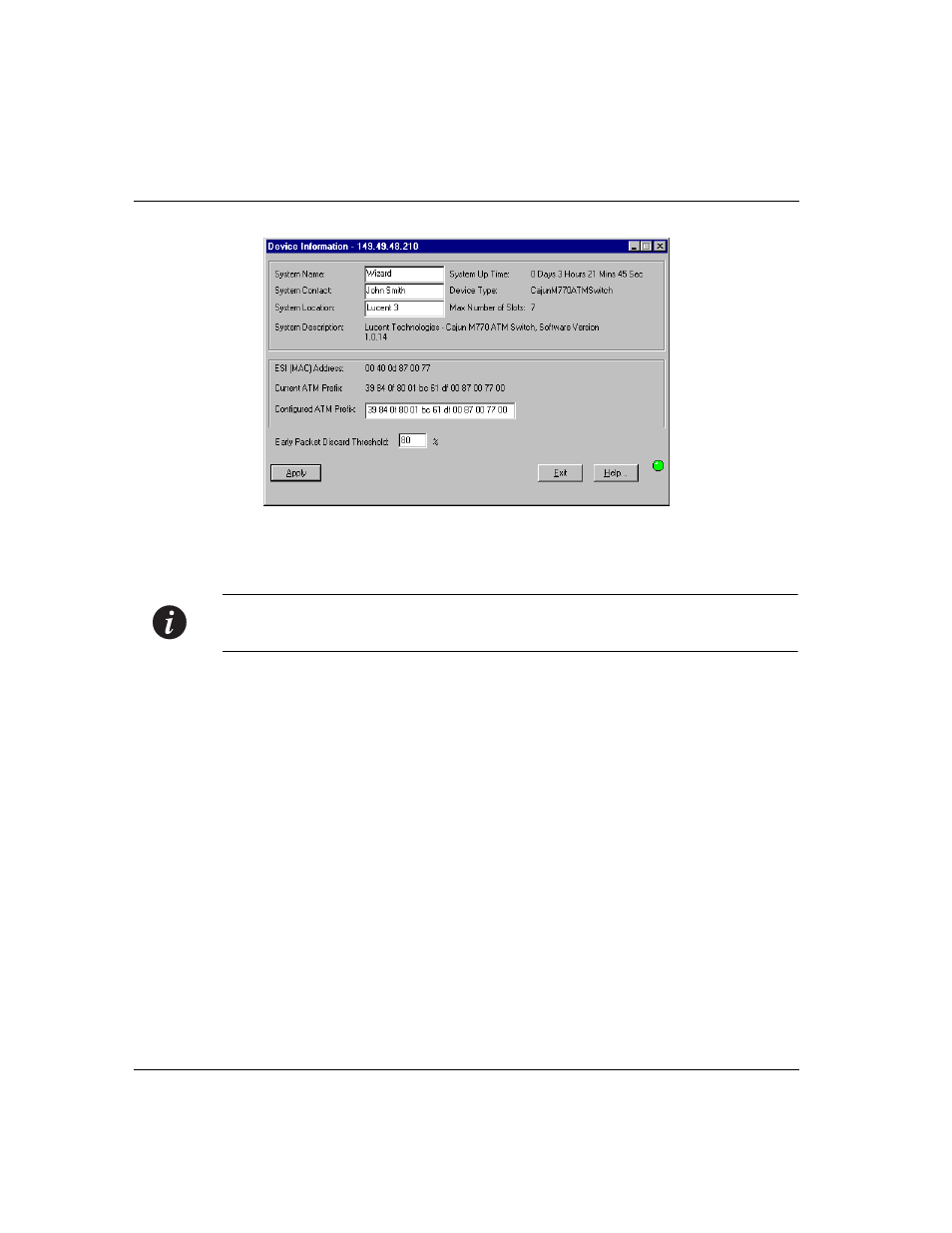
Chapter 3
ATM Switch Configuration
12
Cajun M770 ATM Switch Manager User’s Guide
Figure 3.1
Device Information Window
The Device Information window provides high level switch information, such as the
ATM Switch type, system name, contact, location, and description, and its ESI (MAC)
address.
Note:
The Current ATM Prefix will be updated with the Configured ATM Prefix only
after the switch is reset.
For a full description of the fields in the Device Information dialog box, refer to
Appendix B, Configuration Fields.
Viewing Module Configuration
The Module Configuration window provides information about the selected module.
To view the configuration of a Cajun M770 ATM module:
1
Open the Cajun M770 ATM Switch Zoom View.
2
Select a module by clicking its label.
3
Open the
Configuration
menu and select
Module.
OR
Double-click the module label.
OR
Right-click the module’s label and select
Module Configuration
. The Module
Configuration window is displayed.
