Resetting elements, Resetting the atm switch, Resetting the module – Lucent Technologies M770 User Manual
Page 26: Resetting the atm switch resetting the module, Figure 3.4, Port pnni dialog box
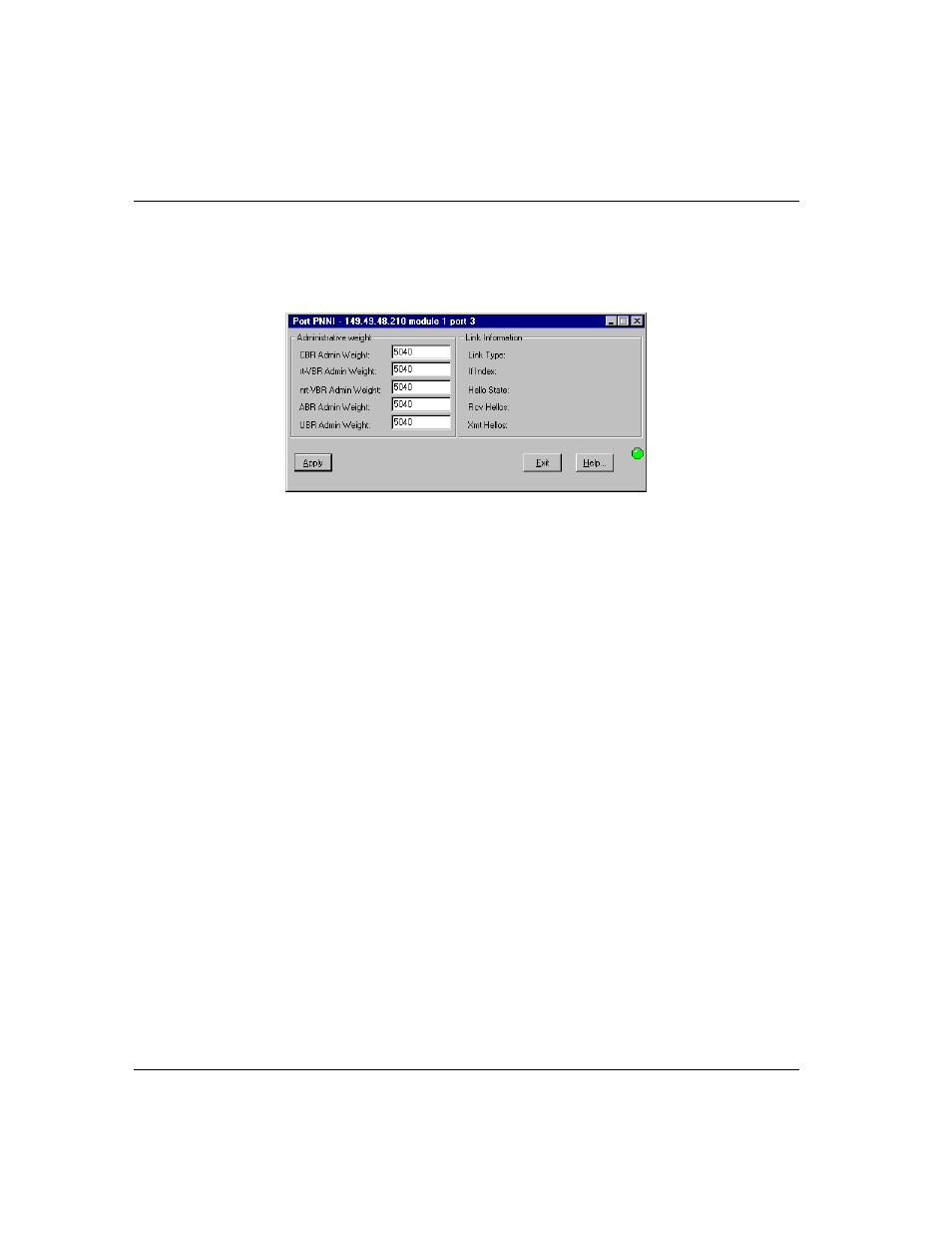
Chapter 3
ATM Switch Configuration
16
Cajun M770 ATM Switch Manager User’s Guide
3
Open the
Configuration
menu and select
Port
PNNI
.
OR
Right-click a port and select
PNNI
. The Port PNNI dialog box appears.
Figure 3.4
Port PNNI Dialog Box
The Port PNNI dialog box provides information about the port’s link type, number of
Hellos sent and received, and information about the calculation of the cost of routing to
and from the port. The weight of various cost factors may be edited in the dialog box.
To apply any changes to the fields in the dialog box, click
Apply
.
For a full description of the fields in the Port PNNI dialog box, refer to Appendix B,
Configuration Fields.
Resetting Elements
Modules in the Cajun M770 ATM Switch may be reset without resetting the entire
ATM switch.
Resetting the ATM Switch
To reset the entire Cajun M770 ATM Switch with all its modules and subsystems:
1
Open the
Configuration
menu and select
Reset
Switch
. A confirmation box is
displayed.
2
Click
Yes
. The entire switch is reset.
Resetting the Module
To reset a module:
1
Select a module.
2
Open the
Configuration
menu and select
Reset
Module
.
OR
Right-click a module and select
Reset
. A confirmation box is displayed.
3
Click
Yes
. Only the selected module is reset.
