Reducing ink usage – Lexmark Z23 User Manual
Page 96
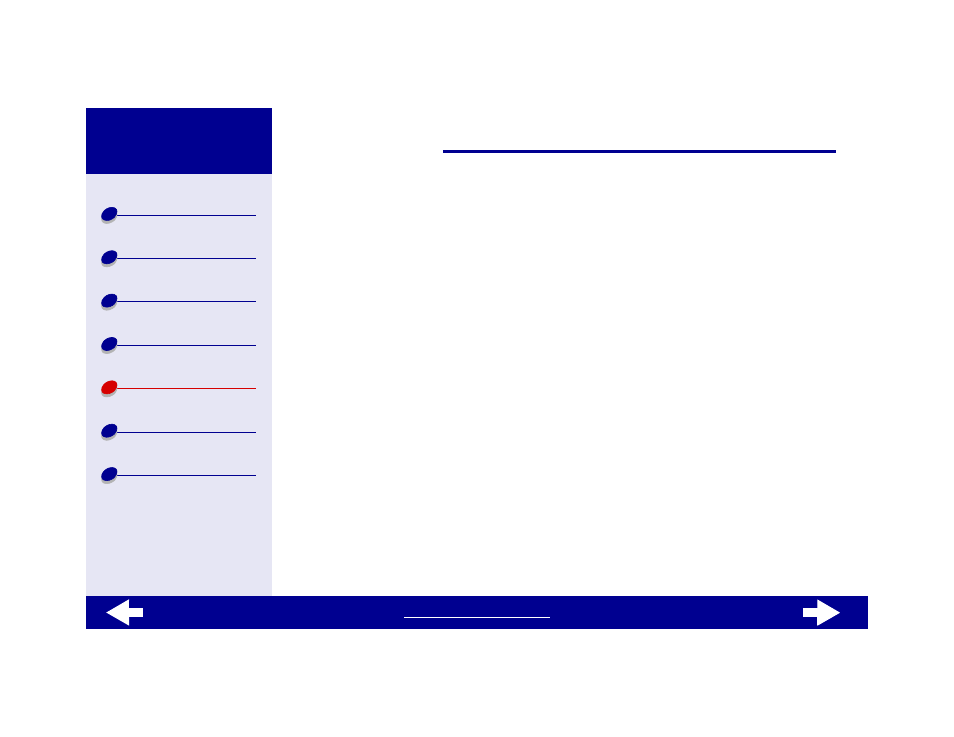
96
Lexmark Z13
Lexmark Z23
Lexmark Z33
Reducing ink usage
To save ink:
1
From the software application File menu, choose Print.
2
From the pop-up menu in the upper left corner of the Print dialog box, select Paper
Type/Quality.
3
Choose Quick Print to use the least amount of ink.
4
Click OK.
If you own a Lexmark Z23 or Lexmark Z33 printer, you can save color ink when you have both
print cartridges loaded. To save color ink, see
Printing color images in black and white
.
