Improving print quality – Lexmark Z23 User Manual
Page 83
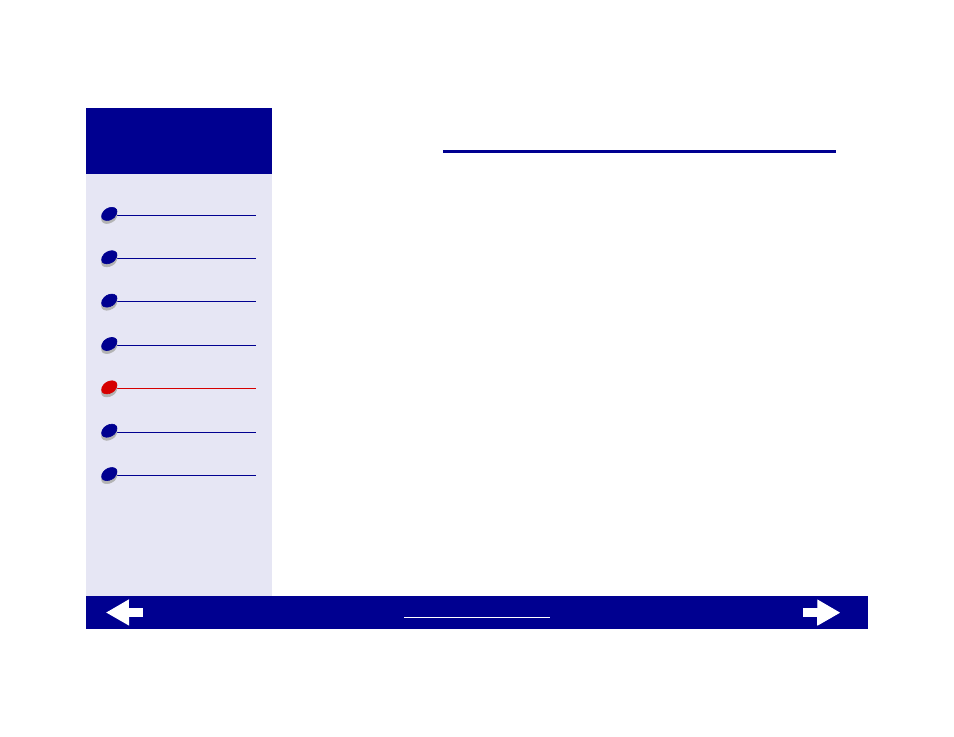
83
Lexmark Z13
Lexmark Z23
Lexmark Z33
Improving print quality
If print quality is not as high as you expected, you may need to adjust your margin settings,
choose a higher print quality, align the print cartridges, or clean the nozzles. Click one of the
topics below for more information on how you can improve your print quality.
•
•
Cleaning the print cartridge nozzles
•
Choosing a higher print quality
•
Wiping the print cartridge nozzles and
contacts
•
