Lexmark z33 – Lexmark Z23 User Manual
Page 55
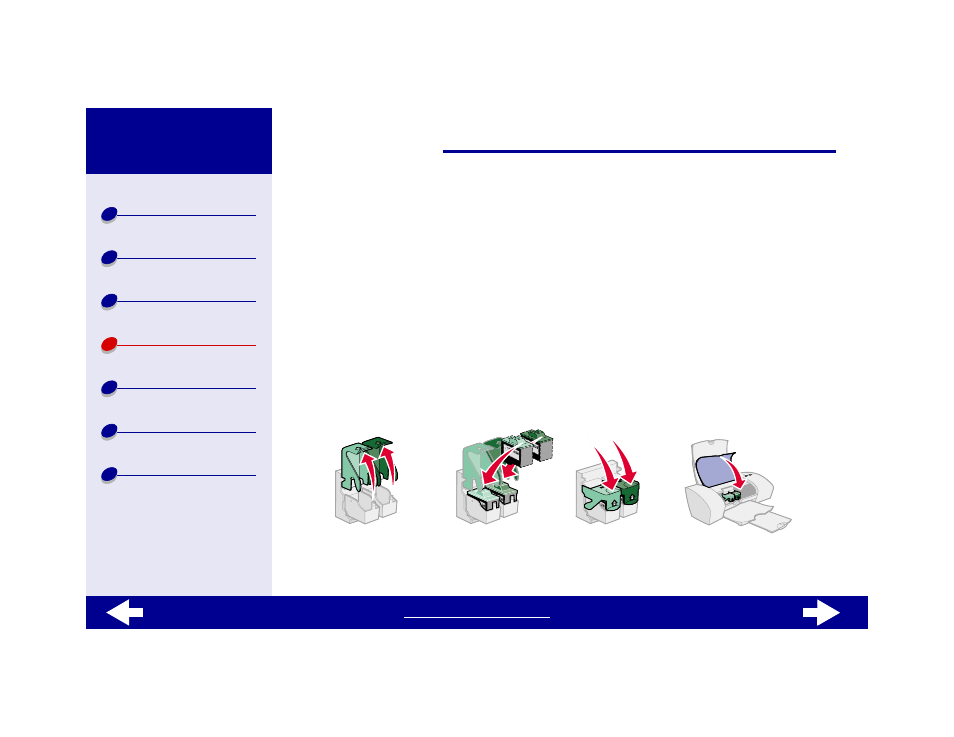
55
Lexmark Z13
Lexmark Z23
Lexmark Z33
Lexmark Z33
Your printer came with two print cartridges: a color cartridge (P/N 10N0026) and a black
cartridge (P/N 10N0016).
Your printer can print with one of the following cartridge configurations:
•
A color cartridge by itself in the left carrier
•
A black cartridge by itself in the right carrier
•
Both a color and a black cartridge
To install a print cartridge:
Open the
cartridge
carrier lid.
Insert the print
cartridge into
the carrier.
Close the
carrier lid
completely.
a
b
c
d
Close the front cover.
Continue with
cartridge settings in the
printer software
.
