Transparencies or photos contain white lines – Lexmark Z23 User Manual
Page 94
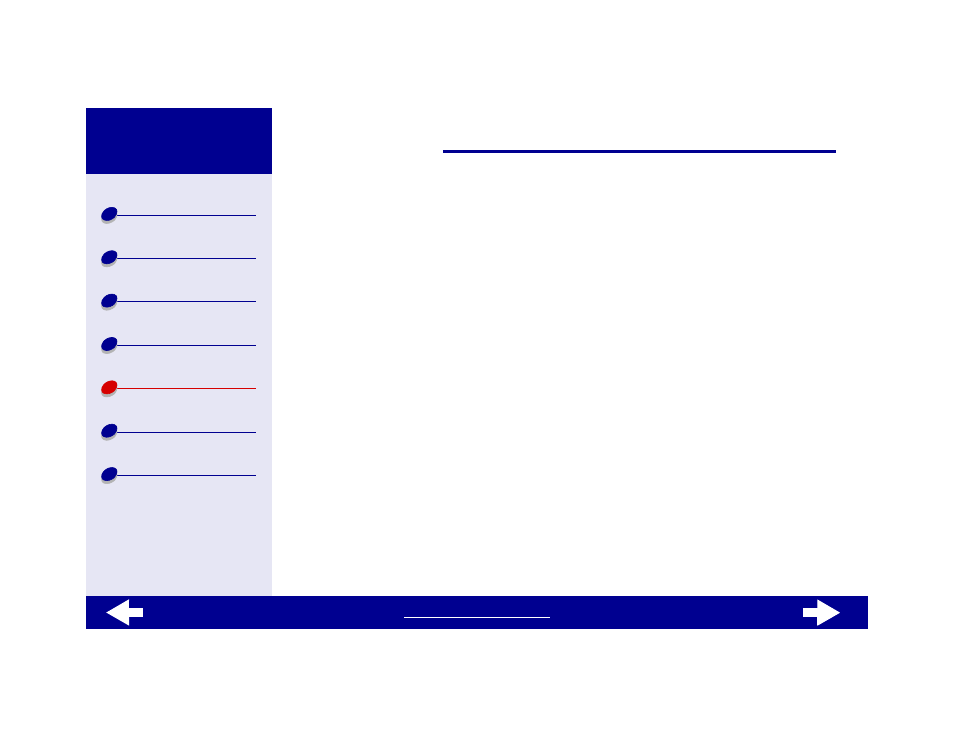
94
Lexmark Z13
Lexmark Z23
Lexmark Z33
Transparencies or photos contain white lines
•
Make sure you loaded the paper correctly (with print side facing you) and selected the
appropriate settings in the printer software. For help, see
or
•
Select a higher print quality such as Better or Best. For help, see
•
Clean the print nozzles. For help, see
Cleaning the print cartridge nozzles
.
