Lexmark Z23 User Manual
Page 90
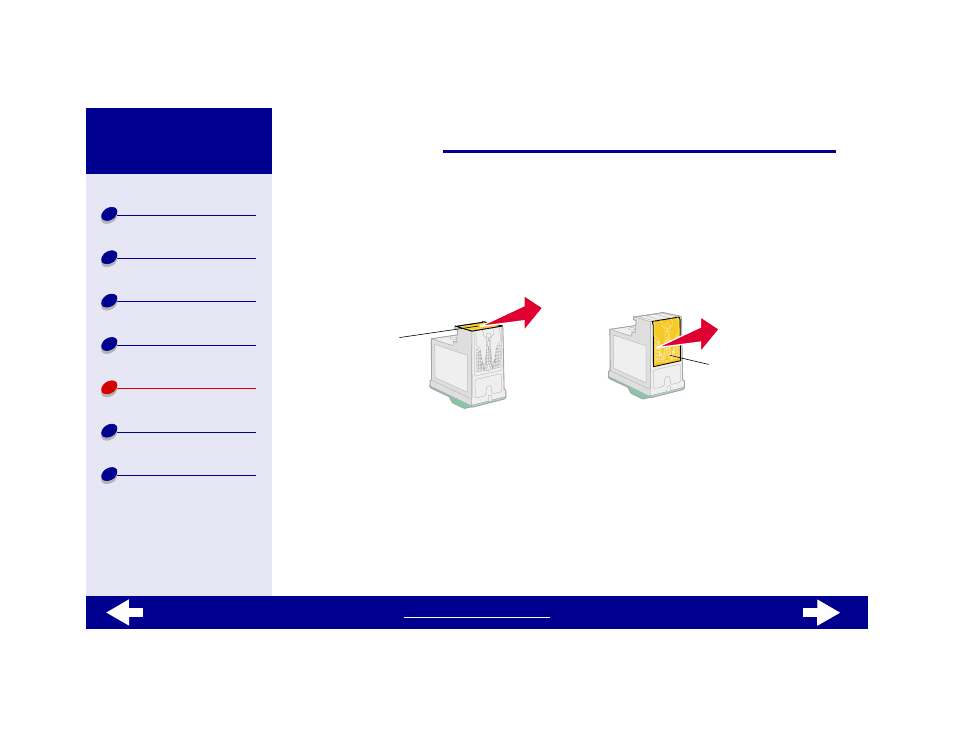
90
Lexmark Z13
Lexmark Z23
Lexmark Z33
2
Dampen a clean, lint-free cloth with water.
3
Reinstall the print cartridge, and then run the nozzle test again. For help, see
Cleaning the print cartridge nozzles
.
If the print quality still does not improve, replace your print cartridge with a new one.
Hold the cloth against
the nozzles for about
three seconds. Gently
blot and wipe in one
direction.
Use another clean
section of cloth. Hold the
damp cloth against the
contacts for about three
seconds. Gently blot and
wipe in one direction.
Contacts
Print
nozzles
a
b
