Step 1: load the paper – Lexmark Z23 User Manual
Page 15
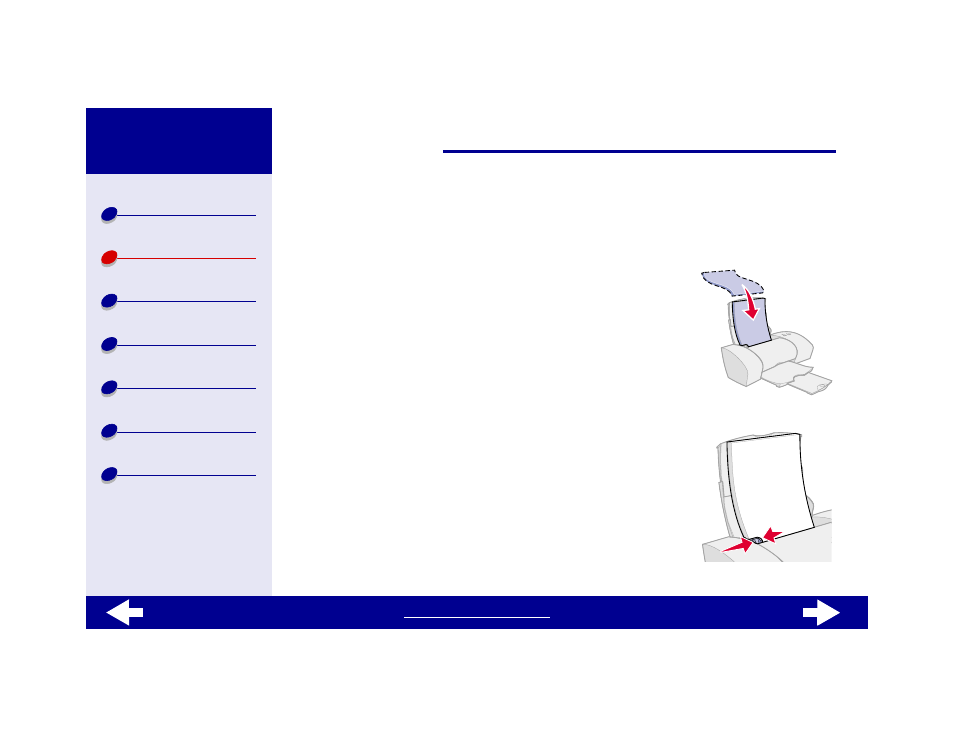
15
Lexmark Z13
Lexmark Z23
Lexmark Z33
Step 1: Load the paper
You can load up to 100 sheets of plain paper at a time, depending on the thickness of the
paper.
1
Make sure the paper support is upright and fully extended.
2
Place the paper against the right side of the paper support
with the print side facing you.
Note: If loading letter size paper, align the top of the
paper with the top of the paper support.
3
Squeeze the release tab and the paper guide together.
Slide the paper guide to the left edge of the paper
For information about specialty paper, see
.
